" This is a small window that allows users to quickly glance at the contents or structure of a file without opening it directly. The preview pane can ...
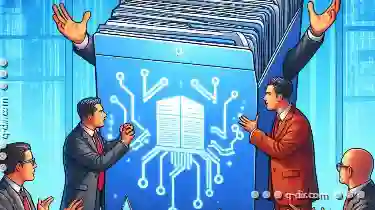 display various metadata such as images, text snippets, or thumbnail representations of documents. In digital file management, tools like operating systems and software applications often include a feature known as the "preview pane.
display various metadata such as images, text snippets, or thumbnail representations of documents. In digital file management, tools like operating systems and software applications often include a feature known as the "preview pane.1. Sub-point 1: Efficiency in File Management
2. Sub-point 2: Limitations of the Preview Pane
3. Sub-point 3: Enhancing True File Management Efficiency
4. Conclusion: Balancing Utility with Efficiency
1.) Sub-point 1: Efficiency in File Management
Efficiency in file management typically refers to how quickly and effectively one can navigate through their files, perform tasks like searching, copying, moving, deleting, etc., without unnecessary complications or delays. The primary function of a preview pane is indeed to provide quick visual information about the content of a file, which can assist users in making decisions more efficiently.
2.) Sub-point 2: Limitations of the Preview Pane
Despite its initial utility, the preview pane can be limiting for true file management efficiency due to several reasons:
1. Incomplete Information: The preview pane often provides only a snippet or thumbnail view of files. This is useful for images and text documents but inadequate for more complex file types like PDFs with embedded data, scripts (for coding), CAD drawings, etc., where visual information may not be as relevant.
2. Potential Misinterpretation: Users might misinterpret the content shown in the preview pane, leading to incorrect decisions about which files to open or manipulate. For instance, a thumbnail of a text file showing only part of its contents can give an incomplete impression that might mislead users into thinking it's smaller than it actually is.
3. Limited Actions: The ability to perform actions like editing, copying, moving, or deleting directly from the preview pane is often limited. Users need to open each file in full view (e.g., a document editor) to carry out these tasks effectively. This double-click action can be time-consuming if many files require similar handling.
4. Platform and File Type Dependencies: The effectiveness of the preview pane varies across different operating systems and platforms. For example, while macOS provides robust previews for various file types, Windows Explorer’s preview capabilities are more limited, particularly with less common file extensions.
3.) Sub-point 3: Enhancing True File Management Efficiency
To truly enhance efficiency in file management, consider the following strategies:
1. Integration of Advanced Search Tools: Utilize advanced search tools that can filter and display files based on content rather than just metadata or filenames. This direct approach to finding specific data within large sets of documents is more effective than depending solely on previews for every file.
2. Direct Action Buttons: Include direct action buttons right from the main interface, allowing users to perform basic operations like open, edit, and delete files without needing to navigate into different applications or interfaces. This integration can significantly speed up routine tasks.
3. Educate Users About Content: Provide training and educate users about what information each type of file contains. This way, even if they don’t see the full content at a glance, they understand the importance of individual files and manage them accordingly.
4. Platform-Specific Improvements: Continuously work on improving preview capabilities for different operating systems based on user feedback and evolving needs. For example, developing better algorithms to handle complex file types or expanding supported file formats can significantly enhance efficiency.
4.) Conclusion: Balancing Utility with Efficiency
While the preview pane is a useful tool that saves time by providing quick visual information about files, it should not be relied upon as the sole method for managing and organizing digital assets efficiently. A combination of advanced search tools, direct action capabilities, and educated user handling can provide a more comprehensive approach to file management efficiency. Understanding these limitations helps in harnessing the full potential of available tools while seeking innovative solutions to improve overall management practices.
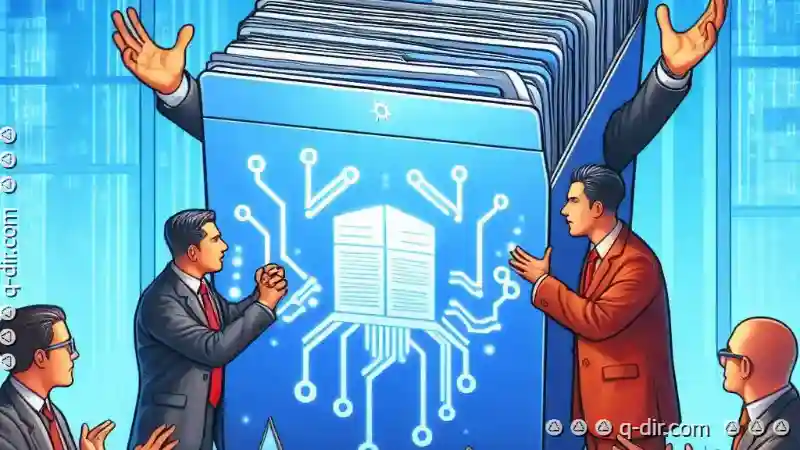
The Autor: / 0 2025-06-03
Read also!
Page-
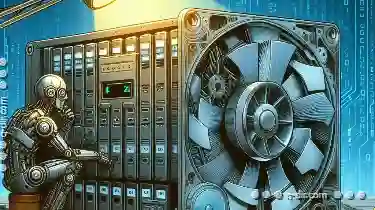
Why Your Default File Type Choices Are Outdated
However, many users still cling to outdated default file type choices, which can hinder productivity and even pose security risks. This blog post ...read more

System File Attribute: Why Some Files Are Protected
One fundamental aspect of file management involves understanding file attributes-small pieces of information attached to each file which can provide ...read more

Read-Only vs. Hidden: Are File Attributes a Security Risk or Just an Illusion?
One key aspect of this organization is through the use of **file attributes**. These are additional pieces of information attached to a file or ...read more