When it comes to managing files and folders, one of the most common tasks is moving them from one location to another. However, many users mistakenly ...
 believe that this action actually involves copying the file or folder and then deleting the original. In reality, when you move a file across partitions (such as from an SSD to an HDD), it's not quite as straightforward as just relocating the files. This blog post will explore why moving files across partitions isn’t purely about 'moving,' and what implications this can have on your data management practices.
believe that this action actually involves copying the file or folder and then deleting the original. In reality, when you move a file across partitions (such as from an SSD to an HDD), it's not quite as straightforward as just relocating the files. This blog post will explore why moving files across partitions isn’t purely about 'moving,' and what implications this can have on your data management practices.1. Understanding File Management Basics
2. Why Moving Isn’t Just About Relocation
3. Practical Steps for Safe File Moving Across Partitions
4. Conclusion
1.) Understanding File Management Basics
Before diving into the specifics of moving files between different storage devices, let's briefly review some fundamental concepts in file management:
- Copying: This involves creating an identical copy of a file or folder at a new location. The original file remains unchanged.
- Moving: While often used interchangeably with copying, this term implies that the file is being transferred from one place to another. However, technicalities such as metadata and symbolic links can complicate this process.
- Hard Links: These are pointers to an actual disk space where a file resides. They don’t duplicate data but allow multiple references to the same file location. Moving a hard-linked file doesn't alter its existence; it merely changes where you can find it.
- Symbolic Links (Symlinks): These are files that point to another file or directory using a path. When moved, symlinks break and need to be redefined pointing to the new location.
2.) Why Moving Isn’t Just About Relocation
When you move a file across partitions in Windows, macOS, or Linux, several aspects complicate this straightforward process:
- Metadata: Files contain metadata that includes permissions, timestamps, and other attributes necessary for their proper functioning. This data is stored alongside the actual file content. Moving files between storage devices can lead to loss of metadata if not handled correctly.
- File Systems: Different file systems (e.g., NTFS, FAT32, APFS, ext4) have different structures and limitations. These constraints affect how easily a file can be moved from one partition to another without issues.
- Symbolic Links: If the file is a symbolic link pointing to an external directory or drive, moving it across partitions will break this link. Reestablishing the link after the move requires updating its path reference.
- Performance and Overhead: Modern operating systems perform tasks like indexing and background operations that can interfere with smooth file movements between storage devices. This overhead might lead to performance issues if not managed properly.
3.) Practical Steps for Safe File Moving Across Partitions
To ensure your files are moved safely across partitions, consider the following steps:
1. Backup: Always create a backup of important files before moving them. This provides a safety net in case something goes wrong during the transfer process.
2. File System Compatibility: Be aware of the file system compatibility between devices when choosing where to move your files. For example, some file systems do not support certain features or might have different limitations for symlinks and metadata handling.
3. Use Native Move Operations: If possible, use native move operations provided by your operating system (e.g., in Windows, you can drag-and-drop a file to another drive). These are often more reliable than third-party tools.
4. Update References: For symbolic links or hard links that break when moved, update their paths manually after the move to ensure they continue to function correctly.
5. Use Reliable Tools: Consider using specialized software designed for cross-device file management if your operating system doesn't handle these tasks smoothly (e.g., tools in Windows File Explorer, macOS Finder, or command-line utilities on Linux).
4.) Conclusion
While the term 'moving' might imply a simple data transfer operation, moving files across partitions involves much more than just copying and deleting them. Understanding the complexities of metadata handling, file system compatibility, and symbolic links is crucial for preserving your files in their intended environments. By following best practices such as proper backup, understanding limitations of different systems, and using native or recommended tools, you can ensure that your data remains accessible and intact across various storage devices.
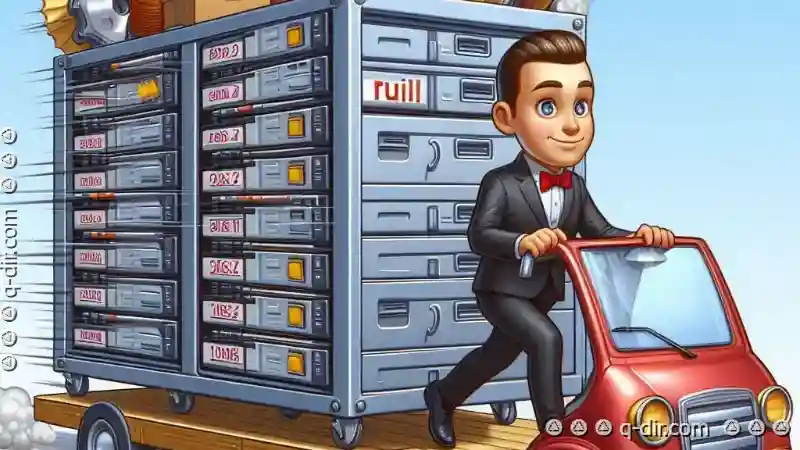
The Autor: / 0 2025-03-23
Read also!
Page-
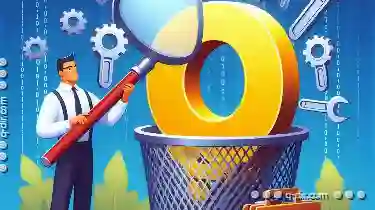
How Renaming Affects File Search Indexing (And How to Rebuild It)
Renaming files or folders in your computer's file system can be a common task, but it's important to understand how this action affects the search ...read more

The Unintended Consequences of the "Cut All" Operation.
Many file management systems offer a convenient feature called "cut," which allows users to move selected items from one location to another within ...read more

Why Deeply Nested Tree Views Are a Productivity Black Hole.
Users expect seamless navigation and clear visual representations of information to efficiently complete tasks. However, one common interface element ...read more