Originally popularized by early graphical user interfaces (GUIs) in the 1980s and 1990s, the tree view has been a staple for navigating hierarchical ...
 directories and files. However, modern file managers are increasingly moving away from this traditional layout in favor of more contemporary designs. This shift can be attributed to several factors that we will explore in detail below:. In the world of operating systems and file management, one interface element that has seen its fair share of usage is the tree view.
directories and files. However, modern file managers are increasingly moving away from this traditional layout in favor of more contemporary designs. This shift can be attributed to several factors that we will explore in detail below:. In the world of operating systems and file management, one interface element that has seen its fair share of usage is the tree view.1. Sub-points:
1.) Sub-points:
1. User Experience (UX) Focus
- Modern operating systems and applications prioritize user experience as a key aspect of their design. Tree views, while useful for those familiar with the hierarchical structure, can be cumbersome and less intuitive for new users or those who prefer flat layouts. Modern interfaces are designed to be more streamlined and easy to navigate, reducing cognitive load by offering fewer options and clearer visual cues.
2. Flat Design Trends
- The broader design trend towards flat UI (User Interface) has influenced the shift away from tree views. Flat designs simplify navigation by providing a single layer of content, which can be more user-friendly on touchscreens or for users with mobility issues. This simplicity is easier to manage and less prone to clutter than multiple nested levels in a tree view.
3. Memory and Performance
- Modern systems operate under the constraint of limited memory resources. Tree views require additional computational overhead to maintain their hierarchical structure, which can be burdensome on older or lower-end devices. Flat designs consume less processing power and RAM, making them more efficient in terms of system performance and resource usage.
4. Adaptability Across Devices
- With the proliferation of mobile devices and tablets that operate differently from desktops and laptops, interfaces need to adapt to various screen sizes and input methods. Tree views are less suitable for touch-based interfaces where a flat list or grid view is more intuitive. Flat designs offer greater flexibility in adapting to different form factors without compromising usability.
5. Focus on Content Over Structure
- In today’s digital age, the amount of information we need to manage has grown exponentially. Users are often overwhelmed by excessive details and structure within a file manager, which can lead to frustration. A flat view allows users to focus more directly on the files and folders they want to access without being distracted by unnecessary hierarchy, promoting efficiency in content consumption.
6. Integration with Cloud Services
- As cloud storage becomes increasingly popular, managing files from multiple sources often requires a unified interface that can handle large numbers of items in a compact space. Tree views are not well-suited to integrate such varied and potentially unlimited data sources without becoming overly complex. Flat designs provide more efficient ways to browse through and interact with these resources.
7. User Preferences
- Different users have different preferences when it comes to managing their files. While some find value in the structural clarity of a tree view, many others appreciate the simplicity and directness of flat designs. Modern interfaces accommodate both preferences by offering customizable views that allow users to switch between hierarchical and flat layouts based on what works best for them at any given time.
8. Design Philosophy
- The shift away from tree views can also be seen as a reflection of broader design philosophies in UI/UX, which emphasize minimalism and reducing cognitive strain by presenting only the necessary information to users. This philosophy is more aligned with contemporary aesthetics that prioritize clarity and ease over complexity and clutter.
Conclusion
The evolution of file managers from tree views to flat designs reflects a larger trend towards simplifying interfaces and enhancing user experience across various platforms. As technology continues to evolve, we can expect to see further innovations in how files are managed and navigated, likely focusing on even more intuitive and efficient methods that adapt to the needs and preferences of users in an increasingly digital world.

The Autor: / 0 2025-06-01
Read also!
Page-
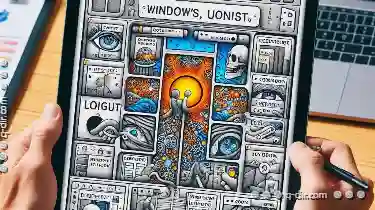
The Hidden Drawbacks of Over-Reliance on Favorites
This practice not only saves time but also enhances convenience by streamlining access to commonly used content. However, a hidden drawback exists ...read more

Deleting Files from Cloud Storage: Is It Really Gone?
From personal use to business operations, cloud storage platforms like Google Drive, Dropbox, and iCloud are indispensable for managing files and ...read more

The Myth of "Smart" Filters: Where Our Expectations Are Deceived.
From basic edits to complex post-processing, filters promise to transform photos with a simple click. However, many users, particularly beginners and ...read more