Over the decades, operating systems have evolved significantly. From early command-line interfaces (CLIs) to graphical user interfaces (GUIs), they have ...
 become indispensable tools for managing computer resources and providing a user-friendly experience. One of the cornerstones of many modern GUIs is the File Explorer or File Manager, which serves as an interface for users to navigate through their file systems, manage files, and perform various operations.
become indispensable tools for managing computer resources and providing a user-friendly experience. One of the cornerstones of many modern GUIs is the File Explorer or File Manager, which serves as an interface for users to navigate through their file systems, manage files, and perform various operations.1. The State of File Explorers in Windows
2. Legacy Code and Resistance to Change
3. Focus on Stability Over Innovation
4. Market Saturation and Minimal Competition
5. Inertia in Innovation
6. User Habits and Preferences
7. Conclusion: Balancing Continuity and Innovation
1.) The State of File Explorers in Windows
Microsoft’s Windows operating system has traditionally included a robust File Explorer that allows users to explore folders, open documents, copy, delete, rename files, and more. However, critics argue that Microsoft's approach to innovation in the File Explorer could be seen as conservative or even stagnant compared to other aspects of its software development.
2.) Legacy Code and Resistance to Change
One reason behind Microsoft’s reluctance to innovate extensively in File Explorer might stem from the large-scale legacy code used across various versions of Windows. Updating this core component would require extensive testing, compatibility checks, and potential disruption for millions of users accustomed to the existing functionality. Moreover, significant changes could lead to user confusion and dissatisfaction if not handled with care.
3.) Focus on Stability Over Innovation
Microsoft often prioritizes system stability over introducing radical new features. For them, maintaining a stable platform that works seamlessly across different versions is crucial for business continuity and consumer trust. This focus can sometimes result in decisions that favor conservative updates over revolutionary changes.
4.) Market Saturation and Minimal Competition
In the market of operating systems, Microsoft’s Windows dominates to such an extent that there are minimal viable competitors. With little pressure from other operating system developers or users demanding new features, Microsoft might feel less incentivized to innovate File Explorer significantly. Users who need advanced functionalities can often resort to third-party file explorer applications if they have specific needs beyond what the native File Explorer offers.
5.) Inertia in Innovation
In many tech companies, there’s a natural tendency for innovation to slow down once a product has achieved significant market success and widespread adoption. This phenomenon is known as "innovator's dilemma," where established firms find it challenging to shift their business model to adapt to disruptive innovations. Microsoft might be caught in this inertia trap, especially with the File Explorer being deeply integrated into its operating system ecosystem.
6.) User Habits and Preferences
Finally, a significant part of Microsoft’s reluctance could stem from user habits and preferences shaped over decades of using Windows File Explorer. Changing the interface or adding new features might not be seen as beneficial if it disrupts established workflows that many users are comfortable with. This inertia is hard to overcome without facing potential backlash against change management.
7.) Conclusion: Balancing Continuity and Innovation
While Microsoft’s approach to innovation in File Explorer can be perceived as conservative, it also makes sense given the strategic considerations around maintaining a stable platform, focusing on stability over novelty, coping with market saturation, and respecting user habits. However, this stance might not fully embrace the potential of what modern users need from their file navigation tools. As technology continues to evolve, we may see more dynamic changes in how files are managed across different operating systems.
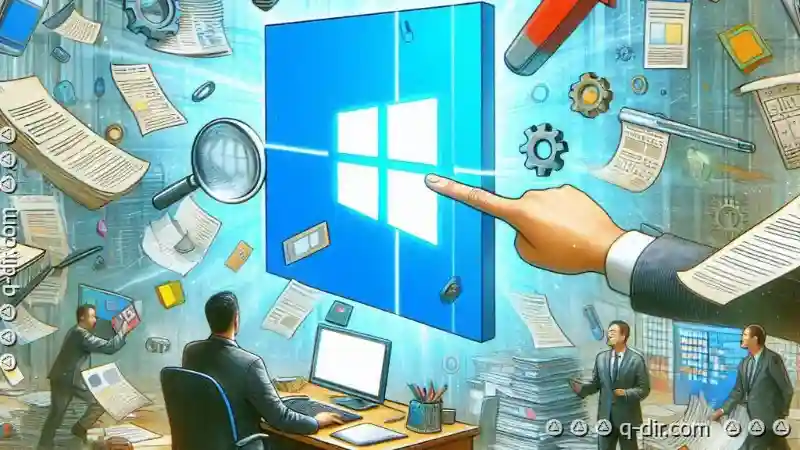
The Autor: / 0 2025-03-04
Read also!
Page-

The Psychology Behind Our Reliance on the Address Bar
Among the various tools and interfaces we interact with online, one particular element stands out as a gateway to vast realms of information-the ...read more

The Hidden Politics of File Format Wars
From organizing personal documents to managing complex datasets for work or research, the way we handle files directly impacts how efficiently we can ...read more
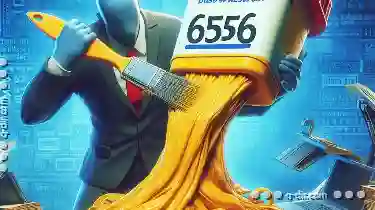
Is "Paste" Holding Back True Digital Originality?
However, the act of copying and pasting content across various platforms has become a significant concern for some who argue that it stifles true ...read more