Among these, **macOS Finder** offers a feature known as "Favorites," which is supposed to streamline access to frequently used files and folders. However, ...
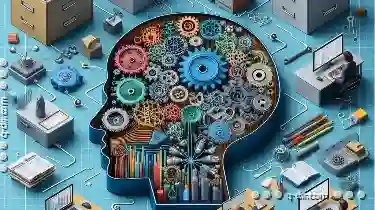 this seemingly helpful tool might not be all it’s cracked up to be. Let's explore why macOS Finder's Favorites can be seen as a half-baked solution in the realm of digital navigation tools. In the vast digital landscape, navigation tools are our guiding lights.
this seemingly helpful tool might not be all it’s cracked up to be. Let's explore why macOS Finder's Favorites can be seen as a half-baked solution in the realm of digital navigation tools. In the vast digital landscape, navigation tools are our guiding lights.1. The Concept of Favorites
2. Practical Limitations
3. User Experience Challenges
4. Integration with Other Tools
5. Alternatives and Improvements
6. Conclusion
1.) The Concept of Favorites
- Definition: At its core, "Favorites" in macOS is intended to allow users to pin their most frequently accessed folders or files to a dedicated section on the sidebar, making them instantly accessible with just one click. This concept mirrors similar functionalities found in other operating systems like Windows File Explorer’s "Quick Access"
- Purpose: The primary goal of this feature is to enhance efficiency by reducing the number of clicks required to reach commonly used locations.
2.) Practical Limitations
- Storage and Organization: macOS's implementation of Favorites does not provide a hierarchical structure like in Windows Explorer, where you can organize favorites into folders. This lack of organization leads to clutter quickly, especially when many files or folders are added. The inability to nest or categorize makes it difficult for users to maintain order efficiently.
- Performance: Adding too many items to Favorites can slow down the Finder due to its real-time updating feature. Every addition and removal is immediately reflected in the sidebar, which might not be optimally optimized for performance, especially on older hardware or with a large collection of favorites.
3.) User Experience Challenges
- Clutter: With too many Favorites displayed, the Finder sidebar can become cluttered and visually overwhelming. This clutter is exacerbated by macOS's design language which prefers minimalism and clean interfaces, making it harder for users to find what they need amidst distractions.
- Distraction: The constant presence of shortcuts in the sidebar might distract from more important organizational tools like tags or aliases that provide additional metadata management without cluttering space.
4.) Integration with Other Tools
- Compatibility: Favorites are confined to Finder and do not integrate well with other macOS applications that use drag-and-drop or right-click menus for quick access. This lack of cross-application functionality limits its utility beyond just file management within the Finder itself.
- Customization: Unlike some navigation tools, such as Alfred in macOS (a productivity application), which allows extensive customization and extension through workflows and plugins, Favorites are quite rigid and don’t offer much room for user customization or scripting to enhance their functionality based on personal needs.
5.) Alternatives and Improvements
- Alfred & LaunchBar: For macOS users seeking more robust navigation tools, alternatives like Alfred or LaunchBar provide a significantly better experience. These applications offer extensive search capabilities along with the ability to create custom workflows that can trigger actions across multiple apps, making them far superior for navigating complex digital environments.
- Third-Party Tools: There are also third-party tools designed specifically for macOS that enhance file management and navigation, such as ForkLift or Path Finder, which offer features like sidebar customization, advanced search options, and more intuitive ways to manage frequently accessed items.
6.) Conclusion
While macOS Finder’s Favorites feature is a convenient attempt at simplifying access to commonly used files and folders, its limitations in terms of organization, performance, user experience, and integration with other tools make it a less than ideal solution compared to more sophisticated navigation and management applications available for macOS. For users seeking enhanced efficiency and flexibility in navigating their digital environment, exploring alternatives like productivity boosters such as Alfred or dedicated file managers might be more beneficial.
In conclusion, while macOS Finder’s Favorites may provide a quick fix for those looking to streamline access to frequently used items, the limitations it presents against more advanced navigation tools suggest that users should consider broadening their toolset to fully harness the potential of efficient digital management in today's diverse computing environments.
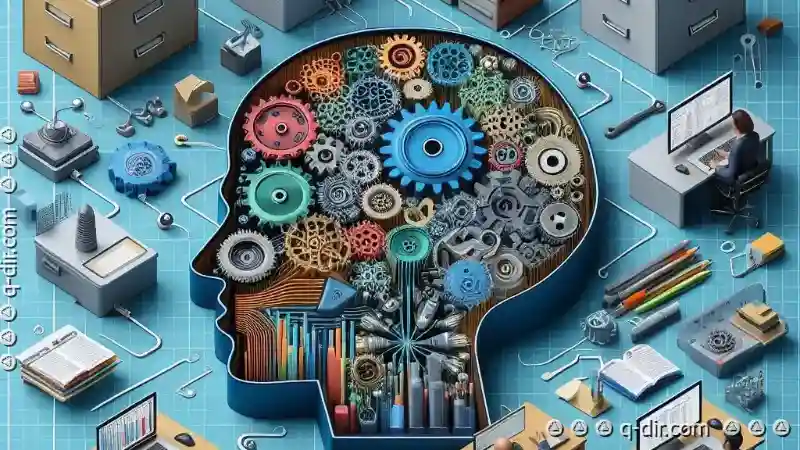
The Autor: / 0 2025-05-25
Read also!
Page-

Copying Files with Broken Links: What Happens Behind the Scenes?
Copying files, especially when dealing with broken links, can be a bit tricky. This blog post will delve into what happens behind the scenes when you ...read more
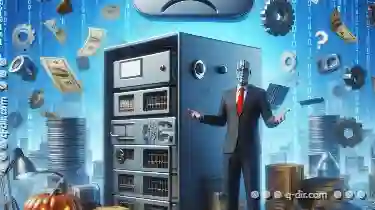
Why Your Backup Strategy Is Failing Due to File Sizes
Whether it's personal photos, work documents, or financial records, every bit of information we create and store on our devices is valuable and must ...read more

Corrupted Files: Causes and Recovery Methods
File management is an essential part of using any computer or digital device. However, one common issue that users often encounter is the corruption ...read more