The macOS Finder, while generally user-friendly and efficient for managing files and folders, has some notable shortcomings when it comes to the column ...
 view. This article will delve into why the current implementation of columns in the Finder may not be as effective or user-friendly as desired, with a focus on understanding these limitations through various perspectives.
view. This article will delve into why the current implementation of columns in the Finder may not be as effective or user-friendly as desired, with a focus on understanding these limitations through various perspectives.1. Limited Customization Options
2. Poor Integration with Advanced File Attributes
3. Performance Issues with Large Directories
4. Limited Accessibility Features
5. Inconsistent Use of Space for Information Display
6. Incompatibility with Third-Party Software
7. Limited Real-Time Updates
8. Conclusion
1.) Limited Customization Options
While macOS allows users to customize the view by toggling between icons and list views, column view remains relatively static. Users cannot add, remove, or reorder columns independently of what Apple has pre-set. This lack of customization can be particularly frustrating for power users who might need specific details about files (e.g., file size, creation date) to perform tasks more efficiently but are limited by the predefined column layout.
2.) Poor Integration with Advanced File Attributes
macOS does not fully leverage the advanced attributes that macOS supports through the command line or certain third-party tools. For instance, while Finder can show metadata such as file size and creation date, it cannot display others like tags, comments, or extended attribute details which are common in other platforms (e.g., Windows Explorer). This shortcoming forces users to switch to different applications to access these features, adding an unnecessary step to their workflow.
3.) Performance Issues with Large Directories
Organizing large directories can become cumbersome when using the column view due to performance issues. The Finder may slow down or hang up while trying to display detailed information about numerous files and sub-folders in a single window. This is particularly problematic for users who need to manage huge libraries of media, code repositories, or project archives where every detail about each file can be crucial.
4.) Limited Accessibility Features
The column view lacks the same level of accessibility features as other views. Users cannot rely on voice-over or text-to-speech software to provide descriptions about files and folders since these are primarily designed for icon and list views, not columns. This limitation makes Finder less inclusive for visually impaired users who might benefit from auditory cues that can supplement visual information provided by the column view.
5.) Inconsistent Use of Space for Information Display
The allocation of space in the column view often seems arbitrary or inefficient. Some columns may have too much empty space while others are crammed with data, making it difficult to balance readability and clarity. This inconsistent use of space can lead to cluttered or underutilized displays, depending on how finely users need to tune their views for optimal information consumption.
6.) Incompatibility with Third-Party Software
Many third-party applications and plugins are designed specifically for macOS’s other view modes (icons and list). These tools do not always integrate well with column view or may require separate interfaces, complicating workflows that involve simultaneously using Finder and various professional tools. This incompatibility is a significant hindrance to productivity improvements sought by users who rely on specialized software.
7.) Limited Real-Time Updates
The macOS Finder does not provide real-time updates in the column view as it does with icons or list views. Information about changes (like file additions, deletions, or modifications) may only update after a manual refresh, which can be inconvenient for users who need to keep track of ongoing activities within their directories. This delay in responsiveness contrasts with other platforms that offer more dynamic updates regardless of the view mode.
8.) Conclusion
While the macOS Finder’s column view has its advantages, such as providing quick overviews and saving space on larger displays, these shortcomings can significantly impact user productivity and satisfaction. Users who require a more flexible, feature-rich file management experience may find that third-party solutions or switching to alternative operating systems (like Windows) better meet their needs. Apple could consider enhancing the column view in future updates by introducing customizable columns, deeper integration with system attributes, improved performance handling for large datasets, and greater compatibility with assistive technologies and third-party tools.

The Autor: / 0 2025-05-26
Read also!
Page-

The Unbearable Heaviness of Browse: Life with Too Many Tabs.
Whether you're a student, professional, or simply an avid internet surfer, managing an overwhelming number of open tabs can be both frustrating and ...read more
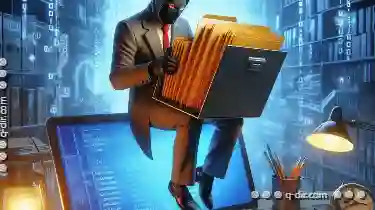
Copying Files While They’re in Use: The Risky Workarounds
When it comes to copying files, most users are familiar with the straightforward methods like drag and drop or using File Explorer. However, what do ...read more

When a Rename Is Actually a Re-categorization (and Why It Matters).
Whether you're organizing photos, documents, or project files, effective categorization can make a significant difference in efficiency. However, not ...read more