Navigating through files and managing them efficiently has always been a crucial aspect of using computers, especially for those who work with multiple ...
 files or large projects. While macOS users are often loyal to their default file manager, the macOS Finder, many argue that Microsoft Windows' File Explorer offers more functionality and flexibility compared to its macOS counterpart. This blog post will delve into why macOS Finder might be overrated when compared to Windows Explorer, focusing on several key aspects such as navigation, customization, integration with other apps, and usability.
files or large projects. While macOS users are often loyal to their default file manager, the macOS Finder, many argue that Microsoft Windows' File Explorer offers more functionality and flexibility compared to its macOS counterpart. This blog post will delve into why macOS Finder might be overrated when compared to Windows Explorer, focusing on several key aspects such as navigation, customization, integration with other apps, and usability.1. Navigation: The Consistency of Windows Explorer
2. Customization: Personalizing Your Workspace
3. Integration with Other Apps: Seamless Workflow
4. Usability: Ease of Use and Learnability
5. Conclusion
1.) Navigation: The Consistency of Windows Explorer
One significant advantage that Windows File Explorer offers is its consistency across different versions of Windows. Regardless of whether you are using Windows 7, 8, or the latest Windows 10, the navigation interface remains largely the same. This familiarity allows users to quickly adapt and navigate their files without having to learn a new system every time they upgrade their operating system.
On macOS, Finder has undergone changes with each major OS update, which can be seen as both an advantage (offering fresh features) and a disadvantage (forcing users to constantly readjust). The consistency in Windows Explorer makes it easier for power users who frequently manage large amounts of data or those from previous versions of Windows.
2.) Customization: Personalizing Your Workspace
Windows Explorer offers far greater customization options than macOS Finder. Users can change the layout, add toolbars, and even use third-party software to enhance its functionality. This flexibility allows for a more personalized workspace tailored to individual needs and preferences.
While macOS Finder does allow some customization (such as adding widgets or creating folders on the desktop), it is nowhere near as versatile as Windows Explorer’s options. The limited scope of customizations in Finder might be seen by some users as restricting their workflow, making them seek alternatives that provide more control over the interface and functionality.
3.) Integration with Other Apps: Seamless Workflow
Windows Explorer integrates seamlessly with other Microsoft Office applications, providing easy access to files directly from within these programs. This integration is particularly useful for productivity-driven tasks where quick file access can significantly enhance workflow efficiency.
macOS Finder has made some improvements in this area, such as better integration with Apple’s own apps like Notes and Reminders. However, compared to Windows Explorer's extensive compatibility, macOS Finder still feels somewhat limited in terms of external app integration, which might hinder a more streamlined work process for users who rely on multiple software applications simultaneously.
4.) Usability: Ease of Use and Learnability
Windows Explorer is generally considered easier to navigate and learn than macOS Finder due to its long-standing presence in the Windows ecosystem. Many tutorials and guides are available online specifically tailored to optimizing File Explorer’s features, making it a go-to tool for those who prefer straightforward interfaces without excessive frills.
On the other hand, macOS Finder has been criticized for its more complex layout and interface quirks which might be confusing for new users or those coming from Windows. While some argue that the steep learning curve is worth the enhanced functionality provided by advanced features in Finder, others find this complexity to be a barrier when it comes to everyday usability.
5.) Conclusion
While macOS Finder has its strengths such as an aesthetically pleasing design and excellent integration with Apple's ecosystem, Windows Explorer provides a more robust set of tools for managing files and apps that are not only functional but also offer greater flexibility through customizations and seamless workflow integrations. These factors contribute to the perception that Windows Explorer offers better value than macOS Finder for many users who prioritize functionality over aesthetics or brand loyalty.

The Autor: / 0 2025-04-24
Read also!
Page-
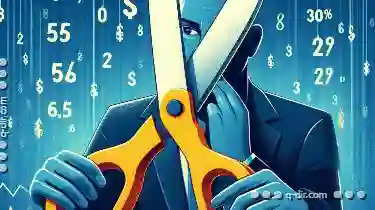
Why Cutting Files Can Sometimes Change Their Hashes
One common task in file handling is cutting and pasting files between directories or drives. While this operation seems straightforward, it can ...read more

How to Backup Files Quickly in Single-Pane View
When working with files and data, it's crucial to have a reliable method for backing up your important documents. Whether you're using a single-pane ...read more
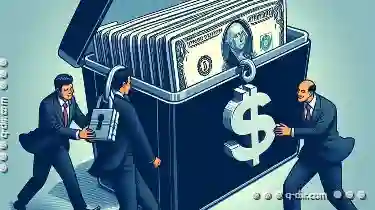
Deleting Files vs. Hiding Them: Key Differences
Whether you're using Windows or macOS, chances are you've encountered situations where you need to remove unwanted files from your device. However, ...read more