While Windows Explorer or macOS Finder might offer instant previews for media files right at your fingertips, users running Linux often find that their ...
 file managers (like GNOME Files, Dolphin, Thunar, etc. ) lag when it comes to previewing content. This blog post will explore why Linux file managers may exhibit lagging in preview features and discuss some potential solutions and considerations for improving this experience. In the realm of operating systems, file managers play a crucial role in managing and navigating files and directories.
file managers (like GNOME Files, Dolphin, Thunar, etc. ) lag when it comes to previewing content. This blog post will explore why Linux file managers may exhibit lagging in preview features and discuss some potential solutions and considerations for improving this experience. In the realm of operating systems, file managers play a crucial role in managing and navigating files and directories.1. Design Philosophy and Performance Trade-offs
2. Resource Intensive Media Types
3. Dependencies and Libraries
4. Desktop Environment Overhead
5. Lack of Real-Time Updates in File Systems
6. User Interface and Threading Models
7. Third-Party Plugin and Extension Support
8. Inadequate Hardware Acceleration
9. Conclusion and Recommendations
1.) Design Philosophy and Performance Trade-offs
Linux distributions often adopt different design philosophies regarding performance and functionality. For instance, macOS and Windows prioritize user experience with smooth animations and instant responsiveness at the cost of higher resource usage. In contrast, Linux systems might opt for more conservative designs to minimize CPU and memory consumption, which can lead to slower response times in certain features like previews.
2.) Resource Intensive Media Types
Media files such as videos, images, or high-resolution photos often require significant computational power to render a preview accurately and quickly. File managers running on Linux might not be optimized for these tasks, leading to noticeable lag when loading large media files or multiple previews simultaneously.
3.) Dependencies and Libraries
Linux file managers may rely on specific libraries or dependencies that are less efficient in handling heavy computations compared to their Windows or macOS counterparts. For example, many applications use OpenGL for graphics rendering, but older versions of OpenGL might not support the latest hardware features efficiently, causing delays during previews.
4.) Desktop Environment Overhead
The desktop environment itself can be a bottleneck due to its resource management and how it handles multiple processes. In Linux, different desktops like GNOME, KDE Plasma, or XFCE have their own ways of managing applications and resources. When these environments are not optimized for handling high-frequency tasks, file managers might suffer from performance issues during previews.
5.) Lack of Real-Time Updates in File Systems
File systems such as NTFS (on Windows) or HFS+ (on macOS) provide real-time updates which allow applications to instantly reflect changes in the file system. Linux's file systems like ext4 are not designed for this level of interactivity, leading to delays when trying to preview files that have been recently modified or added.
6.) User Interface and Threading Models
The user interface (UI) design and threading models used by different file managers can also impact performance. For instance, some applications might use a single-threaded model which can become unresponsive during heavy tasks like rendering complex media previews. Multithreading or asynchronous programming could improve responsiveness but requires careful implementation to avoid introducing new bugs or lags.
7.) Third-Party Plugin and Extension Support
Third-party plugins and extensions are part of what makes Linux versatile, but they might not always be optimized for performance. Adding too many plugins can increase the complexity of the system and its processes, potentially causing delays in operations like previews.
8.) Inadequate Hardware Acceleration
Modern systems heavily rely on hardware acceleration to manage graphics-intensive tasks efficiently. If your Linux machine lacks adequate GPU or CPU power for handling these tasks smoothly, it could explain why file managers are slow to provide previews.
9.) Conclusion and Recommendations
While Linux offers a robust command-line interface as an alternative to graphical interfaces like Windows Explorer or macOS Finder, the experience can be less than seamless in terms of visual responsiveness during operations such as previewing media files. However, there are ways to improve this situation:
1. Update Your System: Ensure that your operating system and all applications are up-to-date. Software updates often include performance improvements and bug fixes.
2. Optimize Desktop Environment Settings: Adjust the settings of your desktop environment or window manager to prioritize performance over visual effects, which might help with responsiveness in file managers.
3. Use Lightweight File Managers: Consider using lightweight file managers that are less resource-intensive than heavyweight ones like Dolphin or GNOME Files. Thunar, a minimalistic file manager for XFCE, is known for its efficiency.
4. Optimize Hardware Settings: Ensure your hardware (especially GPU) is capable of handling the tasks assigned to it efficiently. Upgrading components might be necessary if your current setup is outdated and incapable of supporting modern applications' performance demands.
5. Third-Party Tools and Libraries: Use third-party libraries like FFmpeg for handling media previews in file managers, as they often provide more efficient processing capabilities than the native applications provided by Linux distributions.
6. Enable Hardware Acceleration: If your system supports it, enabling hardware acceleration can significantly speed up certain tasks like rendering video or image previews.
By understanding these factors and taking proactive steps to optimize performance, Linux users can achieve a better balance between functionality and responsiveness in their file managers.

The Autor: / 0 2025-06-11
Read also!
Page-
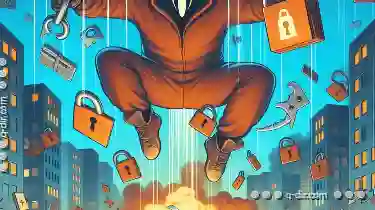
How Malware Exploits Weak File Permissions
One of the most common ways that malware gains unauthorized access to your system is through exploiting weak file permissions. This blog post will ...read more
Clear Choices: Icon File Layouts
One popular method for organizing files visually is through the use of icon layouts. This blog post will explore various options available in ...read more

The Future of Column View in Modern File Managers
One innovative approach gaining traction is the implementation of a column view within modern file managers. This blog post will explore the future ...read more