While Windows has long offered a graphical user interface (GUI) with features like the "Tree view" in File Explorer, many Linux distributions have ...
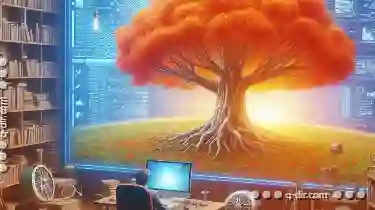 traditionally relied on flat directory structures in their default file managers. However, recent developments have seen some Linux distributions and third-party file managers embrace tree views, offering advantages that make them preferable for certain tasks. This blog post will explore why Linux file managers do tree view better than traditional flat views. In the realm of operating systems, file management is an essential task that users perform frequently.
traditionally relied on flat directory structures in their default file managers. However, recent developments have seen some Linux distributions and third-party file managers embrace tree views, offering advantages that make them preferable for certain tasks. This blog post will explore why Linux file managers do tree view better than traditional flat views. In the realm of operating systems, file management is an essential task that users perform frequently.1. ## Understanding the Basics of Tree View vs. Flat View
2. ## Efficiency in Navigation
3. ## Enhanced Visibility and Organization
4. ## Task-Specific Benefits
5. ## Interaction and Control
6. ## Integration and Compatibility
7. ## Conclusion
1.) ## Understanding the Basics of Tree View vs. Flat View
Tree View: A hierarchical representation where each folder is represented by a node with sub-nodes indicating its contents. Users can expand or collapse these nodes to navigate through directories.
Flat View: A linear display showing all files and folders in a single list, without any nesting or hierarchy.
2.) ## Efficiency in Navigation
One of the primary advantages of tree views is their efficiency in navigating large directory structures. When you have deeply nested directories, switching between levels often requires clicking through multiple folders manually in a flat view. In contrast, with a tree view, users can expand parent nodes to access subdirectories directly, significantly reducing the number of clicks needed. This becomes particularly beneficial when dealing with complex file systems or numerous files and folders.
3.) ## Enhanced Visibility and Organization
Tree views provide better visibility into the directory structure at a glance. Users can quickly assess how many levels deep a particular folder is without having to open each one individually. This immediate overview helps in managing files more effectively, especially for those who need to track multiple projects or directories within a single view. The hierarchical display also aids users in understanding relationships between different folders and subfolders.
4.) ## Task-Specific Benefits
Project Management: For project managers, tree views are invaluable tools as they help visualize the structure of large projects more clearly. Each branch can represent a major project or category, with nested nodes representing tasks or files within that project. This visual layout aids in organizing and prioritizing tasks efficiently.
Multitasking Users: Power users who handle multiple tasks simultaneously benefit from tree views by allowing them to keep related tasks organized under one node while keeping unrelated projects separate. This separation helps avoid clutter and confusion, especially in environments where numerous files and folders are present.
5.) ## Interaction and Control
Tree views offer more interaction options than flat views. Users can select multiple items across different levels within a tree view with ease, which is not as straightforward in a flat view. Additionally, certain operations such as renaming or deleting multiple files can be performed efficiently through expanded nodes rather than searching for individual items.
6.) ## Integration and Compatibility
Many modern Linux distributions now include built-in support for tree views either natively or via third-party file managers like Nautilus (GNOME) or Dolphin (KDE). These integrations are designed to enhance user experience without significantly altering the core functionalities of these systems. Furthermore, tools that allow expansion of filesystem representations into a tree structure can be easily integrated into existing operating environments.
7.) ## Conclusion
The shift towards embracing tree views in Linux file managers is indicative of an evolving approach to usability and functionality in desktop environments. By providing enhanced navigation, better organization capabilities, and efficient task management, tree views offer significant advantages over traditional flat views. As users continue to demand more sophisticated tools for managing complex digital landscapes, it seems likely that the incorporation of hierarchical structures will become a standard feature in future Linux file managers.

The Autor: / 0 2025-02-26
Read also!
Page-

Explorer's "Group By" Feature: A Glimpse of Genius or More Clutter?
File management tools have become an integral part of daily operations. Among these tools, Windows Explorer and macOS Finder stand out for their ...read more

Why Details View Is Essential for System Admins
Managing and maintaining complex IT infrastructures often requires a deep dive into the specifics of each component. This is where the importance of ...read more

The Myth of "Pure" Data: Filters' Fallacy of Objectivity.
There is a pervasive myth that persists in many analytical tools and methodologies: the idea that we can achieve "pure" or unbiased data simply by ...read more