While Windows has long dominated the market with its File Explorer, Linux offers diverse ecosystems where various file managers excel in different ...
 ways-and one area where many might not give it much thought is the handling of favorites and shortcuts. This blog post will explore why Linux file managers are particularly adept at managing favorites, providing a deeper understanding that might influence your next system upgrade or recommendation. In the world of operating systems, file management is a fundamental aspect that dictates how users interact with their digital belongings.
ways-and one area where many might not give it much thought is the handling of favorites and shortcuts. This blog post will explore why Linux file managers are particularly adept at managing favorites, providing a deeper understanding that might influence your next system upgrade or recommendation. In the world of operating systems, file management is a fundamental aspect that dictates how users interact with their digital belongings.1. Deep Integration with Desktop Environments
2. Customization and Extensibility
3. Robust Command Line Interface (CLI)
4. Integrated Search and Quick Access
5. Consistency Across Distributions
6. Security and Organizational Features
7. Community and Support
1.) Deep Integration with Desktop Environments
Linux operates on a philosophy of modularity and customization. Each desktop environment (like GNOME, KDE Plasma, XFCE, etc.) has its nuances, and file managers are often deeply integrated within these environments. This integration allows for features like quick access to favorites through intuitive interfaces or keyboard shortcuts, enhancing usability without additional software. For instance, in GNOME Files, you can pin folders as favorites directly from the interface, making them instantly accessible with a single click or command.
2.) Customization and Extensibility
One of the standout features of Linux is its ability to be customized extensively through third-party applications and shell scripts. This extensibility allows developers to craft plugins and extensions that can transform basic file managers into powerful tools for managing favorites. Applications like Caja with its favorites feature, or Nautilus in GNOME, offer robust customization options, enabling users to manage their frequently accessed folders in a manner tailored to personal preferences.
3.) Robust Command Line Interface (CLI)
For power users and developers accustomed to the command line interface, Linux file managers often provide APIs that can be leveraged through CLI commands. This capability allows for scripting and automation of favorite management, which is not only efficient but also aligns with the advanced usage patterns typical among tech-savvy Linux users. Tools like `xdg-open` in Unix-like systems or specific scripts tailored to a user’s needs are common features that help manage favorites without much hassle.
4.) Integrated Search and Quick Access
Most modern Linux file managers come with built-in search functionalities that can quickly locate favorite directories, reducing the need for separate bookmark management tools. The integrated search capabilities of applications like GNOME Files or Dolphin in KDE seamlessly allow users to find their favorites by name or path within a few keystrokes. This integration not only saves space but also enhances usability by making access faster and more direct.
5.) Consistency Across Distributions
Unlike proprietary operating systems where the UI might change based on updates, Linux distributions generally maintain consistency in their desktop environments across different releases. This uniformity means that once a user masters the file manager of their preferred distribution (e.g., Nautilus for Ubuntu or Dolphin for KDE users), they can apply similar navigation techniques to other distros, ensuring familiarity and ease regardless of which Linux version they use.
6.) Security and Organizational Features
Linux file managers often come with robust security features that prevent unauthorized access to files, making it a safer environment than some proprietary systems where bookmarks might be more susceptible to external manipulation. Additionally, many file managers include organizational tools like tags or labels, helping users categorize their favorites in ways that make sense for personal productivity and management.
7.) Community and Support
Linux enjoys a strong community support system due to its open-source nature. This community often develops plugins, themes, and extensions specific to the ecosystem, enhancing both the functionality and aesthetics of file managers like Thunar or PCManFM. The active engagement of this community ensures continuous improvement and adaptation to meet user needs effectively.
In conclusion, Linux offers a range of robust file manager options that excel in managing favorites due to their deep integration with desktop environments, customization capabilities, CLI access, efficient search tools, consistency across distributions, robust security features, and an active developer community. These features provide users with a flexible, powerful, and secure way to manage shortcuts and frequently accessed folders that make navigating the Linux ecosystem both enjoyable and productive.

The Autor: / 0 2025-06-13
Read also!
Page-

Archive Attribute: Digital Hoarding or Necessary Backup Strategy?
One of the essential yet often overlooked file attributes is the "Archive" attribute. This article delves into what the archive attribute is, its ...read more
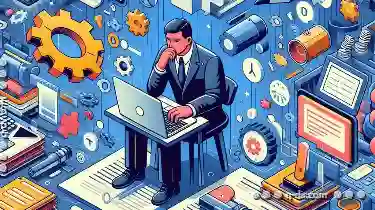
Why Renaming Files Sometimes Breaks Shortcuts (And How to Fix It)
Renaming files is a common task in any digital environment, but it can sometimes lead to issues with shortcuts. This article will explore why ...read more
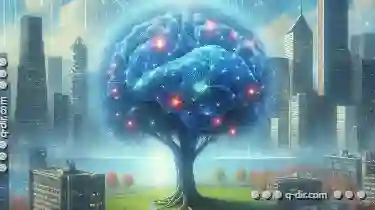
Why Tree View Creates More Problems than It Solves.
While both serve to organize information, they come with their unique set of challenges and limitations. This blog post delves into why, in certain ...read more