Users rely on various interfaces to manage their files and folders seamlessly. Among the many view options available, the icon view has consistently been ...
1. Inefficient File Management
2. Slow Performance for Large Libraries
3. Poor Searchability
4. Incompatibility with Modern UI/UX Trends
5. Limited Usability for Specific Tasks
6. Limited Accessibility Features
7. Conclusion: Why Switch to Better Alternatives?
1.) Inefficient File Management
Lack of Overview
- Cluttered Visual Cues: Icons can be visually cluttered, making it difficult to quickly scan through a list of files and folders at a glance.
- Limited Information Displayed: Icon view typically shows only icons and minimal text labels which do not provide enough information about the file type or its properties (like size, date modified) without clicking on each item.
Drag and Drop Difficulties
- Inability to Rearrange Files: Users cannot easily rearrange files by dragging and dropping in an icon view, which can be a cumbersome task compared to other views like list or grid.
2.) Slow Performance for Large Libraries
Resource Intensive
- Heavy Loading Time: With numerous icons to load and display, the system resources required for rendering an icon view become significant, leading to slower performance.
- Resource Drain: This can be particularly problematic on lower-end devices or older computers where every millisecond counts in terms of loading times.
Impact on User Experience
- Frustration: The slowness and clutter associated with the icon view can lead to user frustration, potentially causing them to avoid managing their files altogether.
3.) Poor Searchability
Limited Text Accessibility
- Text Overlapping or Invisibility: With icons often taking up more space than text labels, finding specific items via search terms becomes challenging due to overlapping or invisible text.
- Misinterpretation of Icons: Misinterpretation of icons can lead to clicking on the wrong file type or opening unwanted files, which is less likely in other views like list view where filenames are prominently displayed.
4.) Incompatibility with Modern UI/UX Trends
Unresponsive Interface
- No Adaptability to Device Size: Icons do not adapt well to different device sizes and screen resolutions, making the interface unresponsive across various devices.
- Lack of Responsiveness: This inflexibility in design does not align with modern trends towards responsive interfaces that adjust to fit varying screen sizes and resolutions.
5.) Limited Usability for Specific Tasks
Inadequate for Organizational Tools
- Unsuitable for Deep File Organization: Icons are less effective for detailed organization where users might need more nuanced views into their files’ metadata (e.g., details like date modified, file type).
- Difficulty in Grouping Files by Metadata: Users find it hard to group or filter files based on attributes such as modification dates, file types etc., which can be easily done using list view with textual information displayed prominently.
6.) Limited Accessibility Features
Challenges for Visually Impaired Users
- Lack of Alt Text and Descriptive Labels: Icons lack the ability to provide descriptive text that is essential for accessibility features, making it challenging for visually impaired users to navigate and understand their file structure.
7.) Conclusion: Why Switch to Better Alternatives?
Given these drawbacks, it becomes clear why icon view should be avoided in cloud storage environments. For better efficiency, speed, and usability, consider adopting alternative views such as list view or grid view. These options offer a more comprehensive overview of files and folders, faster performance, improved searchability, compatibility with modern UI/UX trends, and support for accessibility features.
In conclusion, while the icon view might seem like an appealing choice due to its simplicity and familiarity from traditional file management systems, it falls short in terms of usability, efficiency, and adaptability when used within a cloud storage context. Embrace more advanced and functional views such as list or grid to enhance your cloud storage experience significantly.
The Autor: / 0 2025-04-29
Read also!
Page-
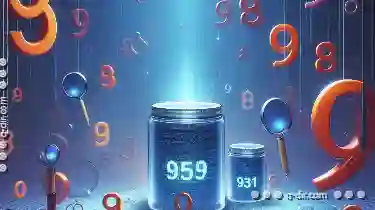
The Cost of Data Obscurity: Why Every Rename Matters.
Whether they're personal documents, business contracts, financial records, or creative works, these data points hold significant value to us. ...read more
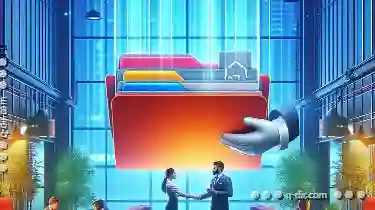
Why Tabs Are Failing in Modern File Managers
They serve as gateways to our data, providing a way to navigate through our files efficiently. However, one feature that many modern file managers ...read more
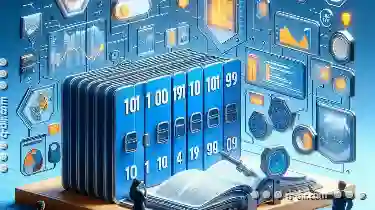
The Argument for a Modular File Explorer Experience.
Among these tools, file explorers like Windows Explorer (File Explorer on Windows) and macOS Finder stand out for their traditional monolithic ...read more