Whether you're sorting through thousands of images, documents, or data sets, having a robust system in place to filter and organize your files can make ...
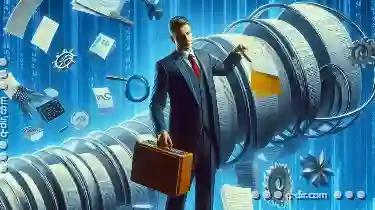 all the difference. This blog post will explore why filters remain an essential tool in file management, even as technology evolves. In the digital age, managing files efficiently is crucial for both individuals and businesses.
all the difference. This blog post will explore why filters remain an essential tool in file management, even as technology evolves. In the digital age, managing files efficiently is crucial for both individuals and businesses.1. Enhanced Organization and Efficiency
2. Time-Saving Benefits
3. Improved Search Functionality
4. Consistency and Accuracy
5. Scalability
6. Better Collaboration and Sharing
7. Integration Capabilities
8. Privacy and Security Features
1.) Enhanced Organization and Efficiency
Filters enable users to quickly narrow down large collections of files based on specific criteria such as date modified, type, size, or content. By applying these filters, you can easily locate the exact files you need without having to sift through every file manually. This not only saves time but also reduces the chances of errors that come with manual sorting processes.
2.) Time-Saving Benefits
Automated filtering allows users to instantly sort and categorize their files according to pre-defined rules or user preferences. For example, you can set up a filter to automatically separate all images from your latest project into one folder while keeping older projects in another. This setup not only saves time but also ensures that important files are easily accessible without the need for constant reorganization.
3.) Improved Search Functionality
While search functionality has improved over the years, filters offer a more refined and accurate method of finding specific files. Filters enable you to create advanced searches based on multiple criteria (e.g., date created, file type, or keywords within the content), which can be particularly useful when dealing with large datasets where simple keyword-based searching might not yield desired results.
4.) Consistency and Accuracy
Filters provide consistency in how files are managed across different platforms and devices. Whether you're using a desktop computer, laptop, or mobile device, filters help ensure that the same criteria are applied when organizing files. This eliminates discrepancies between folders on different systems and ensures accuracy in file management, which is crucial for maintaining version control and avoiding data loss.
5.) Scalability
As your collection of files grows over time-whether it's an increasing number of photos or documents related to various projects-filters can adapt with you. You can adjust filters as needed without starting from scratch each time, making them a scalable solution for managing evolving file volumes and types. This adaptability is particularly valuable in professional environments where dealing with large amounts of data is common.
6.) Better Collaboration and Sharing
In collaborative environments, such as those involving multiple team members or partners, filters help streamline the sharing process. For example, if you're working on a group project and need to share specific files with colleagues, applying filters based on project phases or roles can quickly identify and provide these documents. This efficiency not only simplifies collaboration but also ensures that each party has access to exactly what they need without confusion or overlap.
7.) Integration Capabilities
Many modern file management tools offer integration capabilities through plugins or extensions that work with other software solutions, such as cloud storage services (e.g., Google Drive, Dropbox) and productivity suites (e.g., Microsoft Office). These integrations often include built-in filtering options which further streamline the organization process by seamlessly importing files from external sources using pre-set filters.
8.) Privacy and Security Features
Advanced file management systems with robust filtering capabilities also provide essential privacy and security features, such as encryption or password protection for sensitive documents. These additional layers of security ensure that your personal and business information remains protected even as you organize large volumes of data efficiently.
In conclusion, whether you're an individual looking to manage a growing photo library, a professional dealing with extensive project files, or part of a team collaborating on complex projects-filters remain indispensable in the ever-evolving landscape of file management. Their ability to enhance organization, improve search accuracy, and offer scalability makes them essential tools for maintaining order within vast digital repositories.

The Autor: / 0 2025-04-28
Read also!
Page-
Icon View: The Digital Treadmill of Endless Scrolling
This layout style is not just about aesthetics; it's a strategic choice that shapes how users interact with information on screens. In this blog ...read more

Why Filters' "Result Count" Is Often Misleading.
These filters are designed to make our search and retrieval tasks more efficient by narrowing down options based on specific criteria. However, it's ...read more

Beyond the File: Moving Ideas in the Digital Age.
However, what many don't consider is that these actions are not just about physical data transfer; they are also about managing ideas, projects, and ...read more