If you're an avid user of macOS, you might have noticed that one of the features it lacks compared to other operating systems is robust filtering options. ...
 While macOS offers some basic filters for files and folders, such as those based on file type or date modified, they often fall short when compared to what you can find in more advanced file managers. In this blog post, we'll explore why filters are the best feature missing from macOS Finder and how they could be improved to provide a better user experience.
While macOS offers some basic filters for files and folders, such as those based on file type or date modified, they often fall short when compared to what you can find in more advanced file managers. In this blog post, we'll explore why filters are the best feature missing from macOS Finder and how they could be improved to provide a better user experience.1. Understanding Filters: A Brief Overview
2. Why macOS Finder Lacks Comprehensive Filters
3. The Benefits of Advanced Filters
4. Possible Improvements for macOS Finder
5. Conclusion
1.) Understanding Filters: A Brief Overview
Filters are essentially tools that help users quickly narrow down the items displayed in a list or view. They can be based on various criteria such as file type, size, date modified, tags, and more. The effectiveness of filters lies in their ability to instantly reduce clutter and focus your attention on what matters most. This is particularly useful when dealing with large collections of files, like those found in professional environments or massive personal projects.
2.) Why macOS Finder Lacks Comprehensive Filters
1. Lack of Dynamic Filtering: Unlike some file managers that allow for dynamic filtering based on user input (such as keywords), macOS Finder relies heavily on static filters which can be limiting when you need to filter content in real-time or by complex criteria.
2. Limited Metadata Usage: macOS Finder could benefit greatly from utilizing more metadata fields available in the file system, such as tags, comments, and extended attributes, for filtering. This would enable far more granular control over what is displayed.
3. Complex Queries Are Difficult: macOS's current filter system does not support complex queries or logical combinations of filters (like "show me all PDFs larger than 1MB" This limits its usefulness when you need to apply multiple criteria simultaneously.
4. Limited Third-Party Integration: macOS's openness for third-party applications is a double-edged sword. While it allows for great flexibility, the lack of native integration with filters makes it difficult for developers to create robust filtering solutions that can compete with what users might find in other systems.
3.) The Benefits of Advanced Filters
1. Enhanced Productivity: Comprehensive filters allow users to quickly identify and access specific files or folders without having to sift through numerous items manually. This efficiency boost is particularly valuable for professionals who deal with large volumes of data on a daily basis.
2. Improved Organization: By enabling the application of multiple criteria simultaneously, advanced filters can help maintain better organization by allowing users to view and manage files based on various attributes such as content, date created/modified, or even custom metadata added through third-party tools.
3. Better User Control and Customization: With more flexible filtering options, users are empowered to tailor the interface according to their specific needs and preferences. This level of customization is not only empowering but also leads to greater user satisfaction as they can better navigate their digital workspace.
4.) Possible Improvements for macOS Finder
1. Real-Time Filtering: Implement a feature that allows filters to dynamically adjust based on user input, enabling real-time filtering and previewing of the results without having to apply multiple static filters.
2. Enhanced Metadata Usage: Leverage metadata fields more effectively by providing tools for creating dynamic queries or using advanced search syntax (like in Spotlight) which can significantly expand what is filterable within Finder.
3. API Integration: Develop an API that allows third-party developers to integrate custom filters, enabling the creation of powerful and specialized filtering solutions that users would find valuable but are currently unable to replicate natively on macOS.
5.) Conclusion
While macOS Finder offers a robust file management experience overall, the lack of comprehensive filters is a notable gap compared to other operating systems with more advanced file managers. By embracing dynamic real-time filtering, enhanced metadata usage, and API integration, Apple could significantly enhance the usability and flexibility of its Finder tool. This would not only close an important feature gap but also position macOS as a leading platform in terms of user experience and productivity within the professional community.

The Autor: / 0 2025-03-03
Read also!
Page-
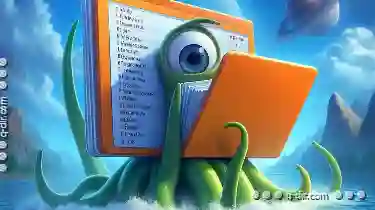
File Explorer s Most Controversial Design Choices
File Explorer, a staple application in most operating systems including Windows, macOS, and Linux, has undergone several iterations to enhance its ...read more

Why Filters' "Result Count" Is Often Misleading.
These filters are designed to make our search and retrieval tasks more efficient by narrowing down options based on specific criteria. However, it's ...read more
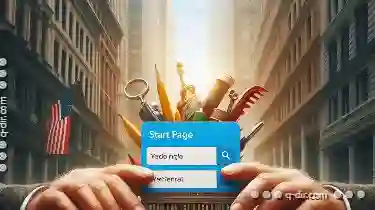
The "Start Page" Tab: A False Promise of Personalized Navigation.
One such feature is the "Start Page" tab, which promises a tailored experience based on user preferences and behavior. However, this article explores ...read more