However, many users find themselves overwhelmed by complex filters designed to help manage files. This blog post aims to explore why filters can actually ...
 overcomplicate file management and how simplifying strategies can lead to better organization and user experience. In the digital age, managing files efficiently is crucial for productivity and sanity.
overcomplicate file management and how simplifying strategies can lead to better organization and user experience. In the digital age, managing files efficiently is crucial for productivity and sanity.1. Complexity in Understanding and Implementing
2. Potential for Misinterpretation
3. Over-reliance on Filters
4. Lack of Customization
5. Performance Issues
6. Encouraging Disorganization
7. Impacts Mental Load
8. Neglecting Deep File Understanding
9. Simplifying File Management Strategies
10. Manual Sorting
11. Use of Metadata Tags
12. Regular Audits and Adjustments
13. Education on Basic Organization Principles
14. Use of Cloud Services
1.) Complexity in Understanding and Implementing
- Filters often require users to navigate through multiple layers of settings, which can be confusing for those not tech-savvy or who are unfamiliar with the software's interface.
- The learning curve for filters can be steep, leading to frustration and avoidance of proper file management practices.
2.) Potential for Misinterpretation
- Filters may lead users to misinterpret results if they don’t understand how the filter criteria are applied or what specific terms mean in the context of filtering files.
- This can result in files being unintentionally excluded from views, leading to data loss awareness and inefficient file management.
3.) Over-reliance on Filters
- Users might become overly dependent on filters, avoiding manual sorting or categorizing methods that could be more effective for specific needs.
- This over-reliance can hinder the development of user’s ability to intuitively organize files based on context and relevance.
4.) Lack of Customization
- Standardized filter settings might not fit every individual's or organization's unique file management requirements, leading to inflexibility in managing diverse data sets.
- Users often find themselves adjusting their workflows to conform with the software’s default filters rather than adapting the tools to better suit their specific processes.
5.) Performance Issues
- In some cases, overly complex filter settings can slow down file management tasks, especially when dealing with large data sets or frequent changes in criteria.
- This performance lag can be frustrating and is a clear indication that the system isn’t optimized for user needs or efficiency.
6.) Encouraging Disorganization
- Forgetting to adjust filters after use (like forgetting to uncheck hidden files) can lead to disorganized file structures, making it harder to locate specific items later on.
- The default state of some systems, like showing all files by default, might encourage this behavior without users even realizing the implications for long-term organization and retrieval.
7.) Impacts Mental Load
- Managing filters adds cognitive overhead which can be draining over time, reducing overall efficiency in both digital and analog tasks that require mental flexibility and concentration.
- This increased cognitive load makes it harder to focus on creative or strategic aspects of work, impacting broader productivity goals.
8.) Neglecting Deep File Understanding
- Filters can mask the underlying structure and relationships within a file collection, leading users to neglect understanding these deeper structures which are crucial for deep learning and long-term information retention.
- Users might become less aware of how their files interconnect or what specific characteristics define each group, limiting potential insights from data analysis.
9.) Simplifying File Management Strategies
To counteract the pitfalls associated with complex filters, consider adopting these simplified file management strategies:
10.) Manual Sorting
- Spend time manually sorting files into logical folders based on type, date modified, or other meaningful criteria.
- This method allows for immediate recall of content and deeper understanding of one’s data as the organization is tailored to personal needs.
11.) Use of Metadata Tags
- Utilize tags that are intuitive and easy to apply without delving into complex filter settings.
- Tags can be adjusted or updated easily, providing flexibility for quick categorization based on context.
12.) Regular Audits and Adjustments
- Regularly review and adjust file organization strategies as needs change or new content is added.
- This adaptive approach allows for ongoing optimization without getting bogged down by complex initial setups.
13.) Education on Basic Organization Principles
- Educate users on basic organizing principles such as the ABC method (assign, categorize, and choose) to empower them to manage files independently of advanced filters.
- This education empowers users to become more proactive in maintaining an efficient file structure.
14.) Use of Cloud Services
- Leverage cloud storage services that offer robust search capabilities without the need for complex filtering setups.
- These platforms often provide easy-to-use interfaces and intelligent algorithms to find files quickly, reducing the reliance on manual categorization or extensive filters.
By adopting these simplified strategies, users can better manage their file systems while avoiding the pitfalls of overcomplicated filter settings. Remember, effective file management is about finding a balance between leveraging technology for efficiency and cultivating personal organizational skills that suit individual needs and work styles.
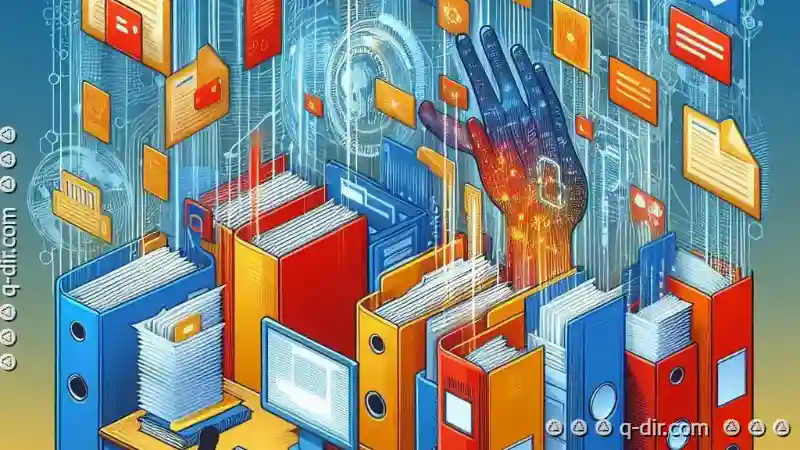
The Autor: / 0 2025-03-29
Read also!
Page-
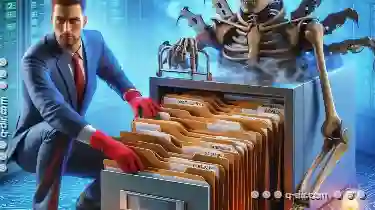
Copying Files from a Corrupted Folder: Salvage Techniques
Accidents happen. Sometimes, due to hardware issues or software bugs, important folders can become corrupted, making it impossible to access their ...read more
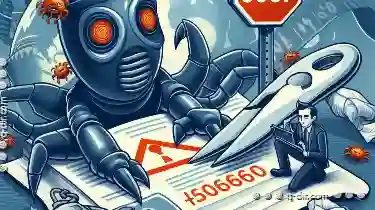
Pasting from the Web: A Security Minefield?
While this is a common practice, it can also pose significant security risks if not handled properly. In this blog post, we will explore the ...read more

Why Favorites Are Broken in Touchscreen File Managers
However, one common issue that users, especially those relying heavily on touchscreen devices such as smartphones and tablets, often encounter is the ...read more