The way we interact with files has become increasingly digital. Web-based file managers have become a staple for managing files online, but many users are ...
 frustrated by their limitations when it comes to filtering and organizing files effectively. This blog post will explore why filters are often broken in web-based file managers and what can be done to improve this experience.
frustrated by their limitations when it comes to filtering and organizing files effectively. This blog post will explore why filters are often broken in web-based file managers and what can be done to improve this experience.1. Limitations of HTML and JavaScript
2. Lack of Native Functionality
3. Performance Issues
4. Security Concerns
5. Incompatibility with Third-Party Services
6. User Interface Constraints
7. How Can This Be Improved?
8. Conclusion
1.) Limitations of HTML and JavaScript
Web-based applications run on browsers, which have inherent limitations due to the use of HTML, CSS, and JavaScript. These technologies do not provide robust capabilities for complex data processing or handling large datasets efficiently. As a result, web-based file managers often struggle to implement advanced filtering features that are standard in desktop applications.
2.) Lack of Native Functionality
Many modern browsers lack native support for certain functionalities required by file managers, such as direct access to the operating system's file system or specific APIs for handling files and directories. This lack of native functionality restricts what can be achieved with filtering options within a web-based interface.
3.) Performance Issues
Web applications are generally designed to work across different devices and networks, which often results in performance bottlenecks when dealing with large file sets or complex queries. The latency introduced by network interactions can make real-time filtering slow and frustrating for users.
4.) Security Concerns
To mitigate security risks, browsers enforce strict content policies that limit the way web applications interact with files outside their domain. This often means that web-based file managers cannot access all files on a system or perform operations that could potentially compromise data security if not handled properly.
5.) Incompatibility with Third-Party Services
Many third-party services and plugins are designed to work seamlessly with desktop applications but may be less effective in browser-based environments due to differences in architecture and interaction paradigms. This incompatibility makes it challenging for web-based file managers to integrate advanced filtering solutions that leverage external data processing or analysis tools.
6.) User Interface Constraints
The user interface of web browsers is designed with a focus on browsing the web, not managing files. As a result, interfaces can be clunky and unintuitive when it comes to performing nuanced tasks like applying filters across multiple file types or attributes.
7.) How Can This Be Improved?
1. Use Progressive Web Apps (PWA)
Progressive Web Apps are designed to provide an app-like experience directly through a browser, which can overcome some of the limitations of traditional web applications by leveraging features like offline access and push notifications. However, implementing PWA for file management is still challenging due to security restrictions related to accessing local files.
2. Enhance Browser Capabilities
Developers should work on enhancing the capabilities of browsers to support more sophisticated APIs that can handle complex data operations within a web-based environment. This includes efforts to improve JavaScript performance and providing better access controls for file system operations.
3. Optimize Filtering Algorithms
To compensate for browser limitations, developers could implement advanced filtering algorithms on the server side or use client-server architectures where heavy lifting is handled by backend servers while the frontend provides a user interface for interaction.
4. Improve User Experience (UX)
Designing intuitive and user-friendly interfaces that support efficient navigation and effective filtering across various file types can significantly enhance the usability of web-based file managers, even with current technology limitations.
5. Embrace Hybrid Approaches
Combining strengths from both native applications and web technologies might be necessary for a more robust solution. For example, using progressive web apps to provide core functionalities while integrating native extensions for advanced features can offer the best of both worlds.
8.) Conclusion
While web-based file managers have their limitations due to inherent browser constraints and technological challenges, there are ways to improve their functionality through better architecture design, enhanced user interfaces, and leveraging server-side processing where appropriate. By addressing these issues, developers can begin to bridge the gap between what is possible with current web technologies and what users expect from a powerful file management tool.

The Autor: / 0 2025-06-02
Read also!
Page-

Quad-Pane: The Digital Dashboard for Data Overlords
Designed to maximize information density while maintaining user engagement, quad-panes are particularly popular among tech-savvy professionals and ...read more
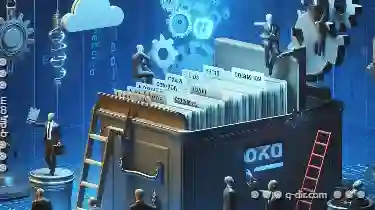
File Archiving: When and How to Archive Files
Whether you're an individual user or manage large volumes of data for businesses, knowing how to effectively archive files can significantly enhance ...read more
Icon View: Pros and Cons for Daily Use
Whether you are a professional or an everyday user, choosing the right view option can significantly enhance your productivity and ease of use. Among ...read more