The need for efficient data management tools has also grown. One such tool is the filter function, which allows users to quickly find and access specific ...
 files or folders within their cloud storage accounts. However, despite its apparent simplicity, filters often fall short when it comes to functionality and usability in cloud storage environments. This blog post will explore why filters are broken in cloud storage and discuss potential solutions to improve this aspect of cloud service usage.
files or folders within their cloud storage accounts. However, despite its apparent simplicity, filters often fall short when it comes to functionality and usability in cloud storage environments. This blog post will explore why filters are broken in cloud storage and discuss potential solutions to improve this aspect of cloud service usage.1. Sub-points:
2. Conclusion
1.) Sub-points:
1. Inconsistent Filtering Mechanisms
Cloud storage platforms often implement different filtering mechanisms across various file types or devices, leading to confusion for users who expect consistent behavior. For example, while one platform may allow advanced search options on web browsers, mobile apps might not support them, forcing users to rely on less efficient methods like browsing through folders and subfolders. This inconsistency can be frustrating for users accustomed to streamlined filtering in other software applications.
2. Lack of Advanced Search Capabilities
Traditional filters offered by cloud storage services are often limited in their capabilities, failing to provide nuanced search options that could significantly narrow down the results based on file attributes such as name, type, date modified, or size. Users find it difficult to locate specific files when these filters don't support Boolean operators, wildcards, or other advanced search techniques commonly found in desktop search tools.
3. Performance Issues with Large Data Sets
For users dealing with large data sets, the performance of cloud storage filters can become a major bottleneck. When attempting to filter through thousands or even millions of files, the system may slow down significantly, leading to extended waiting times and user dissatisfaction. This issue is particularly problematic when trying to find specific items within vast libraries where real-time responsiveness is crucial for productivity.
4. Inability to Filter by Metadata
Metadata such as tags, labels, or custom properties are valuable tools for organizing digital assets but are often unsupported in cloud storage filters. Users who rely on these metadata attributes to categorize and retrieve files find it extremely difficult to do so efficiently through the native filtering options provided by cloud storage services. This deficiency hinders both personal organization strategies and collaborative teamwork where clear tagging is essential for project management.
5. Limited Integration with Third-Party Tools
Cloud storage platforms rarely offer robust integrations or APIs that allow third-party tools to interact directly with their filtering systems, preventing users from tailoring the workflow to better fit existing processes. This lack of interoperability can be a significant limitation for professionals who rely on specialized software and services for advanced data processing and management.
6. Inefficient Use of System Resources
Because cloud storage filters are often less sophisticated than those found in dedicated local file managers, they consume more system resources without offering proportional benefits to users. This inefficient resource usage is particularly problematic when using mobile devices or laptops with limited processing power, where every bit of performance counts towards a smoother user experience.
7. Lack of User Customization Options
Most cloud storage platforms offer minimal customization options for their filters which can be limiting to individual user preferences and workflows. Users who have developed specific habits around filtering methods may find that the default settings do not align with their needs, making manual workarounds necessary and increasing overall complexity within the system.
8. Security Risks Associated with Inadequate Filtering
Inadequate filtering can lead to security vulnerabilities as users unintentionally share sensitive data or expose files to unauthorized access. Without the ability to filter content based on sensitivity levels, businesses and individuals are at risk of violating privacy regulations or losing control over their digital assets. This issue is particularly concerning when dealing with corporate information where strict confidentiality is mandatory.
9. Impact on User Experience (UX)
Poor filtering functionality can significantly impact user experience negatively by increasing the time required to locate files, leading to lower productivity and increased frustration. Users may resort to workarounds such as exporting data from cloud storage to local devices for more efficient management or turn to alternative platforms that better cater to their specific needs in this area.
10. Future Directions: The Need for Improvement
As the demand for advanced data management tools continues to grow within cloud storage, there is a clear need for improved filtering mechanisms and features that can adapt to changing user requirements. Cloud storage providers should consider investing in developing more sophisticated search algorithms and expanding customization options to provide users with better control over their digital environments. Additionally, greater interoperability with third-party tools could lead to the creation of more efficient workflows across various platforms.
2.) Conclusion
While cloud storage filters are a basic feature, they often fall short when compared to similar functionality in local file systems and other software applications. The shortcomings mentioned above highlight the need for significant improvements in this area to enhance usability, efficiency, and security within cloud storage services. As users continue to rely more heavily on these platforms for business and personal use, addressing these issues will become increasingly important in maintaining user satisfaction and trust.

The Autor: / 0 2025-05-12
Read also!
Page-

Details View: A Critical Lens for Digital Forensics
Among the many tools and techniques used in this field, the **Details View** emerges as a critical lens through which we can scrutinize and ...read more
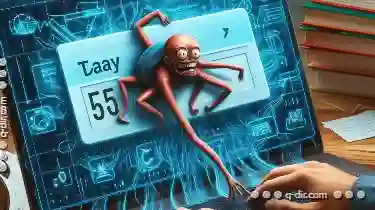
The Digital Procrastinator's Enabler: Tab's Role in Delay.
" This unwanted behavior involves spending more time than intended on tasks that do not contribute directly to our goals. While there could be ...read more

Copying Files Between Different Operating Systems
Operating systems are the software that manage computer hardware and provide common functionality for users. Common operating systems include ...read more