However, one area that often poses challenges and becomes a weakest link in many automated systems is file path management. This blog post will delve into ...
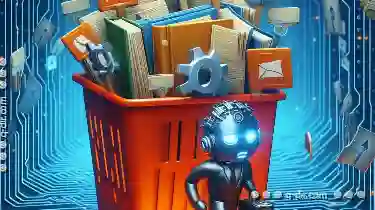 why file paths can be problematic in automation scenarios and discuss strategies to mitigate these issues. In the realm of automation, ensuring smooth and efficient data management is crucial.
why file paths can be problematic in automation scenarios and discuss strategies to mitigate these issues. In the realm of automation, ensuring smooth and efficient data management is crucial.1. Fragility of File Paths
2. Dependency on Exact Paths
3. Lack of Version Control
4. Interoperability Issues
5. Security Risks
6. Scalability Challenges
7. Maintenance Overhead
8. Mitigation Strategies
1.) Fragility of File Paths
File paths are the addresses where files reside on a storage device or network. They consist of directories and subdirectories leading up to the specific file. The main weakness lies in their inherent fragility: any change in directory structure, such as renaming a folder or moving a file, can break scripts that depend on those paths.
2.) Dependency on Exact Paths
Automated processes often rely heavily on knowing exactly where files are located at runtime. If the path is not specified correctly, the script may fail to locate the file needed for processing. This dependency makes automated workflows susceptible to errors and system crashes if the path changes unexpectedly.
3.) Lack of Version Control
File paths do not inherently have version control like other metadata might. Changes in paths cannot be tracked over time as easily as updates to file content or properties could, making it difficult to manage versions efficiently across multiple users or systems.
4.) Interoperability Issues
Different operating systems and environments use different conventions for defining file paths (e.g., forward slashes on Unix-based systems vs. backslashes on Windows). This lack of interoperability can lead to compatibility issues, especially when dealing with cross-platform workflows or integrating third-party tools that expect specific path formats.
5.) Security Risks
Using hardcoded file paths exposes a system to potential security risks, as it might inadvertently expose the full directory structure and thus sensitive information to unauthorized access. Encrypting data is crucial but does not address the root issue of needing accurate and stable paths.
6.) Scalability Challenges
As systems grow or need to handle more files, hardcoding file paths becomes increasingly impractical due to the complexity it introduces. Dynamic path resolution strategies are needed to manage an ever-growing set of potential locations without making manual adjustments each time something new is added.
7.) Maintenance Overhead
Maintaining scripts that depend on specific file paths requires ongoing effort to ensure they continue to work with current directory structures. This maintenance overhead increases linearly as more files and directories are introduced, potentially becoming a bottleneck in project management and development timelines.
8.) Mitigation Strategies
To overcome these challenges, several strategies can be employed:
- Use Environment Variables: Define paths using environment variables that scripts can reference dynamically at runtime. These can be set according to deployment environments (e.g., Development, Testing, Production).
- Configuration Files: Store paths in configuration files that applications read during initialization. This decouples path information from the code and allows for easier updates without modifying script logic.
- Abstract Path Handling: Implement abstract path handling where scripts interact with logical names rather than direct file locations. Tools like symbolic links or junctions can be used to manage these mappings.
- Version Control Integration: Integrate version control systems (e.g., Git) for managing changes in paths and metadata, allowing better tracking of how paths are managed over time.
By adopting these strategies, organizations can significantly enhance the robustness and flexibility of their automated file management processes, reducing reliance on fixed and potentially problematic file paths.

The Autor: / 0 2025-03-07
Read also!
Page-

How to Export Previews as Images
Welcome to this comprehensive guide on how to export previews as images across various applications. Whether you are a designer, developer, or just ...read more

Columns: Are We Too Complacent with Standard Views?
One aspect that often goes overlooked, despite its significance, is the arrangement of elements on a page-specifically, how columns are used in ...read more

How to Enable Dark Mode in Columns View
One aspect that significantly impacts UX is the visual comfort and accessibility of applications, particularly within the realm of software for ...read more