Despite many other applications adopting tabbed interfaces to enhance navigation and efficiency, File Explorer remains steadfastly single-window, ...
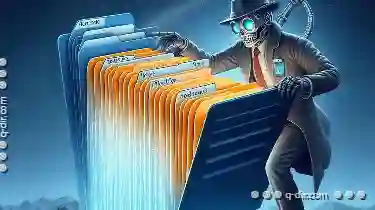 multi-document interface (MDI). This blog post explores why this might be the case and argues for the benefits of implementing tabs in file explorers. In the digital age, where multitasking is a way of life, the absence of tabs in file explorers like Windows Explorer or macOS Finder can be seen as an oversight.
multi-document interface (MDI). This blog post explores why this might be the case and argues for the benefits of implementing tabs in file explorers. In the digital age, where multitasking is a way of life, the absence of tabs in file explorers like Windows Explorer or macOS Finder can be seen as an oversight.1. The Evolution of Interface Design
2. Challenges with Adopting Tabs
3. Why File Explorers Should Adopt Tabs
4. Conclusion
1.) The Evolution of Interface Design
The history of computing is marked by changes in user interfaces. From the command line to graphical user interfaces (GUIs), interfaces have evolved to become more intuitive and efficient. Tabs, a staple feature in modern browsers and many other applications, offer several advantages over traditional methods:
1. Enhanced Organization: Tabs allow users to easily switch between different files or folders without opening multiple windows. This keeps the interface clutter-free and enhances organization.
2. Context Management: In a tabbed environment, managing numerous documents is more manageable than switching through multiple windows. Users can quickly glance at the tabs to identify what they are looking for.
3. Resource Efficiency: Less memory usage as fewer windows mean less RAM consumption. This becomes crucial when dealing with limited resources like older devices or laptops.
4. Easier Navigation: Tabs provide a linear progression of open documents, making it easier to track and switch between various files without getting lost in multiple window frames.
2.) Challenges with Adopting Tabs
Despite these advantages, there are also challenges associated with implementing tabs in file explorers:
1. Complexity of Implementation: As File Explorer is a foundational part of the operating system, any significant change to its interface can be met with resistance from users who might find it confusing or difficult to adapt to new UI patterns.
2. Performance Issues: On older hardware or low-memory configurations, tabs could slow down the application due to the overhead they introduce. This was a significant consideration in the early days of multitasking on PCs where memory was at a premium.
3. Learning Curve: Users might need some time to get used to navigating through files via tabs rather than by opening multiple windows. There's an adjustment period required for users accustomed to traditional methods.
3.) Why File Explorers Should Adopt Tabs
Despite these challenges, here are compelling reasons why file explorers could benefit from adopting tabbed interfaces:
1. User Experience Improvement: A shift towards more modern user experiences through tabs can significantly enhance the overall usability of the application, making it more appealing and easier to use for a wider audience.
2. Compatibility with Modern UI Trends: Tabs are now standard in many applications that we interact with daily, from web browsers to productivity tools. Adopting them could make File Explorer feel less outdated by aligning with popular trends.
3. Potential Performance Improvements: With modern computers having ample memory and processing power, tabs should not pose a significant performance issue. If it does on older hardware, better management of open files in the background might be necessary to mitigate these issues.
4. Enhanced Multi-tasking Capabilities: For users who often need to work with multiple documents or projects simultaneously, tabs provide an efficient way to manage and switch between different tasks without clutter.
4.) Conclusion
While File Explorer has persisted with its traditional interface for years, the shift towards more flexible and intuitive user interfaces suggests that it might be time for a change. Tabs offer significant advantages in terms of usability, organization, and efficiency. Although there are challenges to overcome, such as complexity, learning curve, and performance issues, these can be managed through thoughtful design and careful implementation. By considering the shift towards tabbed interfaces across various applications, File Explorer could present itself as more than just a utility for file management but an essential tool in the modern digital toolkit.
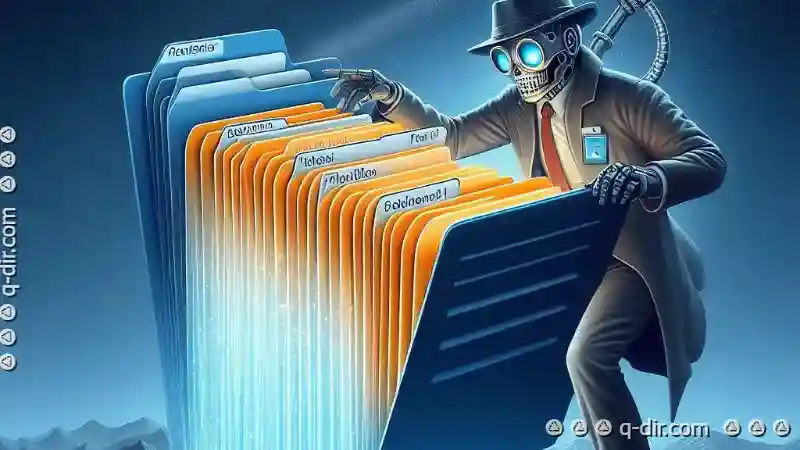
The Autor: / 0 2025-03-14
Read also!
Page-
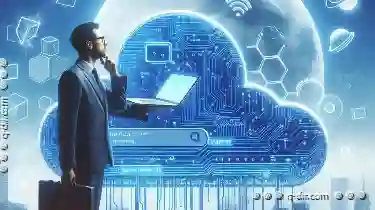
How the Address Bar Could Learn From Command Lines
While it serves as the gateway to the vast expanse of the internet, its capabilities could be significantly enhanced by borrowing some insights from ...read more

How to Paste Files from a Corrupted Storage Device
Losing data due to storage device corruption is an all too common issue that can strike at any time. Whether it's your hard drive, USB drive, or ...read more
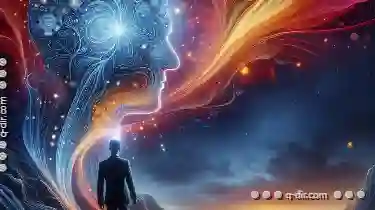
The Hidden Power of a Well-Structured Tree View
Whether you're browsing through files on your computer, navigating menus in a software application, or exploring hierarchical data in a database, the ...read more