Among these, File Explorer and its various iterations like Windows Explorer or MacOS Finder stand out as indispensable for navigating through the ...
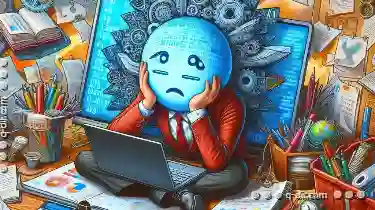 labyrinth of files on computers. Despite their familiarity and widespread use, a persistent issue persists that frustrates even power users: the inefficacy of search functions within these applications. This blog post aims to dissect why file explorers still lag in their ability to satisfy the needs of advanced users when it comes to searching, using examples from Windows Explorer (File Explorer) and MacOS Finder as case studies. In the digital age, file management tools have become an integral part of our daily workflow.
labyrinth of files on computers. Despite their familiarity and widespread use, a persistent issue persists that frustrates even power users: the inefficacy of search functions within these applications. This blog post aims to dissect why file explorers still lag in their ability to satisfy the needs of advanced users when it comes to searching, using examples from Windows Explorer (File Explorer) and MacOS Finder as case studies. In the digital age, file management tools have become an integral part of our daily workflow.1. The Limitations of Traditional Search Algorithms
2. Inadequate Handling of Special Characters and Phrases
3. Slow Performance with Large Databases
4. Inability to Search within Specific Content Types
5. Lack of Contextual Search Capabilities
6. Incompatibility with Non-Latin Languages
7. The Way Forward: Enhancing File Search Capabilities
8. Conclusion: A Call to Action
1.) The Limitations of Traditional Search Algorithms
Traditional search algorithms used by File Explorers often rely on keyword searches or indexing systems that might not be sophisticated enough to handle the nuanced queries that power users throw at them. These algorithms typically look for exact matches within filenames, metadata (like file types and dates), which can lead to a significant number of irrelevant results even for highly specific search terms.
2.) Inadequate Handling of Special Characters and Phrases
Power users often employ complex queries involving special characters or phrases that are crucial in their workflow but might not be directly indexable by the basic algorithms used in File Explorers. For example, searching for files containing "Windows XP" when each word is individually indexed separately can lead to missing results unless one knows to use quotation marks around multi-word searches.
3.) Slow Performance with Large Databases
As databases grow larger due to the accumulation of more and diverse data types (images, documents, videos), File Explorers often struggle to maintain responsive search times. This is particularly problematic in environments where terabytes of data are present, as is common in enterprise setups or among tech-savvy professionals using high-capacity laptops for professional work.
4.) Inability to Search within Specific Content Types
File Explorer searches usually default to metadata and filenames, which can lead to missing results when users need to find specific content such as a particular string of text within a large document or image file. This limitation is particularly frustrating for those who frequently engage in deep content analysis.
5.) Lack of Contextual Search Capabilities
Modern search engines are adept at understanding the context of queries, providing more accurate results based on that context. File Explorers often lack this capability; they simply index files and present them without considering how these might relate to one another or what broader patterns exist within a user’s collection of data.
6.) Incompatibility with Non-Latin Languages
For users working in environments where filenames are predominantly in non-Latin scripts (like Chinese, Japanese, etc.), the search functionality often defaults to English and struggles to provide accurate results due to language barriers in indexing processes.
7.) The Way Forward: Enhancing File Search Capabilities
To cater to power users and reduce the frustration associated with ineffective searching, file explorer developers should consider adopting or enhancing features such as:
- Advanced Query Syntax: Allowing for more complex queries that can handle special characters and multi-word phrases.
- Real-time Indexing and Contextual Search: Using AI and machine learning to enhance search results based on the context of the query.
- Content-based Searching: Implementing features that allow users to directly search within file content, not just metadata.
- Improved Performance for Large Databases: Optimizing algorithms for faster indexing and searching even in large datasets.
- Multilingual Support: Enhancing search capabilities to handle non-Latin scripts more effectively, improving relevance across languages.
8.) Conclusion: A Call to Action
The frustration experienced by power users with File Explorer's search functionality highlights an opportunity for developers to refine their tools. By embracing advanced algorithms, real-time indexing, and multi-dimensional searching, file explorers can become much more than just a means of navigating files; they can evolve into powerful tools that enhance productivity and satisfaction among tech-savvy individuals who rely on them for professional tasks. As technology continues to advance, the expectation from software like File Explorer is likely to grow-and so too should their capacity to meet these expectations with innovative solutions.
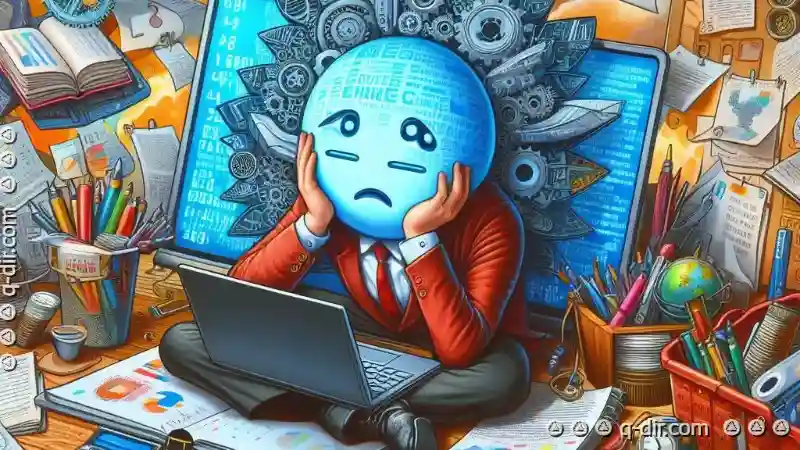
The Autor: / 0 2025-03-18
Read also!
Page-

The Worst Default Layouts in Popular File Managers
File management is an essential part of our digital lives. Whether you're a student, professional, or just someone who likes to keep their files ...read more

How to Export Column Data to CSV
When working with data, exporting it into a format that is easily shareable or reusable can be crucial. One of the most common formats for this ...read more

Cutting Files to a USB Drive: Potential Issues
Inserting a USB drive is one of the simplest yet most effective ways to transfer files between computers. Whether you're transferring large video ...read more