One area that has seemingly remained steadfast in its design is the humble File Explorer. This article delves into why the traditional file management ...
 interface hasn't seen significant changes over the past decade, examining factors such as user familiarity, technological inertia, minimalist design trends, and practical considerations for developers.
interface hasn't seen significant changes over the past decade, examining factors such as user familiarity, technological inertia, minimalist design trends, and practical considerations for developers.1. User Familiarity Overpowers New Design
2. Technological Adoption Cycles
3. Minimalist Design Trends
4. Practical Considerations in Development
5. The Future May See Changes
1.) User Familiarity Overpowers New Design
- The File Explorer is one of the first interfaces users interact with upon setting up a new computer or accessing a device. Over time, this initial exposure to a particular interface type becomes ingrained in user memory as "the standard."
- With familiarity comes comfort and efficiency. Users who are accustomed to navigating through file directories using traditional icons and menus find it inefficient or even frustrating to adapt to a radically different design paradigm.
2.) Technological Adoption Cycles
- In the tech industry, there is often a cycle where new technologies need time to stabilize before they can be widely adopted by consumers. When a technology achieves maturity and broad acceptance among users, it becomes resistant to change due to fear of disorientation or loss of productivity.
- File Explorer’s design has not undergone drastic changes because the current version, while outdated in terms of aesthetics, still fulfills its primary purpose efficiently from a functional standpoint. Users do not feel the urgent need for innovation that might come with new features or designs unless there are significant drawbacks to using the existing system.
3.) Minimalist Design Trends
- A shift towards minimalism in user interface design has influenced various aspects of software, including File Explorer. Minimalist interfaces focus on clarity and functionality over excessive decoration or clutter.
- This trend has been embraced by many software developers for its ability to streamline the user experience without compromising core functionalities. While this might not directly address a complete redesign, it does influence how much visual flair can be introduced while maintaining an understated elegance that some users find appealing.
4.) Practical Considerations in Development
- Developers and designers must consider practical aspects such as the time required to develop new features or completely overhaul existing designs, especially when user expectations are already met by what is considered "good enough."
- Moreover, there’s a cost-benefit analysis: changing File Explorer's design might not provide significant benefits in terms of user engagement if its core functionality and accessibility are maintained. Thus, the perceived lack of necessity for change could lead to minimal investment in innovation.
5.) The Future May See Changes
- Despite current inertia, it’s worth noting that there is a trend towards more customizable interfaces and modern UI designs across various platforms. For instance, some operating systems are introducing dynamic tile-based views or integrating machine learning to predict user actions for easier navigation.
- In the future, as technology advances continue to disrupt traditional paradigms and consumer expectations evolve with new digital lifestyles, File Explorer might undergo more significant changes to adapt to these advancements and better serve users in a data-rich environment.
In conclusion, while the visual design of File Explorer has remained largely unchanged for several years, deeper factors such as user behavior, technological adoption cycles, minimalist trends, and practical development considerations shape its evolution. As technology continues to evolve and interact with users differently, it remains possible that future iterations could incorporate more innovative designs that better accommodate modern computing needs without straying too far from the core functionality that users have come to rely on.

The Autor: / 0 2025-03-17
Read also!
Page-

Dual-Pane: Perfect for Side-by-Side Tasks
Whether you are a professional juggling multiple tasks or an everyday user managing various activities, having tools that facilitate parallel ...read more
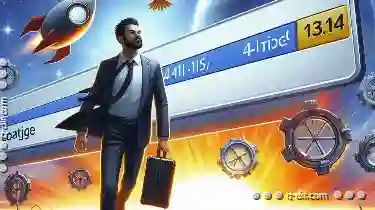
Deconstructing "Pinned Folders": A Padded Cell for Your Files?
Operating systems like Windows have evolved to accommodate this, providing various ways to organize and access files efficiently. One such feature is ...read more

The Cult of the Saved Link: How Favorites Shaped Our Minds.
One such method that has left an indelible mark on how we interact with the web is through the use of favorites or bookmarks. This seemingly simple ...read more