This nostalgic nod to the past can be both endearing and frustrating for users who expect more from their digital navigation tools. In this blog post, ...
 we’ll explore why File Explorer might feel stuck in the 90s, discuss some potential reasons behind this retro aesthetic, and suggest practical steps you can take to modernize your File Explorer experience. In the digital age, where we are constantly surrounded by technology that promises efficiency and simplicity, it might come as a surprise to learn that many operating systems still cling tightly to an interface reminiscent of the early days of personal computing-File Explorer.
we’ll explore why File Explorer might feel stuck in the 90s, discuss some potential reasons behind this retro aesthetic, and suggest practical steps you can take to modernize your File Explorer experience. In the digital age, where we are constantly surrounded by technology that promises efficiency and simplicity, it might come as a surprise to learn that many operating systems still cling tightly to an interface reminiscent of the early days of personal computing-File Explorer.1. The Case for a Modern Interface: Why Traditional Navigation is Losing Grip
2. Historical Context and Technical Limitations: Why File Explorer is Stuck in Time
3. Strategies for Modernizing File Explorer: Give it Some Digital Age Flair!
4. Conclusion: A New Look for an Old Friend
1.) The Case for a Modern Interface: Why Traditional Navigation is Losing Grip
1. User Expectations Have Shifted: Users of today have grown accustomed to the sleek, user-friendly interfaces found in other areas of technology-from smartphones to smart TVs and beyond. These platforms offer intuitive gestures, dynamic content displays, and personalized settings that adapt to how users interact with them. File Explorer’s static icons and list view can feel rudimentary by comparison.
2. The Need for Speed: Modern applications are designed not only for functionality but also for speed and efficiency. Users expect instant access to information, and a slow-loading directory structure in File Explorer is often met with impatience or dissatisfaction.
3. Integration with Cloud Services: With the prevalence of cloud storage solutions like Google Drive, Dropbox, and iCloud, users are accustomed to having their entire digital life accessible from any device at any time. A file manager that doesn’t easily integrate these services can feel outdated and inefficient.
2.) Historical Context and Technical Limitations: Why File Explorer is Stuck in Time
1. Legacy Code: File Explorer has been a staple of Windows operating systems for decades, with its codebase deeply ingrained in the OS. Updating this core component to modern standards would be akin to rebuilding an old car engine without losing any crucial parts-a complex and potentially risky endeavor.
2. User Habits: Many users have grown accustomed to File Explorer’s layout and operations over years of use, making them resistant to change. This inertia can make updating the interface feel like a Sisyphean task, with every attempt ending up back at square one.
3. Performance Issues: With its heavy reliance on graphical user interfaces (GUIs), File Explorer can be resource-intensive and slow down computers as they become cluttered with files and metadata. This slowness is often attributed to the design itself rather than just device performance issues.
3.) Strategies for Modernizing File Explorer: Give it Some Digital Age Flair!
1. Embrace Minimalism: Simplify the interface by reducing clutter and focusing on what’s necessary. Icons should be clear, labels concise, and actions direct-all hallmarks of a minimalist design that can make navigation faster and more efficient.
2. Implement Smart Filters and Quick Access Features: Users often waste time sorting through irrelevant files. Implementing smart filters based on file type, date modified, or other criteria can help users quickly access what they need without unnecessary scrolling or searching.
3. Incorporate Modern Technology: Take advantage of modern tech like AI to predict user needs and automate routine tasks such as organizing files into folders automatically based on content. This proactive approach not only saves time but also reduces the cognitive load on the user.
4. Improve Search Functionality: Make searching for files faster and more accurate by implementing real-time indexing that adapts to user behavior over time, providing contextually relevant search results as you type.
5. Enhance Security Features: With increasing concerns around data privacy, ensure File Explorer includes robust security options such as encryption and two-factor authentication to protect sensitive files from unauthorized access.
4.) Conclusion: A New Look for an Old Friend
While File Explorer may not have kept up with the digital times, it’s not too late for a makeover. By embracing minimalism, improving search functionality, and incorporating advanced technology like AI, we can breathe new life into what was once considered cutting-edge. Remember, just because something has been done one way for decades doesn’t mean it can’t be improved upon-or at least modernized to better suit today’s digital needs.

The Autor: / 0 2025-02-26
Read also!
Page-
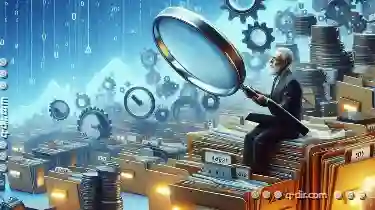
The Coming Revolution in Folderless File Management
However, as we stand at the brink of what could be considered the next significant shift in how we store and access our files - the folderless file ...read more

What Is a Folder? A Simple Explanation
Welcome to the world of digital organization! In this blog post, we'll explore one of the fundamental concepts in file management - what exactly is a ...read more

The Future of the Address Bar in Voice-Controlled Systems
These systems are designed to perform various tasks by interpreting natural language inputs from users. One of the primary interfaces for interacting ...read more