Navigation and display systems have become an integral part of modern vehicles, providing convenience and safety while navigating through unfamiliar ...
 roads. One feature that many drivers rely on is the "favorites" or "bookmarks" function in their car's infotainment system. However, it's essential to understand that these favorites are only as useful as the sync capabilities they possess. In this blog post, we will explore why favorites can be utterly useless without proper synchronization and how seamless connectivity enhances the user experience.
roads. One feature that many drivers rely on is the "favorites" or "bookmarks" function in their car's infotainment system. However, it's essential to understand that these favorites are only as useful as the sync capabilities they possess. In this blog post, we will explore why favorites can be utterly useless without proper synchronization and how seamless connectivity enhances the user experience.1. Understanding Favorites Functionality
2. The Limitations of Local Storage
3. The Importance of Cloud Syncing
4. Enhanced User Experience
5. Conclusion
1.) Understanding Favorites Functionality
The "favorites" function in a navigation system allows users to save specific locations, such as home, work, or favorite restaurants, for quick access. This feature is designed to make route planning more efficient by allowing drivers to quickly recall and navigate to their saved locations without manually re-entering addresses every time.
2.) The Limitations of Local Storage
While local storage might seem like a convenient solution at first glance, it has several inherent limitations that render favorites practically useless when not synced:
1. Loss of Data: If the car's battery is disconnected or if the vehicle experiences a power loss, all data stored locally in the navigation system will be lost. This includes any favorite locations saved by the driver.
2. Inability to Update: Local storage cannot update routes, addresses, or even traffic conditions without an active internet connection. For instance, if someone moves their home address and doesn't realize it hasn’t been updated in the car’s system, they could be directed to the wrong location.
3.) The Importance of Cloud Syncing
Cloud syncing is a technology that allows data stored on devices like smartphones or tablets to be accessed across different platforms using an internet connection. When implemented with navigation systems, cloud syncing offers several advantages:
1. Real-Time Updates: With cloud connectivity, favorite locations can be updated in real-time as changes occur. For example, if a user moves their home address and updates it on their smartphone through the same account they used to sync with their car’s navigation system, the change will reflect immediately in the vehicle without manual intervention.
2. Accessibility: Cloud syncing allows users to access their favorite locations from any device that has internet connectivity. This means if a user forgets to save a location before leaving home and then recalls it using their phone while en route, they can still easily retrieve this saved location on their car’s navigation system.
3. Data Security: Cloud storage providers typically offer robust security measures which protect the data stored there from unauthorized access or loss due to device malfunction. This added layer of protection is particularly valuable for sensitive information like home and work addresses.
4.) Enhanced User Experience
The benefits of cloud syncing extend beyond mere convenience:
- Consistency: Whether using a smartphone, tablet, or car navigation system, users can enjoy consistent access to their favorite locations across all devices without having to manually re-enter data each time. This consistency enhances user experience and reduces the likelihood of errors due to manual input.
- Continuous Improvement: With cloud syncing, navigation systems can learn from past trips and adapt route recommendations based on historical data, providing a more personalized driving experience tailored to individual needs and preferences.
5.) Conclusion
While local storage favorites might seem like a useful feature at first, the limitations of this approach become apparent when considering factors such as loss of data, inability to update information without an internet connection, or lack of real-time updates due to device disconnections. Cloud syncing technology offers a superior solution by providing real-time updates, accessibility across multiple devices, and enhanced security measures that protect sensitive personal data.
For these reasons, it's clear that favorites are only fully functional when backed by robust cloud sync capabilities in navigation systems. Investing in vehicles with advanced infotainment systems capable of seamless cloud syncing will not only make your driving experience more convenient but also safer and more efficient.

The Autor: / 0 2025-05-30
Read also!
Page-

Preview Pane Power: Instant Insights
Welcome to our latest exploration into the world of view and layout options in software applications. Today, we will be diving deep into an exciting ...read more
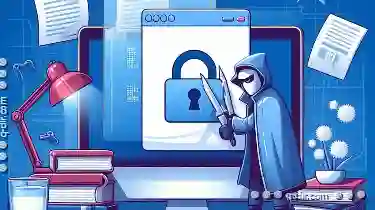
How to Force-Paste Files When the System Blocks It
When you try to paste files into a folder or onto an application window, but your system blocks the action due to various reasons (like file access ...read more
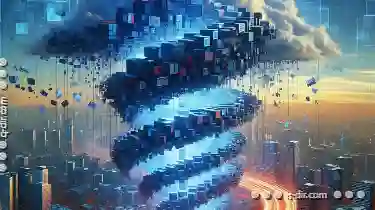
Moving Large Data Sets: A Performance Nightmare?
When it comes to moving large data sets, many people often worry about performance issues. Whether you're migrating terabytes of data from one server ...read more