Users expect more from their file management software beyond mere organization and storage. One feature that consistently ranks high on user request lists ...
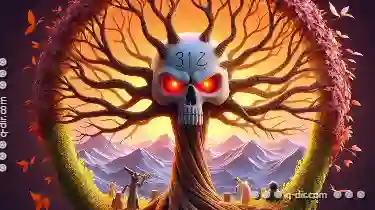 is the Favorites functionality. This blog post will delve into why this seemingly simple feature holds such significance in modern file managers, with a focus on its importance and benefits. In today's digital age, file managers are not just tools for organizing files; they have become integral parts of our daily workflows.
is the Favorites functionality. This blog post will delve into why this seemingly simple feature holds such significance in modern file managers, with a focus on its importance and benefits. In today's digital age, file managers are not just tools for organizing files; they have become integral parts of our daily workflows.1. Understanding User Needs
2. User Experience and Interface Design
3. Features Beyond Basic Navigation
4. Enhancing Productivity with File Managers
5. Conclusion
1.) Understanding User Needs
1. Efficiency Enhancement
Favorites are particularly valuable for enhancing efficiency. Users can quickly access frequently used files or folders without having to navigate through multiple levels of directories. This direct access saves time, especially during repetitive tasks where quick retrieval is crucial.
2. Simplified Navigation
For novice users and those who manage a large number of files, favorites provide a simplified navigation experience. Instead of searching through thousands of files, they can jump directly to their most used or important items, making the management process smoother and less overwhelming.
2.) User Experience and Interface Design
1. Seamless Integration
A well-integrated Favorites system in a file manager should feel intuitive and seamless. Users should be able to add favorites with minimal steps, typically by right-clicking on a folder or using a dedicated button/shortcut. This ease of use encourages more frequent usage and enhances user satisfaction.
2. Visibility and Accessibility
Favorites should be prominently displayed in the interface so they are always within reach. A simple and uncluttered UI that includes shortcuts to favorites can significantly improve usability, ensuring users don’t miss them even in a hurry or when browsing through different sections of the file manager.
3.) Features Beyond Basic Navigation
1. Grouping and Categorization
Some advanced file managers allow users to group favorite items into virtual folders. These are essentially collections of shortcuts that make it easy to manage multiple related files or frequently used applications without cluttering the main view with too many icons.
2. Customizable Icons and Labels
Users often appreciate being able to assign custom icons and labels to their favorites, making them easier to identify at a glance. This customization not only adds personality but also helps in quickly distinguishing between various items when there are multiple shortcuts to the same location.
4.) Enhancing Productivity with File Managers
1. Integration with Cloud Services
With more users relying on cloud services for data storage, it’s crucial for file managers to integrate seamlessly with these platforms. Favorites can be linked or directly point to files stored in cloud drives, providing a unified and accessible environment regardless of the storage location.
2. Backup and Sync Options
For those who prioritize data security, favorites that offer quick access to backup and sync options within the file manager are invaluable. This feature not only simplifies backing up important files but also ensures they can be quickly restored or synchronized across devices.
5.) Conclusion
Favorites in file managers serve as a quintessential shortcut that users have come to rely on for efficiency, ease of use, and productivity enhancement. As digital environments grow more complex and the need for quick access increases, features like Favorites are becoming essential tools that streamline operations and improve overall user experience. By understanding these needs and continuously improving upon them, file managers can offer a service not just useful but indispensable to their users.
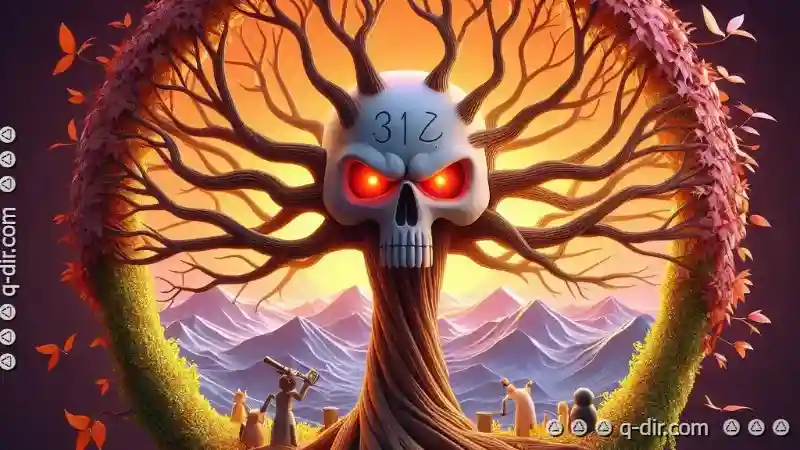
The Autor: / 0 2025-02-24
Read also!
Page-
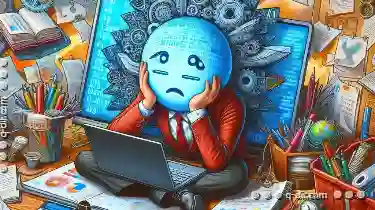
Why File Explorer s Search Still Frustrates Power Users
Among these, File Explorer and its various iterations like Windows Explorer or MacOS Finder stand out as indispensable for navigating through the ...read more

The Future of Filters in an Era of AI-Powered Search
This shift not only impacts how users interact with information but also demands a reevaluation of traditional filtering mechanisms. Here, we explore ...read more

File Explorer s Biggest Flaws (And Why We Tolerate Them)
Windows File Explorer, a staple application in every Windows operating system, is an essential tool for managing files and navigating through ...read more