These systems are typically robust but may lack modern features and interfaces that cater to contemporary user expectations. Despite these drawbacks, ...
 legacy systems still serve critical roles in many businesses. One key aspect that helps manage complexity and enhance efficiency within legacy systems is the use of favorites or bookmarks. This blog post will delve into why favorites are the backbone of legacy systems, discussing their benefits, how they facilitate navigation, and their role in enhancing user experience. In the world of software development, legacy systems often carry a significant portion of an organization's operations.
legacy systems still serve critical roles in many businesses. One key aspect that helps manage complexity and enhance efficiency within legacy systems is the use of favorites or bookmarks. This blog post will delve into why favorites are the backbone of legacy systems, discussing their benefits, how they facilitate navigation, and their role in enhancing user experience. In the world of software development, legacy systems often carry a significant portion of an organization's operations.1. Understanding Favorites
2. Why Favorites Are Essential in Legacy Systems
3. Conclusion
1.) Understanding Favorites
Favorites, often represented by star icons or heart symbols, allow users to mark specific items for quick access. In the context of software applications, these can be pages, files, folders, or even features within a system. The primary purpose is to streamline navigation and reduce the time required to locate important resources.
2.) Why Favorites Are Essential in Legacy Systems
1. Enhanced Efficiency
One of the most apparent benefits of favorites is that they significantly enhance efficiency. Instead of navigating through multiple menus or clicking through a series of sub-pages, users can directly access their frequently used items with just a few clicks. This not only saves time but also reduces cognitive load by minimizing the need to remember complex paths.
2. Consistency and Predictability
Legacy systems often have deeply ingrained navigation structures that long-time employees are accustomed to. Favorites provide consistency in navigation, ensuring that these structured routes remain a familiar path for users even as the underlying technology evolves. This predictability is crucial for maintaining productivity among team members who may not be tech-savvy or quick to adapt to new interfaces.
3. Reduced Training Costs
Implementing and training staff on new navigation schemes can be costly and time-consuming, especially in large organizations with diverse skill sets. Favorites simplify this process by leveraging the existing familiarity of users with traditional navigation methods, thereby reducing both direct and indirect training costs associated with adopting a new system or interface.
4. Improved User Experience
While legacy systems may lack modern features, user experience (UX) can still be significantly improved through thoughtful design choices like favorites. By providing quick access to important functions, favorites make the overall software experience more pleasant and intuitive, which is particularly valuable in heavily used tools where UX is crucial.
5. Customization for Individual Users
Different users have different needs and preferences within a legacy system. Favorites allow each user to customize their workspace by pinning only those items that are relevant to them at any given time. This personalization not only increases satisfaction but also ensures that the tool is being used effectively according to individual roles and tasks.
6. Supporting Complex Navigation Paths
Legacy systems often require navigating through multiple layers of menus or sub-menus, which can be cumbersome for new users or those who are less tech-savvy. Favorites simplify this process by providing direct access to these areas without the need for extensive navigation, making it easier for all types of users to interact with complex features and data structures efficiently.
7. Historical Relevance
Legacy systems often house significant amounts of historical data that are critical to operations. By allowing users to mark these items as favorites, organizations can ensure that important information is easily accessible even if the system itself does not offer sophisticated search or retrieval tools.
3.) Conclusion
Favorites play a pivotal role in maintaining and enhancing legacy systems by providing an efficient means of accessing frequently used resources without requiring extensive navigation or learning new interfaces. By supporting efficiency, consistency, and personalization, favorites contribute to better user experience and satisfaction, while also serving as a practical tool for managing complex data structures and reducing the costs associated with system training and adaptation. In conclusion, regardless of the age or complexity of a legacy system, implementing effective favorite management can significantly improve its usability and effectiveness in supporting organizational operations.

The Autor: / 0 2025-05-08
Read also!
Page-

Why Linux File Managers Lag in Preview Features
While Windows Explorer or macOS Finder might offer instant previews for media files right at your fingertips, users running Linux often find that ...read more
Icon View: A Design Choice That Hinders, Not Helps
Among these UI elements, icons have become an integral part of modern design due to their ability to convey complex information in a simple and ...read more
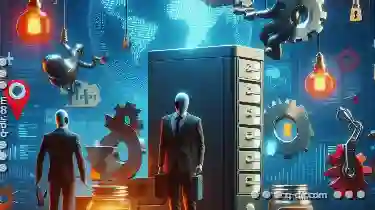
Why ‘Copy’ Doesn’t Always Mean ‘Backup’ (And Why That’s Dangerous)
However, many users often misinterpret what copying a file or folder truly means-and this can lead to significant risks if not properly understood. ...read more