One common operation we perform frequently is cutting files or folders to move them from one location to another. While this action seems straightforward, ...
 many users might be unaware that cutting files doesn't immediately free up space in the way they might expect. This blog post aims to shed light on why cutting files doesn’t lead to immediate disk space release and explore some practical implications of this behavior. In our digital age, file management has become an essential part of personal and professional life.
many users might be unaware that cutting files doesn't immediately free up space in the way they might expect. This blog post aims to shed light on why cutting files doesn’t lead to immediate disk space release and explore some practical implications of this behavior. In our digital age, file management has become an essential part of personal and professional life.1. Understanding How File Systems Work
2. The Concept of File Allocation Table (FAT)
3. Overlapping Data in File Systems
4. Metadata Overhead
5. Immediate Space Release in Some Systems
6. Practical Implications of Not Immediately Freeing Space
7. Conclusion
1.) Understanding How File Systems Work
Before diving into the specifics, it's important to understand how file systems operate. A file system is responsible for managing how data is stored and retrieved on a storage device. When you delete or move files, these operations are typically handled differently depending on your operating system:
- Windows: Uses a feature called "shadow copy" which marks the space as free but keeps the original data in case it's needed again. This allows for quick retrieval if required.
- macOS and Linux: These systems use more straightforward methods where once deleted or moved, the space is marked as available for new data immediately.
2.) The Concept of File Allocation Table (FAT)
In older file systems like FAT32 on USB drives, deleting files doesn't free up space right away. Instead, it merely marks them as deletable and frees up space only when the cluster is reused for another file. This behavior can lead to situations where a drive appears full even after some files have been deleted if they occupied clusters that weren’t used by recently deleted or moved files.
3.) Overlapping Data in File Systems
Many modern file systems, including NTFS and APFS (used in macOS), allow for overlapping data within files. For instance, a file might be split into chunks stored across different locations to optimize space usage and access times. Deleting such partially used sections of the file doesn't free up contiguous disk space immediately because other parts of the file or metadata related to it still occupy that space.
4.) Metadata Overhead
When you cut a file, its metadata (information about the file like name, size, creation date, etc.) is moved along with it. This metadata overhead can sometimes lead to situations where the apparent disk usage doesn't decrease immediately because each file carries its own set of data descriptors.
5.) Immediate Space Release in Some Systems
While cutting files typically doesn’t release space immediately, some operations that mimic a cut (like moving and then deleting) can lead to immediate space being marked as free:
- Windows: Moving a file with the Shift key pressed (which simulates a "cut" operation) will delete the original file after it's moved, freeing up space.
- macOS: A similar behavior can be achieved by using the Command+Option+Move (or CMD+OPT+MOVE) shortcut to move files and folders while keeping them in place but removing their previous location. After this operation, you can delete the original file or folder, which will free up space immediately because macOS treats it as a "cut" operation for practical purposes.
6.) Practical Implications of Not Immediately Freeing Space
Understanding why cutting files doesn’t immediately free up space helps in managing expectations and planning disk usage better:
- Disk Management: If you are using a storage device that shows full but still allows some space to be used, it could be due to unutilized but allocated clusters or overlapping data. This can be confusing if you think everything should be immediately available after deletion or movement.
- Backup and Recovery: Since Windows uses shadow copies, files in use are not deleted until the session ends. If a file is cut and still being used by an application, it won’t show up as free space on other systems accessing the same storage device.
7.) Conclusion
Cutting files doesn’t immediately free up disk space because of how file systems allocate and manage data. Understanding this difference between operations like "cut" and "delete" is crucial for effective digital organization and management. Whether you're managing personal documents or handling large datasets in a professional environment, being aware of these nuances can help make informed decisions about where to store your files and when to delete them.
In conclusion, while cutting might not be as immediate with freeing up space as deleting, it’s still an efficient way to relocate files within the same storage device or partition without immediately discarding them from the system. This method is particularly useful in scenarios where you need to temporarily move a file for editing or organization purposes before deciding what to do next.

The Autor: / 0 2025-06-16
Read also!
Page-
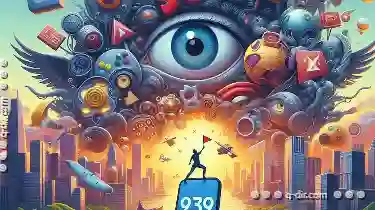
Preview: Where Content Meets Control
Where interfaces are crafted to be both functional and aesthetically pleasing, the concept of "preview" becomes a pivotal element in user experience ...read more

Teaching File Permissions: Analogies and Examples
File permissions are an essential aspect of computer systems, ensuring that data is securely managed and accessible only to authorized users. ...read more

The "View" Menu in Tabbed Interfaces: A Testament to Undecided Design.
This seemingly simple component can either elevate a digital experience or become a source of frustration for users navigating through complex ...read more