From personal photo libraries to business data management, cloud services provide a convenient and accessible way to store and share files. However, one ...
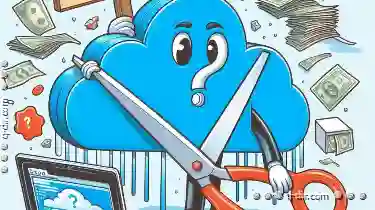 common issue that users often encounter when working with cloud storage is the limitations of cutting functionality. This blog post will explore why cutting files doesn't always work in cloud storage environments, focusing on some key reasons and potential workarounds. In today's digital age, cloud storage has become an essential part of our daily lives.
common issue that users often encounter when working with cloud storage is the limitations of cutting functionality. This blog post will explore why cutting files doesn't always work in cloud storage environments, focusing on some key reasons and potential workarounds. In today's digital age, cloud storage has become an essential part of our daily lives.1. Sub-point 1: The Limitations of Cut Functionality in Cloud Storage
2. Sub-point 2: Alternatives to Cutting Files in Cloud Storage
3. Sub-point 3: Best Practices for File Management in Cloud Storage
4. Conclusion:
1.) Sub-point 1: The Limitations of Cut Functionality in Cloud Storage
A. Syncing Issues
One of the primary reasons that cutting functionality is limited in cloud storage is due to the way data syncing works across different platforms. When you perform a "cut" operation, typically found in operating systems like Windows or macOS, it moves files from one location to another but doesn't delete them from their original source. However, many cloud storage services operate on a "push and pull" model where they sync changes made locally back to the cloud server. This can lead to issues when trying to cut files because simply moving a file within the cloud storage interface might not actually remove it from its previous location until you manually delete or overwrite it elsewhere.
B. Metadata Limitations
Cloud storage services often store more than just the file content; they also keep metadata such as permissions, timestamps, and other attributes about each file. The "cut" operation in traditional operating systems is typically a local action that doesn't interact with this metadata unless explicitly programmed to do so. Cloud platforms might not support real-time updates or deletions of metadata, which can lead to inconsistencies when trying to replicate the same cut functionality across different devices and user interfaces.
C. Sharing and Collaboration Features
Another limitation is how cloud storage handles sharing and collaboration features. When you "cut" a file, it's not immediately clear what should happen if multiple users have access to that file or folder-should it be deleted from all locations? Should permissions change based on the new location? These are complex issues that many cloud services currently don't handle well without manual intervention and additional software support.
2.) Sub-point 2: Alternatives to Cutting Files in Cloud Storage
A. Copy and Paste
Given the limitations of cutting functionality, a more practical approach is to use "copy" and "paste" operations instead. Most cloud storage services offer copy functionalities that allow you to duplicate files or folders from one location to another without deleting them from their original place. This method provides greater control over where your files are stored and can be a viable workaround for many users.
B. Direct File Management in Cloud Interfaces
Some cloud platforms have improved features that allow direct management of files within the interface, including more sophisticated copy/paste operations that mimic local file manager capabilities to some extent. These interfaces may offer drag-and-drop functionality or right-click menu options for copying and moving files directly through the platform.
C. Using Third-Party Tools
There are several third-party tools available in the market designed specifically to address these limitations, offering features like local disk emulation within cloud storage environments, which can facilitate more robust file management operations including "cut." These tools often come with additional functionalities such as version control and offline access that might be useful for certain workflows.
3.) Sub-point 3: Best Practices for File Management in Cloud Storage
A. Plan Your Workflow
Before starting any large data transfer or manipulation, plan your workflow to understand the best way to handle files within cloud storage constraints. Consider how often you will need to access files from various locations and what types of operations (cut, copy, paste, delete) are most appropriate for your specific use case.
B. Use Cloud-Specific Features
Take advantage of features that some cloud storage services offer specifically for file management tasks such as version history, file sharing permissions, or automated backup options which can help streamline the workflow and reduce reliance on traditional cut operations.
C. Regularly Test Your Setup
Finally, regularly test your setup to ensure everything is functioning correctly. This includes checking that files are being copied where intended and testing the usability of cloud storage features in a real-world scenario. If you encounter issues with file management or functionality, consider reaching out to both the cloud service provider and community forums for guidance on best practices and potential solutions.
4.) Conclusion:
While cutting files is a common operation used across various software applications, it often falls short when applied directly to cloud storage environments. Understanding the limitations of cut operations in these platforms can help you better plan your file management strategies using alternatives like copy and paste or advanced features provided by some cloud services. By adopting best practices for managing files within cloud storage constraints, you can ensure a smooth workflow that meets both your productivity needs and technological capabilities.
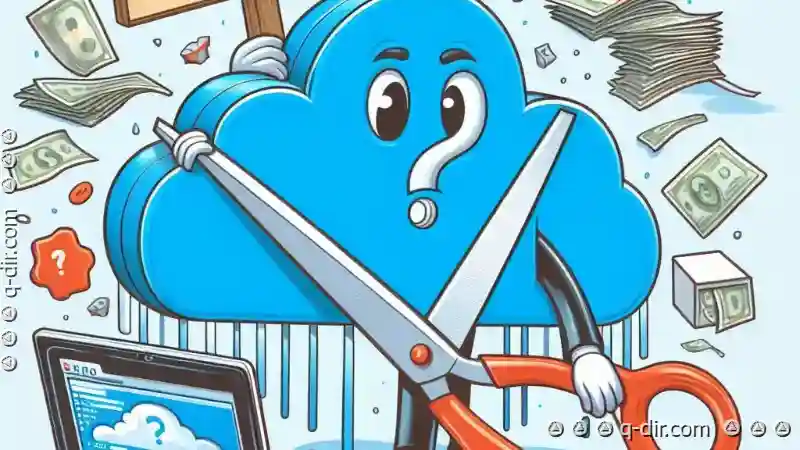
The Autor: / 0 2025-03-31
Read also!
Page-

How to Use Quick Look (macOS) vs. Preview Pane
Welcome to this comprehensive guide comparing two powerful tools for viewing files within macOS - Quick Look and the Preview pane. Whether you're a ...read more

Copying Files in Dual-Boot Systems: Best Practices
Navigating the world of technology, particularly when dealing with dual-boot systems, can sometimes be a bit daunting. Ensuring that your files are ...read more

The "Open File Location" Trap: When Convenience Leads to Disorganization.
The ease of accessing files through user-friendly interfaces like Explorer (on Windows) or Finder (on macOS) can be a double-edged sword. While these ...read more