Whether you're working with Excel spreadsheets, database tables, or sophisticated analytics platforms like Google Sheets or Tableau, understanding how to ...
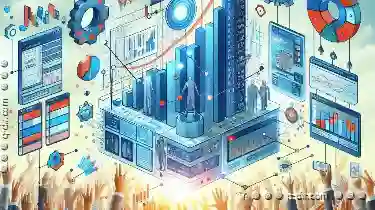 leverage columns effectively can significantly enhance your workflow efficiency and accuracy. This blog post will delve into why columns are foundational in any data-driven workflow and explore various options and considerations related to their use. In the realm of data analysis and management, columns serve as the backbone for organizing information.
leverage columns effectively can significantly enhance your workflow efficiency and accuracy. This blog post will delve into why columns are foundational in any data-driven workflow and explore various options and considerations related to their use. In the realm of data analysis and management, columns serve as the backbone for organizing information.1. Structured Data Organization
2. Enhanced Data Visualization
3. Data Filtering and Sorting
4. Data Manipulation and Calculations
5. Scalability
6. Integration with Other Tools
7. Error Checking and Data Integrity
8. Collaboration and Sharing
9. Conclusion:
1.) Structured Data Organization
- Columns provide a structured way to organize data, allowing for clear differentiation between different types of information within the same dataset. This is particularly useful when dealing with large datasets where manual tracking can lead to errors or confusion.
- By organizing data into columns (e.g., dates, names, numerical values), it becomes easier to perform calculations, run analyses, and generate reports without getting lost in a sea of raw numbers or text strings.
2.) Enhanced Data Visualization
- Columns are essential for creating visual representations of data such as charts and graphs. These graphical displays help in understanding patterns, trends, and correlations that might not be immediately apparent from the tabular format alone.
- Tools like pivot tables, bar charts, line graphs, and scatter plots utilize columns to effectively communicate complex data insights in a more digestible manner.
3.) Data Filtering and Sorting
- Columns enable users to quickly filter or sort specific pieces of data based on criteria defined within the column headers (e.g., filtering by date range, product category). This is crucial for targeted analysis and ensuring that only relevant information is considered during analyses.
- Advanced features like auto-filters and custom sorts make this process more efficient, allowing users to manipulate data presentation on-the-fly without extensive spreadsheet manipulation.
4.) Data Manipulation and Calculations
- Columns are where many of the basic manipulations (e.g., addition, subtraction) and complex calculations (e.g., averages, standard deviations) take place in a tabular format.
- Formulas can be applied across columns to automate repetitive tasks like summing up sales figures by region or calculating growth rates over time. This automation saves significant time compared to manual data entry and recalculation.
5.) Scalability
- Columns are flexible enough to handle datasets of various sizes without becoming unwieldy, making them ideal for both small-scale operations and large-scale enterprise applications where scalability is critical.
- This flexibility allows users to add more data as needed while maintaining an organized structure that can be easily navigated using column headers.
6.) Integration with Other Tools
- Columns are highly compatible across different software tools, which makes it easy to switch between platforms without losing the structured layout of your data.
- For instance, you might start a project in Excel and transition to Google Sheets or a cloud-based database for further analysis as needed, maintaining columnar organization throughout these transitions.
7.) Error Checking and Data Integrity
- Columns provide built-in mechanisms for checking the integrity of data (e.g., using conditional formatting to highlight cells with errors).
- This helps in maintaining data quality by identifying incorrect or inconsistent entries, which is particularly important when dealing with sensitive information or financial data where accuracy is paramount.
8.) Collaboration and Sharing
- Columns facilitate collaboration among multiple users by allowing different people to work on different parts of the same dataset simultaneously without interfering with each other’s work.
- Version control features, such as tracking changes and merging edits, can be managed more effectively within columns, making it easier for teams to coordinate their efforts efficiently.
9.) Conclusion:
Understanding how to leverage columns in your data workflows is crucial for anyone looking to extract meaningful insights from their datasets. From organizing information clearly to enabling sophisticated visualizations and facilitating collaboration, the role of columns cannot be overstated. By embracing these foundational aspects of data management, you can streamline operations, enhance accuracy, and make more informed decisions based on robust analyses.

The Autor: / 0 2025-06-09
Read also!
Page-

Why Some Files Resist Being Moved (And How to Overcome It)
Moving files and folders is a common task in our digital lives, whether it's reorganizing your computer’s file structure or migrating data between ...read more
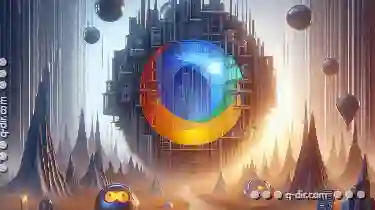
Beyond the Browser: The Deeper Problems with Universal Tabs.
Among these, tabs are a ubiquitous feature that allows users to switch between different sections within an app seamlessly. While browser-based ...read more

Quad-Pane: The Ultimate Control Center
One innovative approach to managing multiple data streams and applications is through the use of quad-pane views. This article delves into what makes ...read more