The ability to collect, analyze, and interpret this data is crucial for making informed decisions and driving growth. One powerful tool that can help in ...
 this process is the use of columns in data visualization and layout options. This blog post will explore why columns amplify our understanding of our own data ecosystem and how they can be effectively used to gain insights. In today's digital age, data is the lifeblood of businesses and organizations.
this process is the use of columns in data visualization and layout options. This blog post will explore why columns amplify our understanding of our own data ecosystem and how they can be effectively used to gain insights. In today's digital age, data is the lifeblood of businesses and organizations.1. Understanding Columns as a Data Visualization Tool
2. Enhancing Layout Options for Better Understanding
3. Conclusion
1.) Understanding Columns as a Data Visualization Tool
Columns, also known as bar graphs or charts, are graphical representations that display data using rectangular bars. Each column represents a category or group in your dataset, with the length (or height) of each bar proportional to the value it represents. By visualizing data through columns, you can quickly identify patterns, trends, and outliers.
1. Easy Comparison Between Different Categories
Columns allow for easy comparison between different categories within your dataset. By stacking or grouping columns together, you can compare multiple datasets side by side. This makes it simple to spot differences and similarities among various data points. For example, if you're analyzing sales data, comparing the performance of products across regions or time periods becomes straightforward with column charts.
2. Highlighting Trends Over Time
When dealing with time-series data, columns provide a clear way to visualize changes over time. By plotting values on a vertical axis and using horizontal bars representing different time intervals, you can easily track trends and fluctuations in your dataset. This makes it easier to detect seasonality or sudden spikes that might not be immediately apparent from raw numbers.
3. Facilitating Data Segmentation
Columns help in segmenting data according to specific attributes such as demographics, product lines, or geographical locations. By arranging columns accordingly, you can examine how different segments perform relative to each other and against overall averages. This granular analysis is invaluable for targeted marketing strategies and operational improvements.
2.) Enhancing Layout Options for Better Understanding
While the basic column chart serves many purposes, there are various layout options available that can further enhance its effectiveness:
4. Stacked Columns
Stacked columns show multiple series of data within a single bar, allowing you to see how individual components contribute to an overall total. This is particularly useful for displaying parts-to-whole relationships and understanding the composition of each category. For instance, in analyzing profit margins across departments or product lines, stacked bars provide a clear breakdown of revenue contributions from various sources.
5. Grouped Columns
Grouped columns are used when you want to compare multiple sets of data simultaneously. Unlike stacked columns, grouped columns place related series next to each other rather than within the same bar. This layout is ideal for comparing different categories side by side and identifying overlaps or disparities between them.
6. Horizontal vs. Vertical Columns
While vertical columns are more common, horizontal columns can be especially useful when you have limited space but want to display a wide range of data. Horizontal bars also tend to use less visual space per bar, making it easier to fit multiple series on the same chart without overcrowding.
7. Animated Columns for Dynamic Data Representation
Animated columns add an interactive element that can help bring complex data sets to life. By gradually revealing changes in column heights or colors, you can make trends and patterns more engaging and easier to follow. This is particularly useful when presenting real-time data updates or comparing multiple scenarios over time.
3.) Conclusion
Columns are a powerful tool for understanding and analyzing your data ecosystem. They facilitate easy comparison between categories, highlight trends over time, and enable granular segmentation of data according to various attributes. By utilizing different layout options such as stacked, grouped, horizontal, and animated columns, you can maximize the effectiveness of your visualizations and gain deeper insights into your dataset.
In conclusion, mastering the use of columns in data visualization is key to unlocking the full potential of your data. As you continue to collect and analyze more complex datasets, consider experimenting with various column chart configurations and layout options to see how they can best represent and enhance your understanding of your own data ecosystem.

The Autor: / 0 2025-04-30
Read also!
Page-
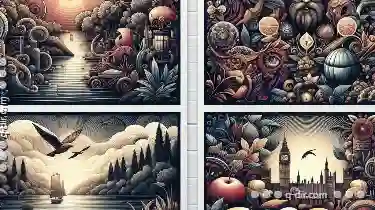
Quad-Pane View for Stock Media Organization
One innovative way to streamline the handling of large collections of stock images, videos, or any other type of media is through the implementation ...read more

The Myth of "Clear" Navigation: Address Bar's Fallacy.
One such interface that many users take for granted is the address bar-a seemingly simple yet powerful tool used for inputting website URLs in web ...read more

The Multi-Pane Advantage: Efficiency Through Concurrent Views
Whether you're a professional navigating multiple tasks or an everyday user seeking to maximize productivity, managing information efficiently can ...read more