However, many may not be fully aware of the history and evolution behind one of the fundamental tools we use daily - the address bar. This simple yet ...
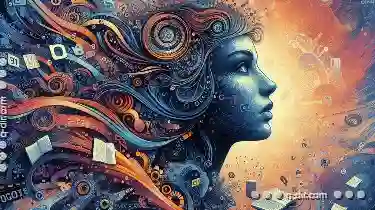 powerful input field serves as both a gateway to websites and an essential interface element that continues to undergo enhancements with each technological advancement. In this blog post, we delve into why the "Go To" operation in the address bar is not merely a design antique but a cornerstone of web navigation that remains relevant and innovative. In the digital age, navigating the web has become second nature for most users.
powerful input field serves as both a gateway to websites and an essential interface element that continues to undergo enhancements with each technological advancement. In this blog post, we delve into why the "Go To" operation in the address bar is not merely a design antique but a cornerstone of web navigation that remains relevant and innovative. In the digital age, navigating the web has become second nature for most users.1. The Origins: From Command Line to Clickable Buttons
2. The Address Bar: A Gateway to Web Exploration
3. The Power of Direct Navigation: Why It Matters
4. The Interface of the Future: Enhancing User Experience
5. Conclusion: The Eternal Charm of Direct Navigation
1.) The Origins: From Command Line to Clickable Buttons
The history of the address bar begins with the command line interfaces used on early computers, where users would type in specific commands to access information or programs. Analogous to how we use search bars today, these command lines required precise typing of web addresses. This method was not only cumbersome but also limited by the speed and accuracy of manual input.
As technology progressed, GUIs (Graphical User Interfaces) replaced text-based interfaces, introducing clickable buttons for navigation. However, the address bar as we know it today began to take shape in the early days of web browsers like Netscape Navigator and Internet Explorer. These early browsers allowed users to input website URLs directly into a field that displayed where they were navigating within cyberspace.
2.) The Address Bar: A Gateway to Web Exploration
The address bar’s primary function is straightforward yet critical - it acts as the gateway for users to type in web addresses or search queries to access specific websites or perform searches quickly without having to navigate through multiple pages on a platform like Google, Bing, etc. This operation has remained largely unchanged over time despite numerous technological advancements and changes in browser interfaces.
3.) The Power of Direct Navigation: Why It Matters
Despite the existence of features such as bookmarks, search engines, and intelligent auto-completion suggestions that aim to streamline navigation, direct typing into the address bar remains one of the most efficient methods for accessing websites. This method bypasses unnecessary clicks and pages, reducing overall time spent on loading individual sites or searching through extensive databases.
Moreover, the simplicity and efficiency of directly entering a URL make it an indispensable tool for navigating complex intranets, especially in environments where search functionality might be limited or unavailable. It’s worth noting that this direct approach is often faster than using alternative methods like clicking on bookmarks or using auto-suggestions from recent history or popular searches.
4.) The Interface of the Future: Enhancing User Experience
While many aspects of web navigation have been transformed by AI and machine learning, including search engine results pages (SERPs) and autocomplete suggestions based on user behavior and patterns, there remains a reliance on the address bar for direct access to websites. Modern browsers are enhancing this interface with features such as:
1. Voice Input: Users can speak the URL or search query into the address bar, converting speech to text seamlessly. This feature is particularly useful for multitasking users who prefer hands-free operation.
2. Quick Access Buttons: Advanced browsers allow users to add shortcuts to frequently visited sites directly in the address bar, reducing typing and navigation time.
3. Security Features: Address bars are now equipped with security features such as HTTPS detection (which shows a padlock icon if the site is secure), helping users identify potentially dangerous websites before entering sensitive information.
5.) Conclusion: The Eternal Charm of Direct Navigation
The address bar's "Go To" operation may appear antiquated in terms of its design and functionality compared to other interactive elements on modern web interfaces, but it remains a fundamental aspect of digital navigation due to its simplicity and directness. Its continued evolution highlights the ongoing emphasis on user experience and efficiency across technological platforms. Whether through voice commands or improved security measures, the address bar continues to serve as both a gateway to information and a critical interface element that simplifies complex web interactions.
In conclusion, while technology marches forward with ever-evolving interfaces and features, it's important not to overlook the basic yet powerful tools that have stood the test of time. The address bar is one such tool that will likely continue to adapt and improve alongside our evolving digital landscape.
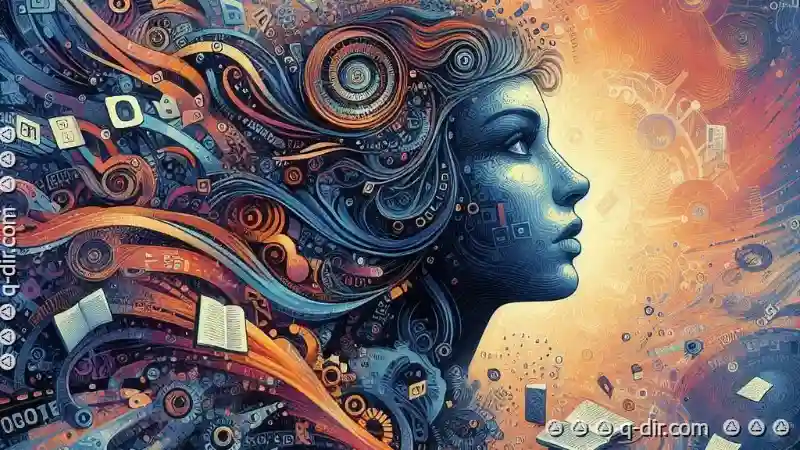
The Autor: / 0 2025-05-03
Read also!
Page-

Copying Files to a NAS: Speed vs. Reliability Trade-offs
Network Attached Storage (NAS) devices have become an essential part of modern data storage solutions, providing shared access to files and resources ...read more
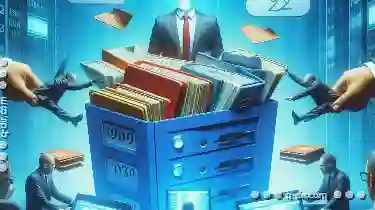
Renaming Files in Virtual Machines: The Unexpected Challenges
Operating systems are an integral part of our daily routines, providing us the tools to interact with digital artifacts. For system administrators ...read more

Moving for Convenience: A Shortcut to Disorganization?
Moving files and folders is a common task in our digital lives, whether it's reorganizing your computer at home or managing files across multiple ...read more