We often find ourselves needing to move files from one location to another within a device or between different devices connected via cloud services. ...
 While moving files is a common practice, there are scenarios where merely transferring files isn't sufficient. This is especially true when the data needs transformation-adjusting formats, merging content, or converting types-to be useful in its new location. In the digital age, managing files and folders has become an essential part of our daily routines, whether we're working professionals or students.
While moving files is a common practice, there are scenarios where merely transferring files isn't sufficient. This is especially true when the data needs transformation-adjusting formats, merging content, or converting types-to be useful in its new location. In the digital age, managing files and folders has become an essential part of our daily routines, whether we're working professionals or students.1. Understanding Data Transformation
2. Why Move Files When You Can Transform Them?
3. Practical Examples of Data Transformation
4. Tools for Data Transformation
5. Conclusion
1.) Understanding Data Transformation
Data Transformation refers to the process of modifying data from one format, structure, or type into another that can serve a different purpose or meet specific requirements. This might include:
- Format Conversion: Converting files from one file format to another (e.g., converting an MP4 video to AVI).
- Content Modification: Changing the content of a document without altering its core meaning (e.g., adding headers and footers in a PDF).
- Type Adjustment: Altering the type or class of data, which might involve combining multiple files into one for easier management or analysis.
2.) Why Move Files When You Can Transform Them?
Enhanced Accessibility and Usability
Transforming files often makes them more accessible to different applications. For example:
- Multimedia Files: Converting video formats might be necessary when playing on devices with incompatible codecs.
- Document Compatibility: PDFs are versatile, but sometimes editing or reading specific content is easier in native document formats (e.g., .docx over .pdf for text).
Simplified Management
Transforming files can simplify management by consolidating related data into a single file:
- Data Consolidation: Merging multiple documents or spreadsheets into one comprehensive report simplifies storage and access.
- Enhanced Searchability: When all your project data is in one place, searching for specific information becomes more efficient.
Improved Efficiency
Transformation can save time by making files ready to use without additional preparation:
- Batch Processing: Automated transformation tools allow users to process multiple files simultaneously, which moving does not support efficiently.
- Real-time Adaptation: For applications that require data in specific formats or types, real-time transformation ensures compatibility immediately upon arrival at the new location.
3.) Practical Examples of Data Transformation
1. Format Conversion: Moving MP3 to MP4
Imagine you have a collection of music files all in MP3 format but want them to be compatible with devices that support MP4 format. You could convert each file individually, or more efficiently, use software tools designed for batch conversion tasks. These tools can adjust the parameters (bit rate, sample rate, etc.) to ensure high-quality playback on any device without manually converting every single file.
2. Content Modification: Adding Headers in PDF
When you receive a contract via email as a PDF and need to add headers with company branding or document identifiers for internal use, moving the file isn’t enough. You might require tools that allow text insertion or editing directly within the PDF format without losing any of its inherent properties.
3. Type Adjustment: Merging Multiple Spreadsheets
Suppose you have several spreadsheets detailing different aspects of a project and want to create a single comprehensive report. Rather than moving each file individually, transforming them into one cohesive document (like an Excel workbook or a PDF with merged content) saves time and effort in data aggregation and analysis.
4.) Tools for Data Transformation
Several tools are available that facilitate data transformation:
- Video Converters: For converting video files between formats.
- PDF Editors: To add, remove, or modify content within PDFs.
- Batch Conversion Software: Such as LibreOffice or Zamzar, which allow users to convert multiple files at once.
- Scripting and Automation Tools: Python scripts or shell commands can automate repetitive conversion tasks when specific software tools are not available for the required format.
5.) Conclusion
While moving files is a straightforward method of data management, it often falls short in scenarios where compatibility, accessibility, searchability, efficiency, or simplicity are priorities. Data transformation offers several advantages by ensuring that files meet the requirements and specifications needed to be useful across different platforms, applications, and contexts. By leveraging tools designed for format conversion, content modification, and type adjustment, users can enhance their workflow efficiency and effectiveness significantly.

The Autor: / 0 2025-02-16
Read also!
Page-
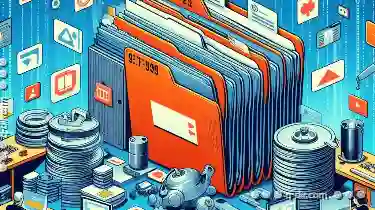
Deleting Files While Preserving Folder Timestamps: Challenges
Whether you're a professional or an amateur user, chances are you've encountered situations where you need to delete files from your computer but ...read more
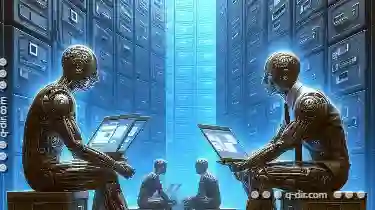
The Rise and Fall of Dual-Pane File Managers
Over time, as technology evolved and user needs changed, so did the design of these essential applications. One such evolution is the rise and fall ...read more

Columns: The Digital Equivalent of a Custom Report Generator
Effective reporting tools become essential for decision-making processes. One of the most fundamental aspects of such reporting tools is the use of ...read more