Moving files and folders is a common task in our digital lives. Whether it's organizing your desktop, archiving old documents, or simply tidying up your ...
 workspace, moving can be an essential part of maintaining order in the digital realm. However, when moving becomes habitual, it might indicate that there's a more effective strategy hiding beneath the surface. In this blog post, we'll explore how to transition from mindless file and folder movements to strategic organization practices.
workspace, moving can be an essential part of maintaining order in the digital realm. However, when moving becomes habitual, it might indicate that there's a more effective strategy hiding beneath the surface. In this blog post, we'll explore how to transition from mindless file and folder movements to strategic organization practices.1. Understanding Why We Move Files
2. The Shift from Habit to Strategy
3. Tools to Enhance Strategy
4. Overcoming Resistance and Adopting New Habits
5. Benefits of Strategic File Management
6. Conclusion
1.) Understanding Why We Move Files
Purpose of Moving Files:
- Organization: To make things easier to find or access specific files quickly.
- Clarity: To declutter and clear up space on your devices.
- Accessibility: To ensure that important documents are stored in a way that makes sense for easy retrieval.
Unconscious Habits:
Often, we move files without giving much thought to where they should logically reside. This can lead to disorganized file structures across multiple locations (desktop, downloads, various drives).
2.) The Shift from Habit to Strategy
Assessing Current Practices:
- Where do you store your files now? Are they spread out or centralized?
- Why did you move them there? Was it for easier access or just because that’s where they landed initially?
Implementing a More Strategic Approach:
1. Categorize: Decide how you want to categorize your files (by type, project, date created, etc.).
2. Consolidate: Move related files together into logical folders or drives.
3. Label Clearly: Use descriptive names that help identify the content without opening the file.
4. Regular Maintenance: Update and adjust categories as new projects arise or old ones wind down.
3.) Tools to Enhance Strategy
Using Digital Organizers:
- Cloud Services: Platforms like Google Drive, Dropbox, and iCloud allow you to sync files across devices seamlessly.
- Local Management Tools: Software such as Windows File Explorer (in Windows) or Finder (on macOS) helps manage files more efficiently.
Tips for Effective Use of Organizers:
- Regular Syncing: Ensure that all your devices are synchronized properly so that you can access the same set of files from any location.
- Backup Regularly: Use these tools not just for moving but also as a backup system to prevent data loss.
4.) Overcoming Resistance and Adopting New Habits
Change is Hard:
It’s natural to feel resistance when changing established habits, especially if you have been moving files without much thought.
Gradual Implementation:
Start small by focusing on a few key areas where you frequently need access to specific types of documents. Gradually expand your strategy as you get more comfortable and see the benefits.
5.) Benefits of Strategic File Management
Efficiency in Use:
- Time Savings: You won’t have to spend extra time hunting for files, which saves both mental energy and physical time.
- Ease of Access: Files are always where you expect them to be, reducing the chance of errors or delays when searching for information.
Mental Clarity:
Having a well-organized digital space can lead to less stress and clearer thinking about projects and tasks at hand.
6.) Conclusion
Moving files should not just be a mechanical task but an opportunity to practice strategic planning in organizing your digital life. By shifting from mindless file moving to thoughtful categorization, you’ll find that managing your digital assets becomes more manageable and efficient over time. Embrace this shift, and watch how it improves both the clarity of your workspace and the effectiveness of your project management.

The Autor: / 0 2025-05-08
Read also!
Page-

The Unspoken Cost of Explorer's Lack of Advanced Tagging.
Whether you are a professional or an amateur user, the ability to navigate and manage your files efficiently is crucial for productivity. One such ...read more
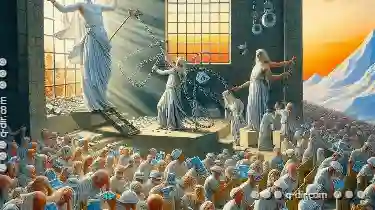
The Single-Pane Cult: Why Do We Blindly Adhere?
One of the most enduring and pervasive design paradigms is the single-pane view, a layout where content is presented in a single, uninterrupted ...read more
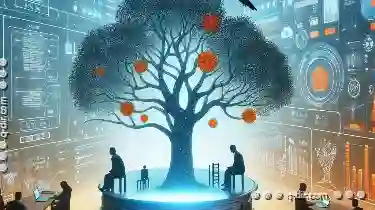
How Tree View Quietly Shapes Database Design
Among the various tools and techniques available to manage data, tree views emerge as a subtle yet powerful element that can significantly influence ...read more