This organizational method is not only user-friendly but also efficient, making it a favorite among both novice users and tech-savvy individuals. In this ...
 blog post, we'll dive deep into what a single-pane view in file management entails, explore its benefits, compare it with other views, and discuss practical tips for maximizing its use. In the vast realm of file management, one approach has stood out for its simplicity and effectiveness: the single-pane view.
blog post, we'll dive deep into what a single-pane view in file management entails, explore its benefits, compare it with other views, and discuss practical tips for maximizing its use. In the vast realm of file management, one approach has stood out for its simplicity and effectiveness: the single-pane view.1. What Is a Single-Pane View?
2. Core Features of Single-Pane Views:
3. Benefits of Using a Single-Pane View:
4. Comparing Single-Pane with Dual-Pane and Multi-Pane Views:
5. Tips for Maximizing Your Single-Pane Experience:
6. Conclusion:
1.) What Is a Single-Pane View?
Single-pane views are graphical user interfaces (GUIs) that display all the files and folders of a storage device-like your hard drive or network drive-in a single window. This design contrasts with dual-pane, tri-pane, or other more complex layouts where multiple panes might be used to show different aspects or collections of data.
2.) Core Features of Single-Pane Views:
1. Simplified Interface: With just one pane present, users can quickly locate and navigate through their files without the need for switching between multiple windows or panes.
2. Drag and Drop Functionality: Since everything is in a single view, you can easily drag files from one folder to another, simplifying tasks like file organization or transferring data.
3. Quick Access to Properties and Actions: In many single-pane interfaces, direct access to properties and context menus for selected items allows for quicker actions without navigating away from the main interface.
4. Search Capabilities: Most modern single-pane applications come with built-in search functions that allow users to find files quickly by name, type, or even content if supported (e.g., in document management software).
5. View Modes: Single-pane interfaces often offer multiple view modes such as list, thumbnail, tile, and more, providing flexibility in how you visually arrange your files.
3.) Benefits of Using a Single-Pane View:
1. Efficiency: For users who prefer a streamlined approach to managing their digital life, a single pane can be incredibly efficient. It minimizes the cognitive load required to understand where different items are located within the system and allows for faster decision making when it comes to file management tasks like copying or deleting.
2. User-Friendly: The simplicity of a single-pane interface makes it ideal for those new to managing files on their devices, as well as for children who might need assistance navigating through folders without overwhelming complexity.
3. Consistency Across Devices: Whether you're using a computer, tablet, or smartphone with a single-pane view, the experience remains consistent and predictable, making it easier to learn and use across different platforms and environments.
4. Customization Options: Despite being relatively simple in design, many file management apps offer extensive customization options for users who want to adapt their interface to better suit their specific needs or preferences.
4.) Comparing Single-Pane with Dual-Pane and Multi-Pane Views:
While dual-pane interfaces allow comparison between two items at once, they can be confusing for those looking for a straightforward method of file management. Similarly, multi-pane views that show multiple sections might overwhelm users trying to manage their digital assets efficiently. In contrast, single-pane views provide an intuitive and clutter-free environment where the focus remains on the files themselves rather than complex organizational aids or distractions.
5.) Tips for Maximizing Your Single-Pane Experience:
1. Organize Regularly: Keep your files well-organized within folders to take full advantage of quick search and easy navigation in single-pane views.
2. Use Tags or Labels: If supported by the software, use tags or labels to categorize files for even faster retrieval and management.
3. Utilize Quick Actions: Learn how to use context menus efficiently to perform actions like copying, moving, and deleting without leaving the pane.
4. Explore Different View Modes: Experiment with different view modes (like list, thumbnail, or tile) to find the one that suits your workflow best.
5. Keep Software Updated: Ensure your file management software is up-to-date as developers often release updates that improve functionality and fix bugs related to single-pane views.
6.) Conclusion:
A single-pane view in file management offers a straightforward, efficient, and user-friendly approach to handling digital assets. By understanding its features and benefits, users can harness this method's potential fully while navigating through their files with ease. Whether you're new to managing your files or an experienced user looking for simplicity, embracing the single-pane view could be the smart choice for a more organized computing experience.
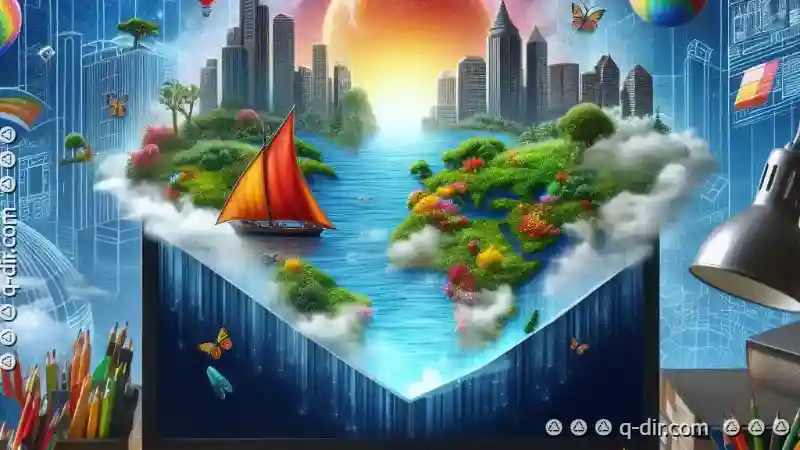
The Autor: / 0 2025-05-15
Read also!
Page-

The Death of the Manual Browse: How the Address Bar is Changing Our Habits.
Gone are the days when we used to manually type in URLs or navigate through bookmarks. With advancements in browser technology and user interfaces, ...read more
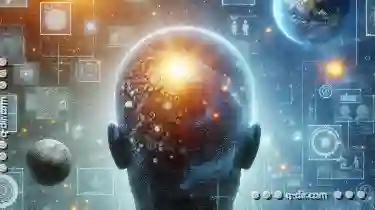
The Multi-Pane Mindset: Thinking in Parallel Digital Spaces
One innovative approach to managing complex data sets is through the use of multi-pane interfaces-specifically, dual, triple, and quad pane views. ...read more

Future Trends in File Permission Technologies
File management is an essential aspect of computer systems, ensuring that data can be stored, accessed, and shared efficiently. Understanding file ...read more