One of the most common tasks in managing files and folders is cutting them from one location to another. This operation is not only useful for rearranging ...
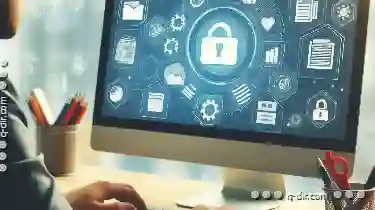 files but also plays a crucial role in data organization and space optimization within your storage devices. In this blog post, we will explore what it means to cut a file or folder, how it differs from copying and deleting, and the practical applications of this action in various scenarios. In the digital realm, file management is an essential aspect of working efficiently.
files but also plays a crucial role in data organization and space optimization within your storage devices. In this blog post, we will explore what it means to cut a file or folder, how it differs from copying and deleting, and the practical applications of this action in various scenarios. In the digital realm, file management is an essential aspect of working efficiently.1. What Does It Mean to Cut a File?
2. Differences Between Cut, Copy, and Delete Operations
3. Practical Applications of Cutting Files and Folders
4. Tools and Tips for Effective File Cutting
5. Conclusion
1.) What Does It Mean to Cut a File?
"Cutting" a file essentially involves removing it from its current location (source) and immediately placing it into another location (destination). This operation is akin to cutting an analog document or piece of paper from one place and pasting it somewhere else. In the context of digital files, especially in operating systems like Windows or macOS, this action involves three steps:
1. Selecting the File: You first need to highlight or select the file you wish to move. This can be done by clicking on the file name within a folder or using commands in your file manager or operating system.
2. Cutting the File: Once selected, you perform the cut operation, which removes the file from its original location and marks it for removal (though it is not immediately deleted).
3. Placing the File: After cutting, you paste the file into the desired destination folder using a similar method as selecting and copying files.
2.) Differences Between Cut, Copy, and Delete Operations
- Copying: This involves creating an identical copy of a file in another location without deleting it from its original place. The original file remains intact, and both versions can be accessed anytime.
- Cutting: Unlike copying, cutting does not leave the original file untouched; instead, it moves the file to a new location while also marking the original for deletion. This method is useful when you want to keep a backup of your files in different locations without occupying extra space on one drive.
- Deleting: This operation permanently removes a file from storage and cannot be undone. It does not involve moving the file, only removing it.
3.) Practical Applications of Cutting Files and Folders
1. Organizing Personal or Work Projects
Cutting files can help in organizing personal documents or work projects efficiently. For example, if you are working on a project spread across multiple folders but need to review them together frequently, cutting them to a central location can save time and effort by avoiding the need to copy each file every time you want to see them all together.
2. Space Optimization
If your storage device has limited space, moving large files or numerous small files from one folder to another using cut operations can help free up space in the source folder. This is particularly useful for optimizing storage on portable devices like USB drives where every byte counts.
3. Workflow Improvement
In a business environment, cutting and pasting features are often used during the workflow process. For instance, after editing or reviewing documents within a project management tool or collaboration platform, you might cut them to an archive folder for long-term storage while keeping only the most recent versions in active use.
4. Preparing Files for Submission
When preparing files for submission to clients or superiors, cutting and pasting can help streamline the process by ensuring that all relevant documents are bundled together without overloading their email attachments or internal drives with unnecessary data.
4.) Tools and Tips for Effective File Cutting
- Keyboard Shortcuts: Most operating systems provide keyboard shortcuts for quick file manipulation. For Windows, it’s typically Ctrl+X (Cmd+X on macOS), which performs the cut operation. Always check your system settings to confirm these or use context menus in file managers.
- Backup Before Cut: It's advisable to back up files before performing cutting operations, especially if you are working with sensitive data that requires strict integrity and privacy standards.
- Preview Before Commit: If you’re unsure about the destination folder, take advantage of your operating system’s preview features or use third-party tools for a sneak peek at what will be moved into the new location.
5.) Conclusion
Understanding how to cut files and folders is fundamental in managing digital assets effectively. Whether it’s for organizational simplicity, space optimization, or efficient workflow management, cutting offers a direct way to manage your data without redundant copying or accidental deletion. By mastering this operation, you not only enhance your productivity but also ensure that your storage devices remain clutter-free and efficiently utilized.

The Autor: / 0 2025-05-01
Read also!
Page-

Why Moving Files Over a Network Can Be Risky (And How to Secure It)
While moving files over local storage can be straightforward, doing so over a network-whether it be through a wired connection or wireless ...read more

Copying Files Between Encrypted Drives: The Pitfalls You Must Avoid
When it comes to handling files and folders, especially when they are stored on encrypted drives, certain precautions must be taken to ensure ...read more
Your Ideal View: Icon View Simplicity
The way information is presented through icons can significantly impact how users perceive and engage with applications. In this blog post, we will ...read more