Whether you are a student, a professional, or simply someone who uses computers for work or entertainment, knowing how to handle digital files efficiently ...
 can make your tasks much smoother. This blog post will break down the basic concepts of file management, helping you understand why it's important and providing practical tips on organizing your digital assets effectively. In today's digital age, managing files is an essential part of our daily lives.
can make your tasks much smoother. This blog post will break down the basic concepts of file management, helping you understand why it's important and providing practical tips on organizing your digital assets effectively. In today's digital age, managing files is an essential part of our daily lives.1. Understanding Digital Files: Definition and Importance
1.) Understanding Digital Files: Definition and Importance
What Are Digital Files?
Digital files are pieces of information stored in a computer or other electronic device in a format that can be read by software applications. These files can include documents, images, videos, music, spreadsheets, presentations, and more. They represent data which has been encoded into a binary format suitable for digital storage or transmission.
Importance of File Management
Effective file management is crucial because:
1. Organization: It helps you find what you need quickly and efficiently.
2. Space Management: Prevents your devices from running out of memory.
3. Accessibility: Ensures that important files are easily accessible when needed.
4. Security: Protects against data loss, corruption, or unauthorized access.
5. Efficiency: Saves time and reduces frustration by keeping related files together.
6. Collaboration: Facilitates sharing and working with others on projects.
Basic File Management Concepts
1. File Naming Conventions
- Use clear and descriptive names that include keywords relevant to the file’s content.
- Avoid spaces, special characters (except for underscore or hyphen), and avoid starting filenames with a dot or space.
- Stick to conventions like `Project_Report.docx` rather than generic names like `Document1.docx`.
2. File Types
- Understand the different file formats and their specific uses. For example, `.jpg` is for images, `.mp3` for audio files, and `.pdf` for documents.
- Ensure compatibility by choosing appropriate file types based on how you plan to use them (e.g., using high-quality images in JPEG format might consume too much space).
3. File Organization
- Use folders or directories to categorize files logically according to their type, project, or importance.
- Maintain a logical hierarchy for easy navigation and searching. For example, you could have `Documents` → `Work Projects` → `Q1 Sales Report`.
4. Backups
- Regularly back up your important files to prevent data loss due to hardware failures or other issues. Cloud storage services are a common way to achieve this.
- Consider using external hard drives, cloud services like Google Drive, Dropbox, or local backup software for added security.
5. File Sharing and Collaboration
- Use email, file-sharing platforms (like WeTransfer, Dropbox), or USB drives to share files with others.
- When collaborating, assign specific roles or permissions within collaborative tools to manage who can view or edit the files.
Best Practices for File Management
1. Regular Maintenance
- Periodically review and update your file organization scheme as new projects are initiated or completed.
- Clean up unnecessary files, especially those that have been moved to a different location but not deleted from their original place.
2. Use of Digital Organizers
- Tools like File Explorer (Windows), Finder (Mac), and third-party apps like Total Commander, XYplorer, etc., help in managing large numbers of files efficiently.
- These tools allow for quick navigation, search capabilities, multi-tabbed interfaces, drag-and-drop operations, viewing different file attributes at once, etc.
3. Educate Yourself and Others
- Regular training sessions or workshops can be organized to teach colleagues the basics of effective digital organization strategies.
- This helps in reducing chaos caused by lack of understanding about where files are stored leading to frustration among users who do not know how to manage their own documents efficiently within an organizational structure imposed upon them by IT departments at times!
4. Utilize Cloud Storage
- Take advantage of cloud storage solutions for offsite backups and shared access to important documents.
- Ensure that your cloud provider offers robust security features like two-factor authentication, end-to-end encryption, and automatic backups.
Conclusion
Managing digital files effectively is a fundamental skill in an increasingly digitized world. By understanding the importance of file management and applying basic concepts such as naming conventions, categorizing according to type/project, using appropriate file formats, regular maintenance, employing organizational tools like specialized software or online services (if needed), educating yourself & others about these practices while following best practices when sharing data with colleagues/clients across different platforms-you can significantly improve your productivity and ensure that all necessary paperwork remains easily accessible whenever required.
By applying these tips to your file management routine, you'll be able to work more efficiently, reduce stress from searching for files, protect important information, and enhance collaboration with others on projects. Remember, good file management is not only about keeping track of digital assets but also ensuring their integrity and accessibility when needed.

The Autor: / 0 2025-02-08
Read also!
Page-

Icon View's Hidden Cost: Sacrificing Information for Aesthetics
One common method to present information is through icons, which are graphical representations that simplify complex data into easily understandable ...read more
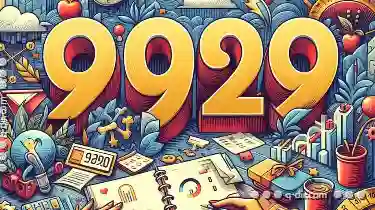
Why Favorites Design Has Barely Changed in Decades
" Whether we're talking about interfaces on smartphones, cars, or even sophisticated software applications, the basic layout for accessing frequently ...read more

The Coming Crisis of File Obsolescence
Traditional methods and formats used for storing information are becoming obsolete more quickly than ever before. This blog post will explore the ...read more