This view offers users an expanded format that provides more detailed information about items or elements compared to their compact representations in ...
 list views. In today's blog post, we delve into how details views can enhance productivity through unanimously approved features and layout options. In the realm of software development and user interface design, the concept of a "Details View" is pivotal.
list views. In today's blog post, we delve into how details views can enhance productivity through unanimously approved features and layout options. In the realm of software development and user interface design, the concept of a "Details View" is pivotal.1. The Importance of Details Views
2. Unanimously Approved Features:
3. Layout Options:
4. Conclusion:
5. Future Directions
1.) The Importance of Details Views
Details views are crucial for scenarios where quick visual access to comprehensive data is necessary-a hallmark feature that consistently receives high marks from users when it comes to enhancing their workflow efficiency.
A Closer Look at Features:
1. Expanded Information Display: Users can see more information than what was available in the list format, making decision-making quicker and more informed.
2. Customization Options: Tailoring the view to specific needs allows users to focus on what matters most without being overwhelmed by unnecessary details.
3. Integration with Other Tools: Seamless integration with other software tools can greatly improve workflow efficiency across different platforms.
2.) Unanimously Approved Features:
1. Unified Data Display Options
One of the key features that has been unanimously approved is the flexibility to choose from various layout options such as grid, list, or customized views depending on what type of data is being presented and user preference. This adaptability ensures that users can work efficiently regardless of their preferred method of visualizing information.
2. Enhanced Search Functionality
Advanced search functionalities are another feature that has been met with broad approval. These features enable users to quickly find specific details within the expanded view, saving time compared to scrolling through a long list.
3.) Layout Options:
1. Grid Layout
A grid layout is particularly useful for displaying multiple items in a compact and visually appealing manner. It’s ideal for tasks where visual comparison of different data points is necessary, such as comparing product specifications or features across various options.
2. List Layout
For detailed comparisons that require sequential reading like task lists or itemized order details, the list layout provides an uninterrupted flow of information which can be scrolled through easily. This layout also supports advanced sorting and filtering options enhancing productivity by enabling faster data analysis.
3. Custom Layouts
Some platforms allow users to create custom layouts based on their specific workflows. These customizable views are particularly beneficial for teams that require a more personalized interface to manage projects or track complex information where standard formats may not suffice.
4.) Conclusion:
Unanimously approved features and layout options in details views significantly contribute to enhanced productivity by offering tailored visual access to detailed data. Whether it's the flexibility of choosing between different layouts or powerful search tools, these features are designed with user needs in mind, ensuring that every detail is at hand when you need it most.
5.) Future Directions
Looking ahead, future developments could include AI-driven insights directly from details views, further enhancing decision-making capabilities. Additionally, advancements in accessibility options will ensure inclusivity for users with different abilities and preferences. These enhancements, combined with the current feature set, are expected to solidify the role of details views as essential components in modern software design.
In conclusion, the approval of details view features and layouts underscores their importance in enhancing user productivity and satisfaction across various platforms and industries. As technology continues to evolve, it is crucial that tools like these adapt and innovate alongside user needs, ensuring continuous engagement and support for users' ever-changing demands.

The Autor: / 0 2025-06-05
Read also!
Page-

Columns: The Digital Signal in the File Management Noise
" While this term might not be top of mind for many users, understanding how columns function within various file management tools can significantly ...read more

Filters' Aesthetic: A Relic of Early Database Querying.
These statements were often convoluted and difficult to read, akin to deciphering hieroglyphics. As technology evolved, so did the aesthetics of ...read more
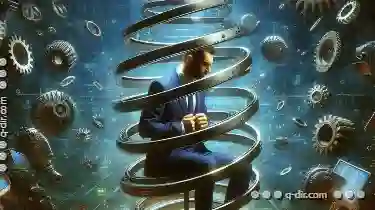
Deconstructing Single-Pane: When Simplicity Becomes a Straightjacket
This simplistic layout strategy involves presenting all content within a single window or screen space, often stripped down to its most essential ...read more