However, like any other component of a software application, details views can encounter common issues that may affect usability, performance, and user ...
 experience. This blog post will delve into some of these issues and provide actionable steps to troubleshoot and resolve them. In the realm of software development, creating an effective details view is crucial for providing users with comprehensive information about a specific item or entity.
experience. This blog post will delve into some of these issues and provide actionable steps to troubleshoot and resolve them. In the realm of software development, creating an effective details view is crucial for providing users with comprehensive information about a specific item or entity.1. Table of Contents
2. Understanding the Importance of Details Views
3. Common Issues with Details Views
4. Troubleshooting Steps for Each Issue
5. Conclusion
1.) Table of Contents
1. Understanding the Importance of Details Views
2. Common Issues with Details Views
- 2.1 Data Load Lag
- 2.2 Cluttered Interface
- 2.3 Inconsistent Data Display
- 2.4 Performance Bottlenecks
3. Troubleshooting Steps for Each Issue
- 3.1 For Data Load Lag:
- Optimize Initial Load Time
- Implement Lazy Loading
- 3.2 For Cluttered Interface:
- Use Tabs or Accordions
- Focus on Core Information
- 3.3 For Inconsistent Data Display:
- Standardize Data Presentation
- Validate Data Accuracy
- 3.4 For Performance Bottlenecks:
- Profile and Monitor Resource Usage
- Optimize Queries and Redundancies
2.) Understanding the Importance of Details Views
Details views are pivotal in software applications where detailed information about a particular item is necessary for users to perform various tasks effectively. They allow users to access comprehensive data related to an entity, which can be crucial for decision-making processes or further interactions within the application. Effective details views ensure that users can quickly and easily find the relevant information they need without being overwhelmed by excessive data.
3.) Common Issues with Details Views
2.1 Data Load Lag
One of the most common issues with details views is a lag in data loading, which can be particularly frustrating for users when interacting with an application. This issue may stem from slow server responses, inefficient queries, or inadequate resource allocation.
2.2 Cluttered Interface
Details views that are overly cluttered with information can make it difficult for users to locate the specific details they need. Users might feel overwhelmed by too much data and find navigation cumbersome.
2.3 Inconsistent Data Display
Inconsistent data presentation across different details views can lead to confusion, as users may not be clear about what information is relevant or where to look for it. This issue requires a consistent approach to data visualization throughout the application.
2.4 Performance Bottlenecks
Performance bottlenecks in details views can manifest as slow response times or excessive resource usage. These issues degrade user experience and may lead to higher abandonment rates of certain features within your software.
4.) Troubleshooting Steps for Each Issue
3.1 For Data Load Lag:
- Optimize Initial Load Time: Ensure that the initial load time for a details view is minimal by optimizing database queries, reducing the size of data payloads, and leveraging caching mechanisms.
- Implement Lazy Loading: Only fetch additional data as needed when scrolling or interacting with the interface, which can significantly improve performance for complex details views.
3.2 For Cluttered Interface:
- Use Tabs or Accordions: If your details view contains a large amount of information, consider breaking it down into tabs or using accordions to organize content logically and prevent clutter.
- Focus on Core Information: Prioritize the most critical pieces of information that users typically need and ensure they are prominently displayed without overwhelming them with ancillary data.
3.3 For Inconsistent Data Display:
- Standardize Data Presentation: Establish a consistent template for how all details views should display information, including fonts, colors, layouts, and organization schemes.
- Validate Data Accuracy: Regularly audit the data displayed in details views to ensure that it is accurate and up-to-date, which can help prevent user confusion and maintain trust in your application's data integrity.
3.4 For Performance Bottlenecks:
- Profile and Monitor Resource Usage: Use performance monitoring tools to identify where bottlenecks occur during the use of details views and focus on optimizing those areas.
- Optimize Queries and Redundancies: Refine database queries and eliminate redundancies in data storage to ensure that your application operates smoothly without unnecessary strain on resources.
5.) Conclusion
Creating an effective details view is essential for enhancing user experience in software applications, but it can also present challenges related to performance, usability, and design consistency. By addressing common issues such as data load lag, cluttered interfaces, inconsistent data display, and performance bottlenecks, developers can improve the quality of details views and ultimately enhance overall application functionality and satisfaction for users.
Remember that each software project has unique requirements and challenges, so it's important to continuously evaluate user interactions and feedback to refine your approach to details view design and implementation. By staying proactive in troubleshooting and adapting to user needs, you can ensure that your software remains not only functional but also engaging and easy to use for all its users.
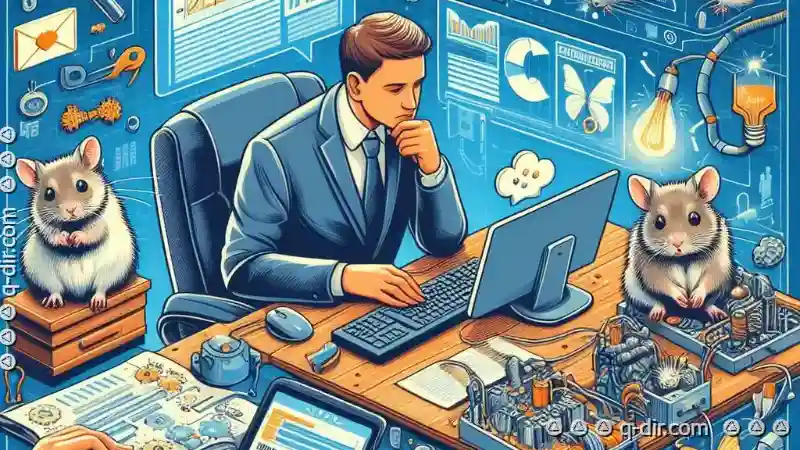
The Autor: / 0 2025-06-02
Read also!
Page-
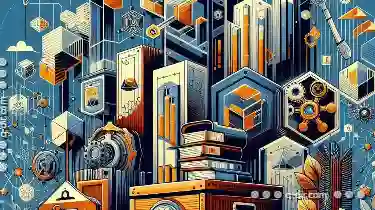
Best Column Layouts for Different File Types
When it comes to organizing files and data, the layout you choose can significantly impact how efficiently you can navigate through your content. ...read more

The Unwritten Rules of Effective Address Bar Use
Navigating the digital landscape can often feel like navigating a maze, and one crucial tool that helps us stay oriented is the humble address bar. ...read more

Environmental Impact of Data Compression
This blog post will delve into the fundamental concepts of file management, with a specific focus on compression techniques. We'll explore how data ...read more