One of the most efficient ways to handle this is by utilizing advanced view options such as dual, triple, and quad pane views. In this blog post, we will ...
 delve into the specifics of using a **Triple-Pane View** for managing your music library, discussing its features, benefits, and how it can enhance your overall user experience. In the digital age, managing and navigating through vast music libraries has become a crucial task.
delve into the specifics of using a **Triple-Pane View** for managing your music library, discussing its features, benefits, and how it can enhance your overall user experience. In the digital age, managing and navigating through vast music libraries has become a crucial task.1. Understanding Triple-Pane Views
2. Benefits of Triple-Pane Views in Music Library Management
3. Conclusion
1.) Understanding Triple-Pane Views
A triple-pane view is a layout that divides the screen into three main sections or panes, each dedicated to displaying different aspects of the data (in this case, your music library). This layout is particularly useful for multitasking and visualizing information in a way that allows easy comparison and navigation between various elements.
1. Central Pane: Music Display
The central pane typically contains the primary content, which is usually the list or grid view of your entire music collection. Users can easily browse through their songs, albums, artists, playlists, etc., by scrolling or using other interactive methods provided by the application. This area should be highly customizable to suit individual preferences in terms of display style (list, grid, cover flow, etc.) and sorting options based on various criteria like artist, album, genre, year, etc.
2. Left Pane: Filters and Navigation
The left pane is designed for filtering and navigating through the library. This could include options to sort by genre, artist, playlists, or any other metadata that helps in narrowing down the selection quickly. Some advanced applications also allow users to create custom filters based on specific criteria which can be very handy when you want to explore certain genres or compilations extensively.
3. Right Pane: Details and Controls
The right pane is where detailed information about the selected music piece, artist, album, or playlist appears. This could include lyrics, biographies of artists, album artwork, track listings, play controls, etc. The interactivity here should be seamless, allowing users to pause, play, skip tracks directly from this section. Additionally, it might have options for adding songs to playlists, sharing music via various social media platforms, or even purchasing the content through integrated marketplaces.
2.) Benefits of Triple-Pane Views in Music Library Management
Enhanced User Experience
Triple-pane views provide a more immersive experience by allowing users to view and interact with their entire library while also having quick access to specific details and controls related to what they are currently viewing or interacting with. This feature can be particularly valuable for music enthusiasts who need constant interaction with detailed information about the songs and artists.
Improved Navigation and Control
By segregating different functions into distinct panes, users can navigate their library more efficiently without getting overwhelmed by too much information at once. The dual-left/right split in a triple pane view allows users to easily switch between high-level navigation (via left pane) and detailed control (via right pane), which is particularly beneficial for people who are not tech-savvy but need a straightforward way to manage their music library.
Customization and Personalization
Triple-pane views allow for significant customization, from the layout of information display in each pane to the controls available on the right side. This level of personalization can significantly boost user satisfaction, especially among users who are looking for an intuitive interface that adapts to their specific needs and preferences.
Integration with Other Features
Many modern music library management apps integrate social media features, direct downloads, or even in-app purchases directly into the right pane. This tight integration not only enhances functionality but also provides a more seamless user experience by allowing users to perform various tasks without having to navigate away from the application.
3.) Conclusion
Triple-pane views offer an excellent way to manage and interact with your music library, providing easy access to information, enhanced navigation capabilities, and significant customization options all in one intuitive interface. Whether you are a casual listener or a hardcore music enthusiast, a well-implemented triple-pane view can make managing your digital music collection both enjoyable and efficient.
As technology continues to evolve, it's essential for developers and designers of music library management apps to consider user experience as the cornerstone of their applications. By embracing innovative layout options like the triple-pane view, they can provide a platform that not only meets but also exceeds the expectations of users in terms of ease of use, accessibility, and engagement.
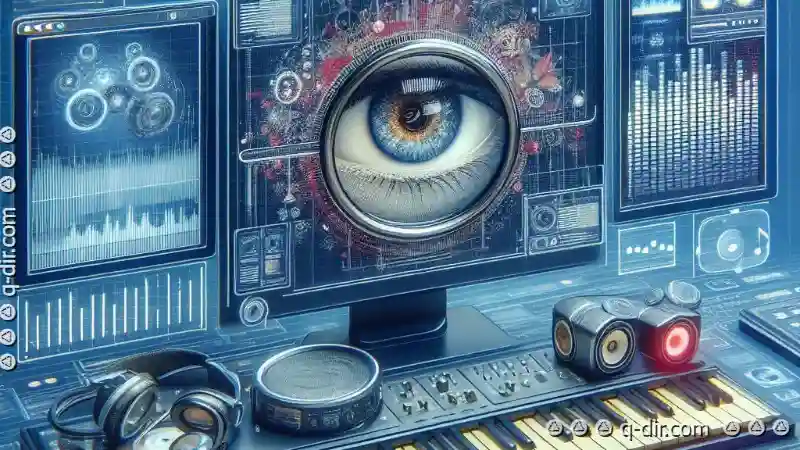
The Autor: / 0 2025-05-04
Read also!
Page-

Icon View's Hidden Cost: Sacrificing Information for Aesthetics
One common method to present information is through icons, which are graphical representations that simplify complex data into easily understandable ...read more
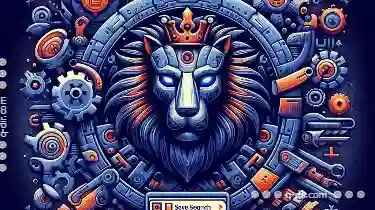
Why File Filters' "Save Search" Operation Is a Design Antique.
The practice of saving searches within file filters often feels like navigating through a maze that could have been easily mapped with modern UX ...read more
Columns vs. Icon View: Which is More Efficient?
Windows Explorer, a staple tool in Microsoft Windows operating systems, offers users various ways to view and manage files and folders through its ...read more