Whether you are a financial analyst, accountant, or simply someone juggling multiple financial tasks, finding an optimal way to view and manage your ...
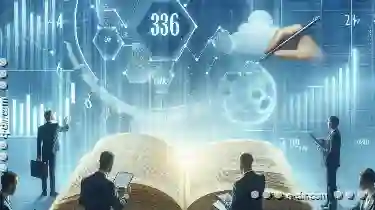 documents can make all the difference. One particularly effective approach is the use of a dual, triple, or quad pane view in your file management system. In this blog post, we will delve into the specifics of setting up and utilizing a **triple-pane view** for financial file management, discussing its benefits and practical applications. In today’s fast-paced world, managing financial documents and files efficiently is crucial.
documents can make all the difference. One particularly effective approach is the use of a dual, triple, or quad pane view in your file management system. In this blog post, we will delve into the specifics of setting up and utilizing a **triple-pane view** for financial file management, discussing its benefits and practical applications. In today’s fast-paced world, managing financial documents and files efficiently is crucial.1. Understanding the Triple-Pane View
2. Benefits of Using a Triple-Pane View
3. Practical Applications
4. Setting Up Your Triple-Pane View
5. Conclusion
1.) Understanding the Triple-Pane View
A triple-pane view divides your screen into three main sections, allowing you to simultaneously view multiple documents or files without having to switch between windows. This setup is particularly useful in scenarios where comparison, analysis, or multitasking with different financial data is necessary. Each pane can display:
1. Primary Content: The primary document that you are currently working on or need immediate attention to.
2. Secondary Content: A related document that provides context or additional information about the primary content.
3. Tertiary Content: Supplementary documents or notes that help in understanding, analyzing, or referencing the main file.
2.) Benefits of Using a Triple-Pane View
1. Enhanced Productivity
By having all essential financial data visible and accessible at once, users can make quicker decisions and perform more tasks simultaneously without switching between applications or files. This efficiency is particularly valuable in environments where time is money, such as in high-pressure finance sectors.
2. Improved Contextual Understanding
The triple-pane setup allows for better contextual understanding by providing immediate access to related documents. For example, a financial analyst can view the balance sheet while comparing it with income statements and cash flow statements, aiding in more informed analysis.
3. Better Task Management
Multitasking becomes easier with this layout, as you can monitor several financial data points simultaneously without getting distracted by context switches. This is particularly beneficial for tasks that require frequent reference to related information.
4. Enhanced Collaboration
In a team setting where multiple members are involved in reviewing and commenting on financial documents, the triple-pane view allows each collaborator to see different aspects of the document simultaneously. Comments or edits can be made directly within the panes without having to email versions back and forth.
3.) Practical Applications
1. Financial Analysis
For financial analysts and accountants, a triple-pane setup is invaluable during complex fiscal analyses. They can view balance sheets alongside income statements and cash flow statements, facilitating easier identification of trends, ratios, or discrepancies that might be missed in single-document views.
2. Compliance and Reporting
In the realm of compliance and reporting, financial professionals often need to review multiple documents to ensure all regulatory requirements are met. The triple-pane view allows them to monitor various reports side by side without toggling between different windows or tabs.
3. Budget Management
For personal finance management or corporate budgeting, a triple-pane setup can help in managing and visualizing budget allocations across different expense categories. Seeing the big picture alongside detailed breakdowns can aid better decision-making about financial strategies.
4.) Setting Up Your Triple-Pane View
To implement this view:
1. Choose Software: Select software that supports customizable panes, such as specialized finance software or comprehensive office suites like Microsoft Excel or Google Docs with advanced editing tools.
2. Customize Panes: Configure the software to display three main sections in a layout that suits your workflow and content types.
3. Organize Content: Ensure that each pane is used efficiently by organizing documents logically, such as placing primary content centrally, related secondary content on one side, and tertiary information on the other for easy reference.
5.) Conclusion
The triple-pane view in financial file management offers a powerful way to streamline your workflow and enhance productivity by providing simultaneous access to multiple relevant files or data points. Whether you are using it for professional finance tasks like analysis and reporting or managing personal finances, this setup can significantly improve the quality and speed of your work. By understanding its benefits and implementing it effectively through suitable software tools, you can elevate your financial management capabilities to new heights.
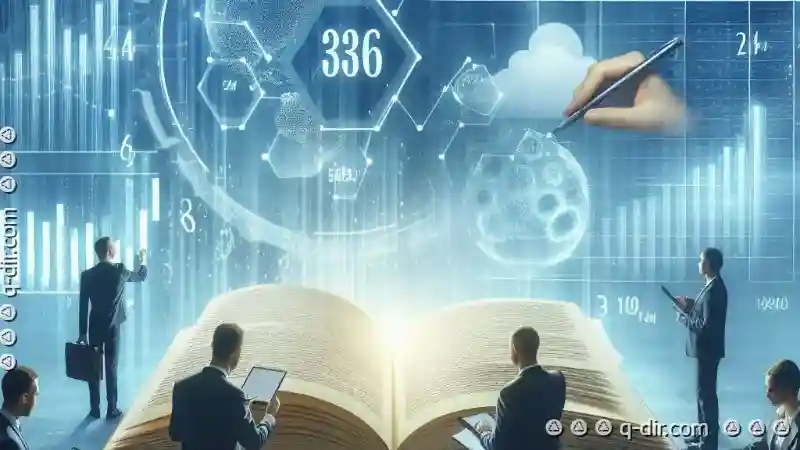
The Autor: / 0 2025-06-16
Read also!
Page-

The Battle of File Attributes: NTFS vs. FAT32-Which One Gives You More Control?
File management is a fundamental aspect of using any digital device, whether it's your personal computer or an external storage device like USB ...read more

The Overlooked Simplicity of Vintage File Managers
These early systems laid the groundwork for much of what we take for granted in modern operating systems. Let's delve into the overlooked simplicity ...read more
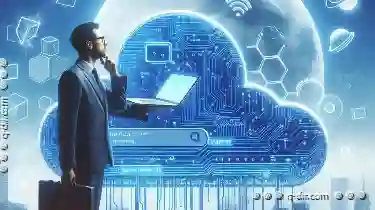
How the Address Bar Could Learn From Command Lines
While it serves as the gateway to the vast expanse of the internet, its capabilities could be significantly enhanced by borrowing some insights from ...read more