However, for those looking to gain a competitive edge in data manipulation and analysis, exploring the intricacies of the triple-pane view can be ...
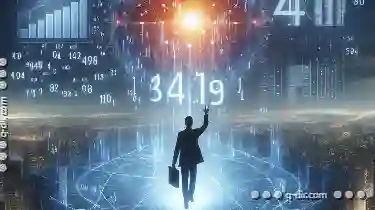 transformative. This blog post will delve into the nuances of the triple-pane view, examining its advantages, practical uses, and how it can elevate your data manipulation strategies. In the realm of data visualization and layout options, dual-pane and triple-pane views are common features found in many applications.
transformative. This blog post will delve into the nuances of the triple-pane view, examining its advantages, practical uses, and how it can elevate your data manipulation strategies. In the realm of data visualization and layout options, dual-pane and triple-pane views are common features found in many applications.1. Understanding Triple-Pane Views
1.) Understanding Triple-Pane Views
A triple-pane view divides a display area into three separate panes, each dedicated to displaying different aspects or types of information. This layout is particularly useful when you need to compare multiple datasets simultaneously, such as in financial analysis where one pane might show stock performance over time, another might display market trends, and the third might highlight specific company data.
The Advantages of Triple-Pane Views
1. Enhanced Comparability: By displaying three different perspectives on a single screen, users can easily compare and contrast various metrics side by side. This is particularly valuable in scenarios where decisions need to be made based on multiple variables simultaneously.
2. Improved Information Density: In comparison to dual-pane or even quad-pane views, triple-pane layouts allow for more content to be displayed without cluttering the screen excessively. This efficiency is crucial when working with complex data sets that would otherwise require scrolling through multiple screens.
3. Better Contextual Understanding: Each pane in a triple-pane view can focus on specific aspects of the dataset, helping users to develop a deeper and more nuanced understanding of the data as a whole. This contextual layering is invaluable for analysts who need to make informed decisions based on detailed insights.
Practical Uses in Various Domains
1. Business Intelligence: In business settings, triple-pane views are particularly useful for financial analysts or those managing portfolios. For example, one pane can show historical data alongside real-time market updates and economic indicators, providing a comprehensive view of the investment environment.
2. Scientific Research: Researchers in fields such as meteorology or environmental science often use triple-pane views to monitor multiple climate parameters simultaneously. This allows for quicker assessments and more efficient decision-making processes based on simultaneous data inputs.
3. Software Development: Developers can leverage triple-pane layouts within applications to provide users with a way to manipulate, compare, and visualize complex code structures or user interfaces in real-time.
Tips for Mastering Triple-Pane Views
1. Start Small: Begin by focusing on datasets that naturally fit into three distinct categories. This will help you understand how the layout can enhance your ability to analyze these data sets.
2. Experiment with Layout Options: Different software platforms may offer different ways to manipulate and configure triple-pane views. Experiment with resizing, reordering, or hiding panes to find the configuration that best suits your needs.
3. Utilize Tools Effectively: Make use of zooming, panning, and other interactive features provided by the platform to maximize the utility of each pane within the view. This interactivity can greatly enhance the depth and clarity of your data analysis.
Conclusion
The triple-pane view represents a sophisticated approach to data visualization that offers significant advantages in terms of both information density and user comprehension. Whether you are a seasoned professional or a newcomer to the field, mastering this tool can provide you with an edge in managing and analyzing complex datasets. By understanding its strengths and implementing it effectively within your workflow, you can achieve more informed decisions and better outcomes across various domains.
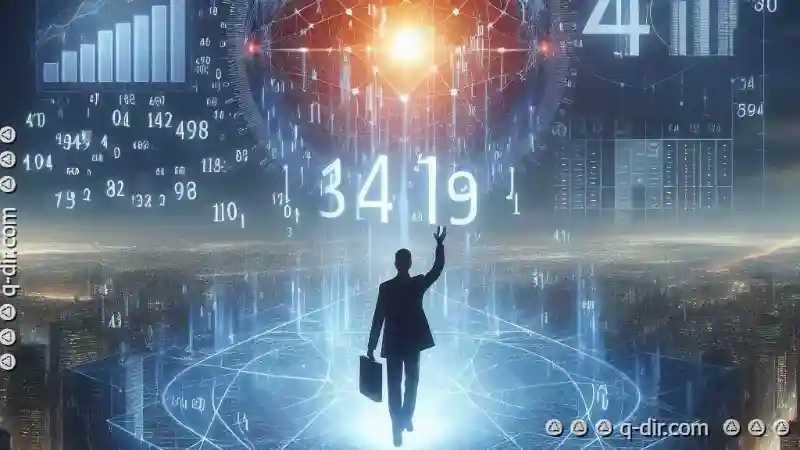
The Autor: / 0 2025-06-02
Read also!
Page-

How to Improve File Visibility in Single-Pane Mode
For users working within a single-pane environment-where all content is displayed on a single screen or panel-enhancing visibility and usability can ...read more

How to Change Fonts in Single-Pane File Managers
One often-overlooked aspect that can significantly enhance both is the customization of fonts within the interface. Whether you're using a ...read more

Breaking Down AES, RSA, and Other Encryption Standards
Encryption is the backbone of modern digital security. It ensures that data remains private, secure, and inaccessible to unauthorized users. This ...read more