Among various methods available, tree views have proven to be a powerful tool in managing complex information. This blog post will explore how tree views ...
 can serve as an antidote to the confusion often encountered on digital platforms by providing clarity through structured organization. In the fast-paced world of digital technology, navigation and display are more than just aesthetics; they are essential for creating a user-friendly experience.
can serve as an antidote to the confusion often encountered on digital platforms by providing clarity through structured organization. In the fast-paced world of digital technology, navigation and display are more than just aesthetics; they are essential for creating a user-friendly experience.1. Understanding Tree Views: A Primer
2. Enhancing User Experience: The Power of Hierarchy
3. Application Areas: Where Tree Views Shine
4. Designing Effective Tree Views
5. Overcoming Common Challenges
6. The Future of Tree Views in Digital Product Design
7. Conclusion: Tree Views as a Catalyst for Clarity
1.) Understanding Tree Views: A Primer
Tree views are hierarchical data representations commonly used in user interfaces, particularly within software applications and websites. They display nodes linked together like a family tree or organizational chart, where each node can contain sub-nodes, forming a 'tree' structure. This structure is intuitive for users as it mimics natural hierarchies (e.g., files in a computer directory system, categories on an e-commerce site).
2.) Enhancing User Experience: The Power of Hierarchy
One of the primary benefits of tree views is their ability to organize information in a way that makes sense to users. By structuring data into levels (root, branches, leaves), users can quickly grasp relationships and navigate through the content with minimal cognitive effort. This leads to an enhanced user experience since users don’t need to understand complex algorithms or database structures to find what they are looking for.
3.) Application Areas: Where Tree Views Shine
- Software Applications: In project management tools, tree views help in visualizing tasks and their sub-tasks, allowing users to manage and track progress efficiently.
- Content Management Systems (CMS): Websites can use tree views to organize content categories, making it easier for administrators to add or rearrange pages without cluttering the main interface.
- File Managers: For managing files on a computer, hierarchical representation helps in locating and organizing files within folders and subfolders.
4.) Designing Effective Tree Views
While tree views are efficient by nature, designing them effectively requires attention to detail:
- Visual Cues: Use clear visual cues like expand/collapse buttons or icons for nodes to indicate which items can be interacted with.
- Accessibility Features: Ensure that keyboard navigation is possible and consider adding screen reader support if your tree view contains complex information.
- Real-time Updates: If the data within the tree can dynamically change (e.g., real-time updates in a CMS), ensure the UI reflects these changes seamlessly without causing confusion.
5.) Overcoming Common Challenges
Despite their benefits, there are challenges associated with implementing and using tree views:
- Performance Issues: Complex trees can slow down applications due to numerous DOM manipulations. Optimizing this process by limiting unnecessary updates or considering virtual scrolling techniques can help mitigate this issue.
- Usability Concerns: If not implemented well, a complex structure might overwhelm users. Striking the right balance between information density and simplicity is key.
6.) The Future of Tree Views in Digital Product Design
As technology evolves, so do design paradigms. With advancements in web technologies (like CSS Grid and Flexbox), creating more dynamic and interactive tree views becomes feasible. Integrating machine learning to predict user paths through the tree could lead to even smarter navigation tools.
7.) Conclusion: Tree Views as a Catalyst for Clarity
In conclusion, while digital interfaces can often be cluttered with too much information, tree views provide a structured way to manage complexity effectively. They are not only useful but also an essential component in enhancing user experience and productivity across various platforms. By understanding how to leverage the power of hierarchy through tree views, designers and developers can create more intuitive and efficient digital products that truly serve their users’ needs.
This exploration into the world of tree views not only highlights their practical utility but also sets a vision for future advancements in user interface design, where technology meets usability seamlessly.

The Autor: / 0 2025-05-05
Read also!
Page-

Why Pasting Files Can Sometimes Slow Down Your PC
When it comes to working with files and folders, copying is a common task that we perform multiple times in a day. Whether you're transferring ...read more
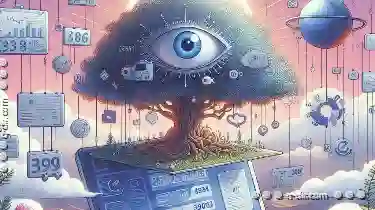
Why Tree View is Essential for Developers (But Not Everyone)
Among these essential tools, a tree view stands out as an invaluable asset for developers. This blog post will explore why tree views are crucial for ...read more
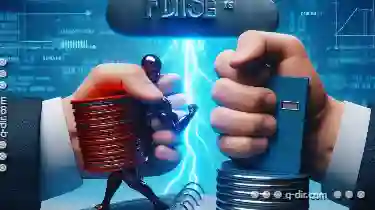
The File vs. Database War: Which One Really Wins?
Each has its strengths and weaknesses, leading to a longstanding debate known as the "File vs. Database War. " This blog post will explore the basic ...read more