Navigating through complex data structures can be a daunting task, especially when changes are made that inadvertently affect important elements within ...
 these structures. In such scenarios, the ability to revert back to an earlier version of your data becomes invaluable. This is where the "Restore Previous Versions" feature in tree views emerges as a powerful tool, often overlooked but incredibly beneficial for managing and maintaining data integrity.
these structures. In such scenarios, the ability to revert back to an earlier version of your data becomes invaluable. This is where the "Restore Previous Versions" feature in tree views emerges as a powerful tool, often overlooked but incredibly beneficial for managing and maintaining data integrity.1. Understanding the Importance of Version Control
2. Introducing Tree View’s “Restore Previous Versions”
3. How Businesses Can Benefit from This Feature
4. Conclusion: Embracing the Future with Confidence
1.) Understanding the Importance of Version Control
1. The Need for Data Integrity
In any digital environment where data is regularly updated or modified by multiple users, version control is crucial to ensure that changes do not inadvertently corrupt or erase valuable information. This becomes particularly pertinent in collaborative environments like project management tools, content management systems, and database administration tools where various team members might be making edits simultaneously.
2. Mitigating Errors and Accidental Changes
Accidents happen, especially when working with complex data structures involving multiple layers of nested elements. A simple mistake during a reorganization or deletion can lead to significant disruptions that may not always be recoverable without the use of sophisticated version control features provided by software tools like tree views.
2.) Introducing Tree View’s “Restore Previous Versions”
1. Overview of the Feature
The "Restore Previous Versions" feature in a tree view allows users to revisit and potentially restore any previous state or version of their data structure that was saved before any modifications were made. This is typically achieved through automatic snapshots stored at specific intervals (like every hour, day, or after significant changes) or upon user request.
2. How It Works
- Triggering Restoration: Users can either set the software to automatically save versions of their data structure at regular intervals or restore them manually if a version is needed. This usually involves checking a box in settings or using specific commands within the interface that trigger this feature.
- Selecting Specific Versions: The system typically provides a history log where users can view and select any particular older version they wish to revert back to, making it easy to identify which version was most recent at the time of modification.
- Previewing Changes: Before finalizing the restoration, users are often given the opportunity to preview what changes will be implemented by restoring this specific version. This allows for verifying that only the intended elements and modifications are being undone or corrected.
3. Benefits of Using This Feature
- Data Recovery: Offers a fail-safe method to recover lost data, which can save significant time during error correction phases.
- Error Prevention: Helps in preventing potential errors by providing a way to test changes against previous versions before making them permanent.
- Accountability and Transparency: Enhances team collaboration by showing who made the changes at any point in time, thus promoting accountability and transparency within teams working on shared data structures.
3.) How Businesses Can Benefit from This Feature
1. Enhanced Team Collaboration
For businesses with geographically distributed teams or where multiple individuals have access to critical data, this feature becomes a crucial tool for maintaining consistent communication and collaboration. It ensures that everyone is operating off the same version of information at all times without compromising on innovation through controlled edits.
2. Reduced Downtime
Preventative measures such as restoring previous versions can significantly reduce downtime during unintentional data alterations, thereby minimizing disruptions to business operations which could be critical in industries like financial services where even brief service interruptions can lead to significant losses.
3. Regulatory Compliance and Data Protection
For organizations that are subject to strict regulatory requirements or need to adhere to specific data protection standards, having a version control feature such as "Restore Previous Versions" is not only useful but often mandatory for ensuring compliance with legal and contractual obligations related to data security and integrity.
4.) Conclusion: Embracing the Future with Confidence
The "Restore Previous Versions" feature in tree views may be one of those features that users take for granted until they need it, which underscores its importance as a basic yet invaluable tool. By embracing this feature, businesses can not only protect their valuable data but also foster an environment of trust and transparency among team members, ultimately enhancing overall productivity and resilience.
As technology continues to evolve, we expect more sophisticated features in software applications like tree views that will further enhance the way complex data structures are managed and maintained, enabling teams across various industries to operate with greater confidence and efficiency.

The Autor: / 0 2025-03-12
Read also!
Page-
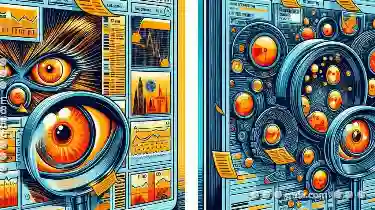
Preview: Focusing on Immediate Content
Creating an effective preview that quickly communicates the core essence of a layout or content is crucial. This blog post will delve into various ...read more
The Icon View Cult: Why Do We Blindly Adhere?
Among these, the icon view has carved out its niche, becoming an integral part of our daily interactions with computers, smartphones, and tablets. ...read more

File System Snapshots: Backup and Rollback Uses
Whether you are a home user or a professional working in an IT environment, knowing how to protect your data with file system snapshots can be ...read more