This blog post delves into the concept of "Timeless Truth" as it pertains to the standardization in visual previews within user interfaces (UIs). We'll ...
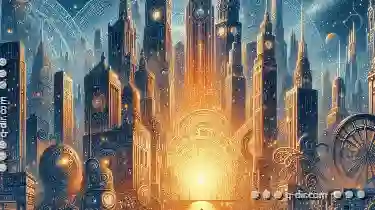 explore how this standard has become a fundamental aspect of UI/UX design, its implications for designers and developers, and some practical tips on leveraging these principles effectively. In the ever-evolving world of digital design, one principle remains steadfast and influential-the importance of a robust preview system.
explore how this standard has become a fundamental aspect of UI/UX design, its implications for designers and developers, and some practical tips on leveraging these principles effectively. In the ever-evolving world of digital design, one principle remains steadfast and influential-the importance of a robust preview system.1. Understanding the Preview Standard
2. The Framework of View-and-Layout Options
3. Practical Tips for Implementing Effective Previews
4. Conclusion: The Future of User Interface Design
1.) Understanding the Preview Standard
1. The Evolution of Visual Previews
The landscape of digital interfaces has shifted significantly over the years, with more complex applications requiring greater clarity in how users can interact with them before final deployment. This has led to a critical need for visual representations that not only show what an application does but also how it operates.
2. Why is Preview Important?
- User Confidence: A good preview system instills confidence by simulating the real user experience, helping users understand potential outcomes without having to commit resources like time or money.
- Design Feedback Loop: It serves as a crucial feedback loop where designers and developers can iteratively refine the UI based on actual user interactions depicted in the preview.
- Scalability: Effective previews ensure that interfaces scale well across various devices, accommodating different screen sizes and resolutions seamlessly.
2.) The Framework of View-and-Layout Options
1. Dynamic vs Static Previews
- Dynamic Previews: These adapt to user inputs and changes in state, providing a highly realistic depiction of the application’s behavior. They are complex but offer unparalleled fidelity with real data interaction.
- Static Previews: Focus on presenting fixed layouts that may or may not represent dynamic content. While less flexible, they can be quicker to generate and useful for initial design exploration.
2. Interaction Elements within Previews
- Hover Effects: These simulate user interactions like hovering over elements without requiring actual interaction, providing insights into how visual cues affect the UI.
- Clickable Prototypes: Enabling users to click through parts of the interface allows for a direct assessment of navigation and functionality, crucial for assessing usability.
3. Responsive Design in Previews
- Adaptive Layouts: Previews should reflect how the application responds to different screen resolutions and orientations. This is vital for ensuring that the UI performs well across devices without additional user effort.
- Device Simulations: Emulating various device types (e.g., desktop, tablet, mobile) helps in understanding the effectiveness of the design from a usability perspective.
3.) Practical Tips for Implementing Effective Previews
1. Start Early and Iterate
Begin preview creation early in the development cycle to allow for multiple iterations based on feedback. This iterative process is crucial for refining the visual fidelity and user interaction aspects.
2. Use Realistic Data
For dynamic previews, use genuine data where possible. While mock-ups can be useful, realistic content helps users understand potential real-world interactions more accurately.
3. Engage Stakeholders and Users
Regularly engage with stakeholders and end-users during the preview development phase to gather feedback on what works and what doesn’t. This participatory approach enhances the relevance and utility of your previews.
4.) Conclusion: The Future of User Interface Design
As we move forward, it's clear that the "Timeless Truth" highlighted in this blog post-the importance of effective preview systems-will continue to shape UI/UX design paradigms. By embracing dynamic previews, responsive designs, and interactive elements, designers can create interfaces that not only look great but also function intuitively across devices and contexts.
Remember, the key to success lies in understanding your audience and providing them with tools that enhance their experience-whether through realistic simulations or straightforward, user-friendly design. As technology advances, so too must our approach to visual previews; this cycle of refinement is what ensures that digital interfaces remain both engaging and accessible across generations.
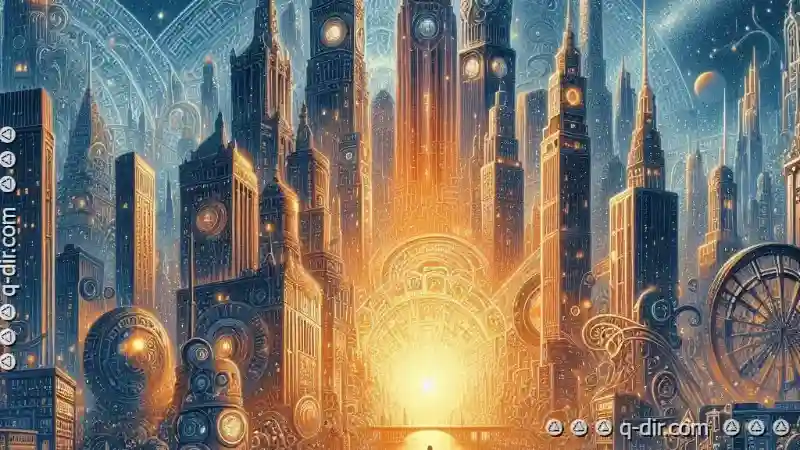
The Autor: / 0 2025-04-02
Read also!
Page-

How to Export Icon Arrangement Settings
When it comes to customizing your Mac desktop, the ability to save and share your icon arrangement settings can be a game-changer. Whether you're ...read more

Copying Files with Checksum Verification
When it comes to copying files, especially large ones or those that are critical for your operations, ensuring the integrity of the data is ...read more

Future Trends in File Metadata Technology
Whether you're a student, a professional, or simply someone who keeps important documents on your computer, knowing how to manage files efficiently ...read more