One particularly effective method for structuring visual content is through the use of columns. This blog post will explore the concept of column view ...
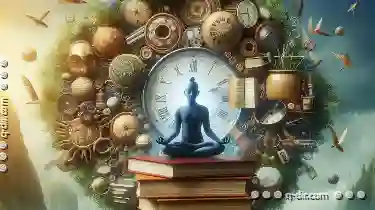 style in various platforms and its impact on user experience, with a focus on creating an environment that promotes clarity and ease of use. In today's fast-paced digital world, efficient organization is key to unlocking productivity.
style in various platforms and its impact on user experience, with a focus on creating an environment that promotes clarity and ease of use. In today's fast-paced digital world, efficient organization is key to unlocking productivity.1. Understanding the Basics of Column View Style
2. Implementing Column View Style Across Different Platforms
3. Case Studies in Effective Column View Usage
4. Best Practices for Designing Effective Columnar Layouts
5. Conclusion: Embracing the Zen of Organization with Column View Style
1.) Understanding the Basics of Column View Style
What is Column View Style?
Column view style involves organizing content into vertical columns rather than traditional horizontal rows. This layout can be implemented in various digital platforms such as web pages, mobile applications, or even physical spaces like books or displays. The primary goal is to enhance readability and user engagement by breaking down complex information into more manageable chunks.
Benefits of Column View Style
1. Improved Readability: By presenting content in columns, the eye can follow a natural path from one piece of information to the next, reducing cognitive load and enhancing comprehension.
2. Enhanced Visual Hierarchy: Columns help establish a clear hierarchy among elements, guiding users' attention where you want it to go.
3. Responsive Design: Columnar layouts are highly adaptable, making them ideal for various screen sizes from smartphones to tablets and desktop computers.
4. Engagement: The visual rhythm of columns can keep users engaged by creating a fluid browsing experience that is both immersive and easy on the eyes.
2.) Implementing Column View Style Across Different Platforms
Web Design
On websites, columnar layouts are particularly useful for displaying blog posts, articles, or portfolios in an organized manner. For example:
- Responsive Columns: Websites can use CSS frameworks like Bootstrap to create responsive columns that adjust according to the device screen size.
- Content Blocks: Using columns to organize different sections of content (e.g., text and images) allows for a balanced aesthetic while making navigation easier.
Mobile Applications
In mobile app interfaces, columnar layouts are perfect for showcasing galleries, menus, or interactive elements:
- Gallery Views: Apps like Pinterest leverage columnar layouts extensively to display thumbnail images in an attractive manner.
- Dashboard Layouts: In productivity apps, columns can be used to present key metrics and widgets effectively without overwhelming the user interface.
Publishing Media (Books, Magazines)
For printed materials as well as digital magazines and e-books:
- Page Divisions: Books often divide their content into chapters or sections that function like columns on a page.
- Interactive Layouts: Digital publications can incorporate animations or scroll interactions to enhance the reading experience when navigating through columns of text or images.
3.) Case Studies in Effective Column View Usage
Netflix and Its Columnar Interface
Netflix utilizes columnar layouts for its interface, allowing users to browse content by genres or categories effectively:
- Personalization: By grouping similar types of content into columns, Netflix makes it easier for users to find new shows or movies based on their preferences.
- Efficient Space Utilization: The vertical format allows more content to be displayed per page without overwhelming the user with too much visual clutter.
Google News’ Columnar Layout
Google News' column layout helps in presenting a wide variety of news articles:
- Scrolling Interface: Users can scroll through an array of columns, each containing different news items or summaries.
- Real-time Updates: This format allows for real-time updates and seamless integration of new content without disrupting the overall structure.
4.) Best Practices for Designing Effective Columnar Layouts
1. Consistent Typography
Ensure that typography remains consistent across columns to maintain a unified look and feel, aiding in easier reading and navigation.
2. Adequate Spacing Between Columns
Proper spacing helps users differentiate between different content blocks without overwhelming the viewer. This can be adjusted according to screen size or device type.
3. Responsive Design
Design columns that adapt to various resolutions, ensuring optimal viewing whether on a desktop computer or a mobile phone.
4. Avoid Overcrowding Columns
Too much information in one column can cause clutter and strain the user's eyes. Find a balance between content density and spacing for better readability.
5.) Conclusion: Embracing the Zen of Organization with Column View Style
Implementing a column view style not only enhances organizational skills but also improves aesthetic appeal and usability across various platforms. Whether it’s simplifying navigation on a website or creating an engaging interface in an app, understanding and applying the principles behind columnar layouts can lead to better user experiences. As we continue to evolve with technology and design trends, embracing this classic approach will help us maintain simplicity and clarity-the essence of organizational "zen."
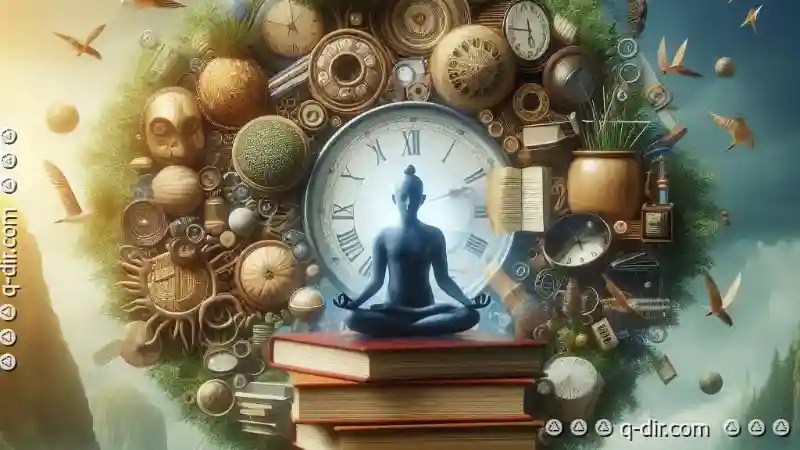
The Autor: / 0 2025-05-11
Read also!
Page-
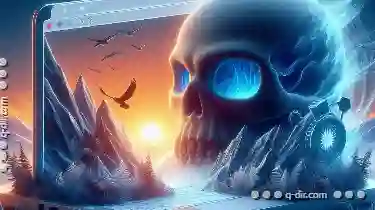
Details View for eBook Management: Best Columns
One of the most effective ways to manage and present a large amount of information about eBooks is through the use of detailed views in software ...read more

Preview Pane: The UI That Prioritizes Instant Access Over Protection
One such innovative approach is the **Preview Pane**, a feature that has gained popularity for its emphasis on instant access over comprehensive ...read more
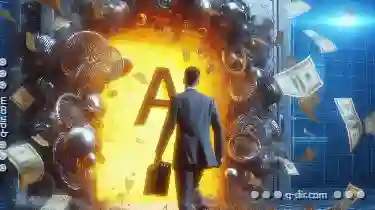
The Case Against ‘Files’ in a Data-Driven World
From personal photos to corporate financial reports, vast amounts of information are stored electronically. However, amidst the abundance of digital ...read more