File Explorer, the default file manager in Windows operating systems, is a staple tool for managing files and directories. While it serves its purpose ...
 well, many users are unaware of the untapped potential within its preview pane. This blog post will explore how enhancing the preview pane can revolutionize your file management experience on Windows File Explorer.
well, many users are unaware of the untapped potential within its preview pane. This blog post will explore how enhancing the preview pane can revolutionize your file management experience on Windows File Explorer.1. The Hidden Gem: Exploring the Preview Pane
2. Customizing the Preview Pane for Enhanced Usability
3. Enhancing the Preview Pane with Metadata and Information
4. Integrating Preview Pane with Search Functionality
5. The Future of File Management: Integrating AI and Machine Learning
6. Conclusion
1.) The Hidden Gem: Exploring the Preview Pane
The preview pane in File Explorer is a section that displays thumbnail representations and metadata of files and folders directly within the main window. Typically, it shows images, text documents, PDFs, and other common file types. However, its capabilities can be expanded to include more file types and interactive elements.
2.) Customizing the Preview Pane for Enhanced Usability
a. Enabling or Disabling Thumbnails
One of the simplest yet most effective ways to customize the preview pane is by enabling or disabling thumbnails. Right-click on any empty space in the File Explorer window, select "View," and then check or uncheck "Thumbnail." This customization can be adjusted according to your preference and system performance.
b. Adding More File Types to the Preview Pane
Windows File Explorer can display previews for a wide range of file types, including Office documents (Word, Excel, PowerPoint), PDFs, images, audio files, and more. To add support for additional file types, you might need to install third-party software like Quick Look for Mac or specialized plugins for Windows that provide enhanced preview features.
c. Using Third-Party Tools for Advanced Previewing
There are numerous third-party tools available that can enhance the functionality of the File Explorer's preview pane:
- Total Commander: A popular file manager that offers advanced file browsing and viewing capabilities, including detailed previews.
- FreeCommander: Another powerful alternative that allows users to customize views and add plugins for expanded functionalities.
3.) Enhancing the Preview Pane with Metadata and Information
a. File Metadata and Properties
File Explorer's built-in feature can display metadata about files, such as size, date created, last modified, and file type. While this information is useful, it can be expanded to include more detailed metadata like EXIF data for images or embedded thumbnails for multimedia files.
b. Inline Editing of Text Files
For text-based files (like TXT or Markdown documents), the preview pane could support inline editing directly within the File Explorer window. This feature would allow users to make quick edits without opening a separate application, saving time and improving workflow efficiency.
4.) Integrating Preview Pane with Search Functionality
Integrating the preview pane with the search functionality can provide real-time previews of files that match your query. Users could see thumbnail representations or metadata previews as they type in keywords for more intuitive navigation within their file structures.
5.) The Future of File Management: Integrating AI and Machine Learning
As technology advances, incorporating artificial intelligence (AI) and machine learning (ML) to enhance the preview pane is not only possible but necessary. Predictive algorithms could suggest similar files or provide intelligent previews based on patterns learned from user behavior and file types.
6.) Conclusion
The File Explorer's preview pane remains largely underutilized, offering a vast potential for enhancement. By enabling more file types, adding interactive features, and integrating AI capabilities, the File Explorer can become an even more powerful tool in your digital toolkit. Embrace this untapped potential and transform how you interact with files on Windows.

The Autor: / 0 2025-06-06
Read also!
Page-

How to Access Advanced Column Attributes
When it comes to data visualization, understanding and effectively utilizing various attributes is key to creating impactful visualizations. This ...read more

File System Limits: Max File Size and Partition Size
However, there are inherent limitations to consider when dealing with file systems. This blog post will explore two fundamental limits associated ...read more
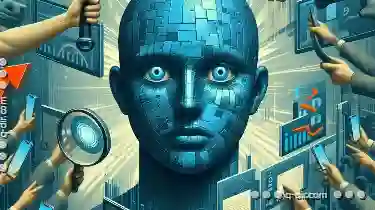
How to Access Recent Files in Icon View
Welcome back to our tech journey! Today, we'll be diving into the world of file management and exploring how you can access your recent files using ...read more