From web browsers to mobile apps, tabs are ubiquitous in their functionality and design. However, little attention is given to the cognitive impact these ...
 tabs can have on users. This blog post aims to explore how tabs add a hidden layer of cognitive load, affecting both novice and experienced users alike. In the digital age, navigation tools have become an integral part of our daily lives.
tabs can have on users. This blog post aims to explore how tabs add a hidden layer of cognitive load, affecting both novice and experienced users alike. In the digital age, navigation tools have become an integral part of our daily lives.1. Understanding Tabs: The Basics
2. The Psychology of Tabs: Why We Use Them
3. Cognitive Load: The Invisible Burden
4. Strategies to Mitigate Cognitive Load
5. Conclusion: Balancing Functionality with User Experience
1.) Understanding Tabs: The Basics
Tabs serve as an interface element that allows multiple documents or web pages to be managed within a single window or application. They enable multitasking by enabling the user to switch between different content sources without closing each one individually. This feature is particularly useful for navigating through various tasks, applications, and websites efficiently.
2.) The Psychology of Tabs: Why We Use Them
The use of tabs stems from our psychological need to handle multiple cognitive tasks simultaneously. Our brains are wired to process visual information more quickly than text; thus, having all related content in one place makes it easier to manage. However, this convenience comes with a cost-cognitive load.
3.) Cognitive Load: The Invisible Burden
Cognitive load refers to the total amount of mental effort being used by a person in the process of acquiring new information or solving problems. When we introduce tabs into our navigation system, we increase cognitive load not only due to the sheer number of tasks but also because of how users must mentally switch between these tasks.
1. Switching Costs: The Mental Effort Behind Tabbing
Each time a user switches from one tab to another, there is an inherent delay and mental effort required to refocus attention. This process, known as cognitive fluency, involves the brain's ability to maintain focus on the task at hand. When switching tabs becomes frequent or when tasks are unrelated, this fluency can be disrupted, leading to increased cognitive load.
2. Information Overload: The Threshold of Tolerable Information
Tabs multiply the amount of information a user must process simultaneously. This is particularly problematic in environments where users need to concentrate on detailed and specific information within each tab. For instance, navigating through multiple research articles or complex spreadsheets can become overwhelming if tabs are not managed properly.
3. Context Switching: The Cost of Disruption
Context switching involves shifting focus from one task to another. This is particularly taxing when tasks require different types of cognitive resources. Tabs force users into rapid context switches, which are costly in terms of mental energy and time.
4.) Strategies to Mitigate Cognitive Load
To mitigate the negative effects of tabs on cognitive load, several strategies can be employed:
1. Grouping Similar Tasks
Users should group tasks that naturally belong together into fewer tabs whenever possible. For example, all research articles about a specific topic could be kept in one tab rather than spread across multiple ones. This reduces the number of tabs and minimizes cognitive switching between unrelated tasks.
2. Utilizing Favourites and Shortcuts
Frequently used sites can be pinned or bookmarked to reduce the need for frequent typing or searching each time they are accessed. This direct access cuts down on both physical effort (clicking) and mental effort during navigation.
3. Visual Cues and Labels
Clear, concise labels help users quickly identify what is inside a tab without having to read long titles. Visual cues like icons can also aid in recognition memory, making it easier for users to navigate through their tabs.
5.) Conclusion: Balancing Functionality with User Experience
While tabs are undeniably useful tools that enhance productivity and multitasking, they should not come at the expense of user experience and mental strain. By understanding how tabs add cognitive load and employing strategies to optimize tab usage, developers and designers can significantly improve overall usability and satisfaction.
In conclusion, while tabs have revolutionized how we interact with digital content, it is crucial to consider their impact on our cognitive abilities. By being mindful of the hidden burden they impose and implementing thoughtful design solutions, we can create more efficient yet less taxing navigation systems that enhance both productivity and user well-being.

The Autor: / 0 2025-03-28
Read also!
Page-
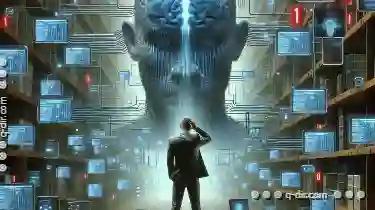
The Psychological Toll of Managing Duplicated Information.
Managing duplicated information can be a challenging task, particularly for those who are sensitive to the psychological impact it may have on their ...read more

Is Tree View a Failed Experiment in Information Architecture?
Among these tools, the Tree View holds a significant place. However, amidst the cacophony of digital experiences, there arises an interesting debate: ...read more

What Is a Single-Pane View in File Management?
This organizational method is not only user-friendly but also efficient, making it a favorite among both novice users and tech-savvy individuals. In ...read more