File managers have become an integral part of our daily lives. From Windows’ File Explorer to macOS’s Finder, these applications are responsible for ...
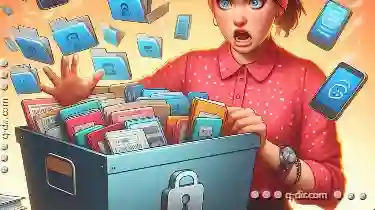 managing and organizing our files and folders on computers and smartphones. However, a growing concern has emerged: the unnecessary bloat in modern file managers. This blog post will explore why certain features added by developers might be considered bloat, and how it affects user experience.
managing and organizing our files and folders on computers and smartphones. However, a growing concern has emerged: the unnecessary bloat in modern file managers. This blog post will explore why certain features added by developers might be considered bloat, and how it affects user experience.1. Understanding Bloatware
2. The Case Against Bloat
3. The Impact of Bloatware on User Experience
4. Conclusion
1.) Understanding Bloatware
Before diving into specific file manager examples, let’s define what we mean by "bloatware." Bloatware refers to software that comes pre-installed on a device with little or no option for removal, often including features and applications that are not essential for the primary function of the device. In the context of file managers, this might include:
1. Complex Interface: An overly complex interface that can be confusing even to advanced users.
2. Extensive Metadata: Features that provide excessive detail about files (like metadata) which may or may not be useful.
3. Integration with Non-Essential Services: Apps that integrate with cloud services, social media platforms, or other third-party software without clear user benefits.
4. Unused Animations and Effects: Features that use animations or visual effects purely for aesthetic purposes, which can slow down the system performance.
2.) The Case Against Bloat
Confusing Interface
Some file managers come with interfaces that are overly complex and difficult to navigate even for tech-savvy users. This complexity often leads to frustration when trying to perform simple tasks like copying or moving files. For example, some versions of macOS’s Finder can be so convoluted that they require extensive tutorials just to get around the basic functionalities.
Metadata Overload
While metadata is useful for many purposes, it becomes bloat when it is included in a file manager without clear benefits for the average user. Features like detailed properties about files (like creation date, last accessed time, etc.) can be overwhelming and unnecessary if they are not used or understood by most users. This can clutter the interface and make navigation even more challenging.
Integration with Non-Essential Services
The integration of file managers with non-essential services is another area where bloat often occurs. For instance, some apps may require you to log in to your social media accounts just to use basic functionalities or push their own features into the forefront without providing clear value. This not only complicates the user experience but also poses security risks by requiring additional permissions.
Unused Animations and Effects
Animations and visual effects are often included for aesthetic purposes, which can be pleasant if they serve a functional purpose. However, when these animations run on every action within the file manager without any discernible benefit to the user’s workflow, they become unnecessary bloat. These effects can slow down performance on older or less powerful devices, especially if not optimized properly by developers.
3.) The Impact of Bloatware on User Experience
Frustration and Time-Wasting
The primary impact of bloatware is increased frustration among users. Complex interfaces and unnecessary features can lead to confusion, making it harder for users to find the tools they need or accomplish simple tasks like file management. This not only wastes time but also leads to user dissatisfaction and potential abandonment of the software.
Reduced Performance
Unnecessary animations and effects, along with excessive metadata handling, can significantly impact performance. On older devices or those running resource-constrained operating systems, these bloat features can slow down system responsiveness, making the file manager less efficient than it should be for its intended purpose.
Security Risks
Integration with non-essential services often involves sharing personal information and data across platforms. If not handled securely, this can lead to privacy leaks or security breaches, putting user data at risk without providing any clear benefits in return.
4.) Conclusion
In conclusion, while some additional features can enhance the functionality of a file manager, excessive bloat can detract from an otherwise useful tool. Confusing interfaces, overwhelming metadata, integration with non-essential services, and unused animations all contribute to creating unnecessary complexity that users may not need or appreciate. Developers should strive for simplicity and utility in their software, focusing on providing only the features that are genuinely beneficial and user-friendly. Users, in turn, can benefit from more streamlined experiences that focus on efficiency and ease of use without compromising on core functionalities.

The Autor: / 0 2025-02-26
Read also!
Page-

How File Attributes Can Corrupt Your Data Without Warning
However, one of the most common yet often overlooked aspects of file management is the concept of file attributes. While these attributes seem like a ...read more
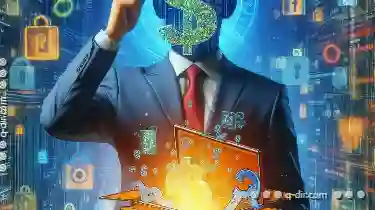
The Hidden Cost of Over-Specialized File Formats
Whether you are a graphic designer, a video editor, or a software developer, understanding how to manage various file types and formats efficiently ...read more

Why Favorites Are Failing in Modern UX
It's crucial for platforms to adapt and innovate to keep up with these changes. One area where this adaptation often lags is in the management and ...read more