Our file management tools have become an essential part of daily life. Among these, Windows' File Explorer stands out as a familiar and powerful tool for ...
 managing files and folders on your computer. However, like any habit, our interactions with File Explorer may not always align with the most efficient or ergonomic practices. Let's delve into some uncomfortable truths about common file explorer habits that might be affecting your productivity and well-being.
managing files and folders on your computer. However, like any habit, our interactions with File Explorer may not always align with the most efficient or ergonomic practices. Let's delve into some uncomfortable truths about common file explorer habits that might be affecting your productivity and well-being.1. Understanding the Basics: Why Organize Your Files?
2. The Dark Side of Our File Habits
3. Embracing the Future: Smart Features in File Explorer
4. Behavioral Changes for Enhanced Productivity
5. Conclusion: Embracing Change for Long-term Health and Efficiency
1.) Understanding the Basics: Why Organize Your Files?
1. Efficiency in Use
Organizing files by type, date modified, or relevance helps you quickly locate what you need without sifting through unnecessary clutter. Efficient organization saves time and reduces mental strain during searches.
2. Accessibility for Others
If you share your computer with others, maintaining a well-organized system ensures that everyone can find their files without confusion. Clear labeling is crucial in collaborative environments to avoid miscommunications or overwriting critical documents.
2.) The Dark Side of Our File Habits
3. The Myth of the Desktop
Many users keep frequently accessed files on their desktop, thinking it’s more accessible. However, a cluttered desktop can slow down your computer and distract you from focused work. Instead, using specific folders within File Explorer provides faster access through context-rich navigation.
4. The Overreliance on Context Menus
Right-clicking to access options is a default action for many users but is less efficient than direct actions. Using keyboard shortcuts (like `Enter` for opening and `Backspace` for going back) can significantly speed up your interaction with File Explorer, reducing eye movements and cognitive load.
3.) Embracing the Future: Smart Features in File Explorer
5. Exploring Modern File Management
Windows 10 introduced smart features like Quick Access (which defaults to a list of frequently used files), which can be customized but may lead to clutter if not managed properly. Instead, consider using folders that you consistently access for more direct entry points without unnecessary shortcuts or pinned items.
6. The Hidden Potential: Libraries
File Explorer’s My Computer and This PC sections are essentially libraries in disguise. These views allow you to view your drives categorically (like documents, pictures, videos), which can be more efficient than navigating through folders for specific types of files.
4.) Behavioral Changes for Enhanced Productivity
7. Shift from Visual to Hierarchical View
While the visual mode in File Explorer is appealing due to its simplicity, switching to a hierarchical view where you navigate by folder structure and use search filters can be more efficient. This shift encourages deeper navigation skills that are transferable across other digital platforms.
8. Using Keyboard Shortcuts Regularly
Train yourself to use keyboard shortcuts for common actions in File Explorer (like `Ctrl+N` for new window, or `Alt+Enter` for properties). These not only save time but also reduce the risk of repetitive strain injuries from excessive mouse use.
5.) Conclusion: Embracing Change for Long-term Health and Efficiency
Adopting healthier file explorer habits might feel uncomfortable at first, especially if you’re used to decades-old practices. However, considering the benefits in terms of both time saved and reduced mental stress, these changes are well worth it. Remember that better digital hygiene not only enhances your immediate productivity but also sets a foundation for long-term digital health. Embrace the uncomfortable truth; improve your file management today!

The Autor: / 0 2025-03-22
Read also!
Page-
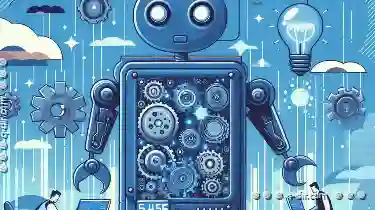
Filename Scripting: Automating Renaming Tasks
Whether you are a professional or an amateur working with various documents, images, or multimedia files, automating tasks like renaming can ...read more

Is the Address Bar the Last Bastion of Non-Programmable Navigation?
At the core of this navigation lies a seemingly simple yet powerful tool - the address bar. Often overlooked in discussions about user interfaces, ...read more

The Silent Takeover of Container File Formats
From personal documents to high-resolution images and videos, we generate vast amounts of data that need to be stored, shared, and managed ...read more