Navigating through vast online landscapes can feel like a daunting task, especially when relying solely on the humble address bar for assistance. This ...
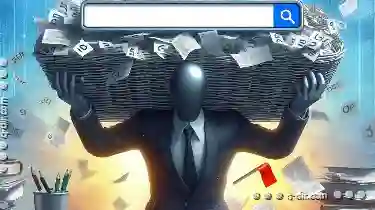 blog post delves into the depths of how we interact with web addresses and explores the evolution of using search engines versus directly typing URLs.
blog post delves into the depths of how we interact with web addresses and explores the evolution of using search engines versus directly typing URLs.1. Understanding the Basics: The Address Bar's Role in Web Navigation
2. The Pro’s of Direct Typing: Speed and Control
3. The Con’s of Direct Typing: Limited Scope and Information Overload
4. The Unbearable Heaviness of Typing: Searching for Answers
5. The Case for Search Engines: Relevance Over Speed
6. Balancing the Use: When to Type vs. When to Search?
7. The Future of Navigation: Intelligent Assistants and Beyond
8. Conclusion: Finding Your Balance in Digital Labyrinth
1.) Understanding the Basics: The Address Bar's Role in Web Navigation
The address bar, that seemingly insignificant rectangular field at the top of most browsers, serves as the gateway to the internet. It not only indicates your current location online but also allows you direct access to any website by entering its URL or via search queries.
- Direct Entry vs. Search Engines: When you type a full URL or domain name into the address bar, you're performing a direct navigation. Alternatively, using Google or another search engine with keywords related to your destination can lead you there more indirectly. Each method has its pros and cons.
2.) The Pro’s of Direct Typing: Speed and Control
- Direct Navigation: When you know the exact URL, typing it out is often quicker than conducting a search query. This direct approach provides instant access to specific pages with minimal clicks.
- Control Over Experience: You have control over what content loads next. For example, if you're looking for information on a particular site or page related to your interest, knowing the URL lets you bypass other potentially irrelevant results that might appear in search engine listings.
- Avoiding Redirects: Typing out URLs can avoid any potential redirects that might take you away from what you intended to visit initially, maintaining focus and efficiency.
3.) The Con’s of Direct Typing: Limited Scope and Information Overload
- Limited Scope: Not all websites have a presence on search engines or are indexed well by them. For niche sites or less popular but valuable resources, knowing the exact URL is crucial to access this content directly.
- Information Overload: With direct navigation, you might miss out on related information that could be available through other links and suggestions from search engines. This can lead to a narrower scope of information consumption compared to using a search engine.
4.) The Unbearable Heaviness of Typing: Searching for Answers
- Search Engine Fatigue: Over time, repeated use of search engines might feel like wading through an ocean of information that doesn't always align with your immediate needs or interests. This can lead to fatigue and decreased efficiency in finding what you need quickly.
- Contextual Searches: Search engines are designed to understand the context behind a query and present results based on this understanding, which can often provide more relevant and targeted information than direct typing allows.
5.) The Case for Search Engines: Relevance Over Speed
- Relevance: When you use a search engine with a specific keyword or phrase related to your interest, the results are highly likely to be relevant to what you're looking for. This saves time in filtering through irrelevant content and provides quick access to pertinent information.
- Discoverability: Search engines can serve as a gateway to new sites and topics that you might not have discovered otherwise, broadening both your digital footprint and understanding of various subjects.
6.) Balancing the Use: When to Type vs. When to Search?
- Routine Tasks: For routine tasks or well-known websites, direct typing is efficient due to familiarity and speed gained through repetition.
- Exploratory Research: For discovering new sites or information on less known topics, a search engine query provides better scope and relevance compared to typing out the URL.
- Learning Curves: New users might find searching more intuitive as it guides them towards relevant content based on context. Experienced internet surfers may prefer direct navigation for speed.
7.) The Future of Navigation: Intelligent Assistants and Beyond
With advancements in technology, intelligent assistants like Siri or Alexa are becoming adept at handling web searches through voice commands. This hybrid approach might eventually blend the ease of typing with the relevance of search engines by understanding context better.
- Voice Activated Search: Devices that can interpret intent from a simple spoken command could revolutionize how we navigate the internet, offering convenience and speed without compromising on accuracy.
8.) Conclusion: Finding Your Balance in Digital Labyrinth
In conclusion, while direct typing is efficient for specific tasks or when you have clear intentions, using search engines offers a more comprehensive approach to navigating the vast digital landscape. Balancing between these methods can enhance both your productivity and exploratory capabilities online. As technology continues to evolve, we must adapt our navigation strategies accordingly to make the most out of every internet session.
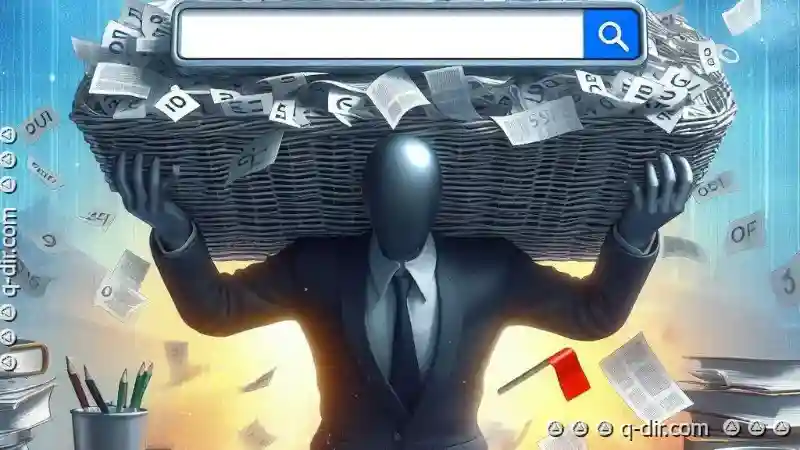
The Autor: / 0 2025-04-21
Read also!
Page-

The Peril of "Hidden Tabs": When Abstraction Becomes Deception.
One common UI pattern that has sparked debates about its effectiveness and ethical implications is the use of "hidden tabs. " This blog post explores ...read more

Why Your "Organized" Favorites are Actually a Mess.
Navigating through the vast expanse of the internet, we often find ourselves bookmarking websites and organizing them into categories or folders ...read more

How to Use Quick Look (macOS) vs. Preview Pane
Welcome to this comprehensive guide comparing two powerful tools for viewing files within macOS - Quick Look and the Preview pane. Whether you're a ...read more