Whether you're a student, professional, or simply an avid internet surfer, managing an overwhelming number of open tabs can be both frustrating and ...
 anxiety-inducing. This blog post aims to explore strategies for effectively managing your browser tabs, ensuring that your digital explorations remain manageable and efficient. In today's digital age, navigating through a sea of tabs is a common challenge faced by many online users.
anxiety-inducing. This blog post aims to explore strategies for effectively managing your browser tabs, ensuring that your digital explorations remain manageable and efficient. In today's digital age, navigating through a sea of tabs is a common challenge faced by many online users.1. Understanding the Problem: The Unbearable Heaviness of Browse
2. Effective Tab Management Techniques
3. Conclusion: Embracing Order in the Digital Wilderness
1.) Understanding the Problem: The Unbearable Heaviness of Browse
The modern web offers endless opportunities for exploration and learning, which is why most browsers allow users to open multiple tabs simultaneously. While this feature enhances productivity by allowing multitasking within a single window, it can become problematic when you find yourself struggling to keep track of all the opened tabs. This struggle intensifies as the number of tabs grows, leading to:
- Cluttered Interface: A cluttered browser interface with too many tabs makes it difficult to locate specific content or applications quickly.
- Distraction: Too many open tabs can lead to distraction and decreased focus on primary tasks.
- Performance Issues: Older computers might struggle under the load of numerous tabs, impacting performance and responsiveness.
- Memory Hogging: Tabs consume system resources that could otherwise be used more efficiently for other purposes like running applications or streaming services.
2.) Effective Tab Management Techniques
1. Implementing a Naming Convention
Assigning meaningful names to your tabs can help you quickly identify the content each tab represents. For instance, if you are researching different aspects of a project, name the tabs accordingly (e.g., "Research Paper Outline," "Literature Review," etc.). This not only helps in navigating through your tabs but also aids in maintaining order and context.
2. Utilizing Browser Features for Organization
Most modern browsers offer features that help manage tabs more efficiently:
- Tabs Clustering: Some browsers like Firefox can group similar tabs together, making it easier to see at a glance which sites you have open.
- Favorites and Folders: Use the bookmarks feature to create folders or favorites for related groups of websites, helping you navigate faster and more effectively.
- Pinning Tabs: Pin important or frequently used tabs so that they remain visible while keeping other less critical ones in order.
3. Regular Review and Cleanup
Periodically review your open tabs to ensure they are all serving a purpose. Close any unnecessary tabs, especially those that you have visited but found no useful information. This practice not only declutters your browser environment but also improves its performance by reducing the number of tabs actively loaded in memory.
4. Using Add-ons and Extensions for Enhanced Management
There are several browser extensions available that can help manage tabs more effectively:
- Session Buddy: Helps save browsing sessions, allowing you to restore all open tabs from a previous session.
- One Tab: Saves your current tab stack into a list which allows you to close the window and still have access to all your open tabs.
- Tabliss: A more aesthetic approach to managing browser tabs, offering customizable dashboard views for quick access to frequently used sites.
5. Mind Mapping with Visual Representation
Visual representations like mind maps or concept maps can help you organize information by mapping out main topics and their subtopics within a single tab. This method is particularly useful for complex projects where ideas are interconnected but separate from one another.
3.) Conclusion: Embracing Order in the Digital Wilderness
Navigating through an ocean of tabs does not have to be a daunting task with the right strategies, tools, and mindset. By implementing these techniques - from adopting naming conventions to utilizing browser features and add-ons - you can transform your browsing experience into one that is more organized and efficient. Remember, just as in any other aspect of digital management, balance and intention are key to maintaining order amidst chaos.
By following these guidelines, you'll not only enhance the usability of your web browsing but also improve your overall productivity and mental clarity when online.

The Autor: / 0 2025-02-28
Read also!
Page-

Why Your Default File Formats Are Holding You Back
However, many users often overlook the importance of understanding and utilizing different file formats effectively. This blog post aims to explore ...read more

The Dilemma of Cross-Application Cutting.
When it comes to working with files and folders across different applications, especially when using various operating systems like Windows, macOS, ...read more
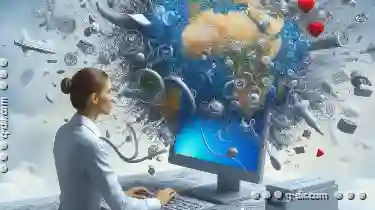
Why Some People Still Use Windows XP s File Explorer
However, there are still millions of users around the globe who rely on older versions of software, including Windows XP and its file explorer. This ...read more