" While having a well-organized collection of favorites can be incredibly helpful for quick access to commonly used sites or services, there comes a point ...
 where too many favorites can become burdensome. This blog post explores the challenges associated with managing an excessive number of favorites and offers strategies to alleviate this "heaviness" through effective organization and simplification. In today's digital age, our devices are filled not only with essential apps but also an overwhelming number of shortcuts and bookmarks that we consider "favorites.
where too many favorites can become burdensome. This blog post explores the challenges associated with managing an excessive number of favorites and offers strategies to alleviate this "heaviness" through effective organization and simplification. In today's digital age, our devices are filled not only with essential apps but also an overwhelming number of shortcuts and bookmarks that we consider "favorites.1. The Problem: Too Many Favorites
2. Solutions: Organizing Your Favorites
3. Simplification: Keeping It Minimal
4. Conclusion
1.) The Problem: Too Many Favorites
1. Cluttered Interface
When your browser's home screen or main menu is crowded with too many icons, each entry can become less visible and more difficult to access. This clutter not only makes the interface visually unappealing but also increases the time it takes to find what you need.
2. Cognitive Overload
Humans are wired for efficiency, and our brains are generally not designed to handle large amounts of information simultaneously. When faced with too many favorites, users often experience cognitive overload, leading to frustration and decreased productivity.
3. Inefficient Use of Time
Constantly searching through a long list of favorites can be time-consuming, especially when you're in a hurry. This inefficient use of time not only disrupts workflow but also leads to wasted minutes that could have been spent more productively.
2.) Solutions: Organizing Your Favorites
1. Categorize and Group
One effective way to manage too many favorites is by categorizing them into logical groups based on their function or purpose. For example, you might create categories like "Work," "Social Media," "Shopping," and so on. This makes it much easier to navigate through your favorites and quickly find what you need.
2. Use Descriptive Names
Instead of using generic names for your favorite shortcuts (e.g., Amazon), give each entry a more descriptive name that reflects its content or function. For instance, naming the Amazon shortcut "OnlineShopping_Amazon" can help you identify it more easily among other favorites.
3. Utilize Bookmarks Bar and Folders
Take advantage of your browser's features to create folders within your favorites section. This allows you to keep related shortcuts together without cluttering the main view. You can also pin frequently used bookmarks to the bookmarks bar for quick access.
3.) Simplification: Keeping It Minimal
1. Audit and Remove Unused Favorites
Regularly review your list of favorites and remove any that are no longer needed or used. This not only declutters your browser but also helps in maintaining a focused environment conducive to productivity.
2. Use Add-ons and Extensions
Consider using browser extensions that help manage bookmarks more efficiently. Some tools can automatically organize your bookmarks based on frequency of use, providing insights into which sites you visit most often and helping you adjust accordingly.
3. Digital Detox Periodically
Take periodic breaks from digital overload by going on a "digital detox" where you reduce the time spent on devices to reconnect with real-world activities and minimize information overload.
4.) Conclusion
Managing an excessive number of favorites can be challenging, but implementing strategies for organization and simplification can significantly improve your browsing experience. By categorizing, utilizing browser features, and regularly auditing your favorites list, you can keep your digital environment clutter-free and efficient. Remember, less is often more, especially in the realm of digital navigation.

The Autor: / 0 2025-02-28
Read also!
Page-

The Future of File Sizes: Growth or Optimization?
From personal documents to large multimedia files, understanding how and why file sizes grow is crucial for efficient storage and data handling. This ...read more

Why Your Desktop Folder Is a Productivity Black Hole
Many users, however, find themselves inadvertently turning their desktops into productivity black holes. This blog post aims to explore why the ...read more
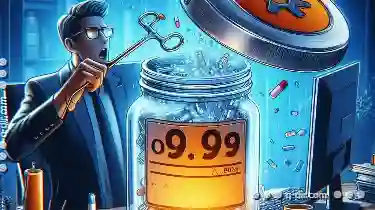
Cutting Files with Metadata: What Happens?
Before diving into the specifics of cutting files, it's essential to understand what file metadata is. Metadata refers to data about data; in the ...read more